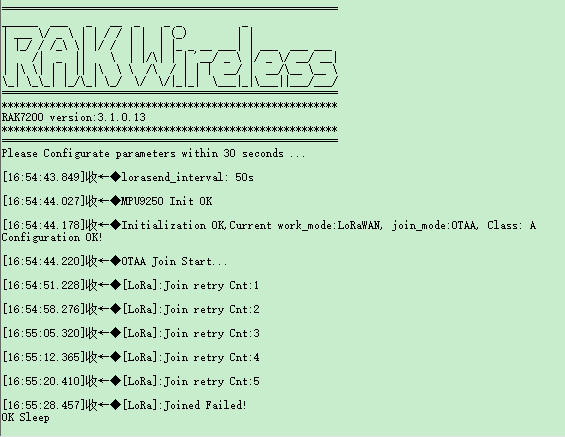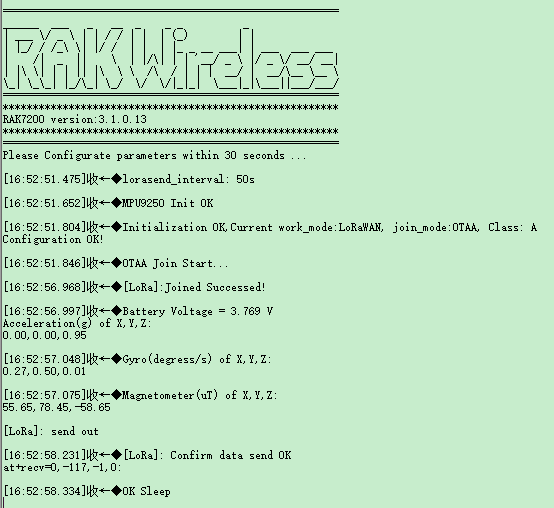Issue: Not respondig at AT command
Setup:
Server: Chirpstack
Details: The device is not responding at AT command
If RAK7200 is in sleep mode when entering the command, he will not recognize any command!Which version number are you using?When you press the restart key, will there be a reply when you send this command?
Many thanks for your prompt answer, I’m using the latest FW Release RAK7200_V3.1.0.13. However with your tips I resolved the issue.
However after the bootloader and FW upgrade, the device cannot join Chirpstack server.
Here the output:
at+get_config=lora:status
OK Work Mode: LoRaWAN
Region: EU868
Send_interval: 300s
Auto send status: true.
Send_interval work at sleep
Join_mode: OTAA
DevEui: XXXXXXXXXXXXX
AppEui: 0000000000000000
AppKey: XXXXXXXXXXXXXXXXXXXXXXXXXX
Class: A
Joined Network:false
IsConfirm: unconfirm
AdrEnable: false
EnableRepeaterSupport: false
RX2_CHANNEL_FREQUENCY: 0, RX2_CHANNEL_DR:0
RX_WINDOW_DURATION: 0ms
RECEIVE_DELAY_1: 0ms
RECEIVE_DELAY_2: 0ms
JOIN_ACCEPT_DELAY_1: 0ms
JOIN_ACCEPT_DELAY_2: 0ms
Current Datarate: 0
Primeval Datarate: 5
ChannelsTxPower: 0
UpLinkCounter: 0
DownLinkCounter: 0
OTAA:
DevEui:XXXXXXXXXXXXX
AppEui:0000000000000000
AppKey:XXXXXXXXXXXXXXXXXXXXXXXXXXXXXXX
OTAA Join Start…
OK
unknown network error:82
Other parameters are set on OTAA, Class 0, EU868
App_eui you did not input, if all 0 will mean the parameter is incomplete, if you use the chirpstack without app_eui, you can enter a correct 16-digit number.
I do not have an app eui in Chirpstack, However I inserted a random valid app_eui.
at+get_config=lora:status
OK Work Mode: LoRaWAN
Region: EU868
Send_interval: 300s
Auto send status: true.
Send_interval work at sleep
Join_mode: OTAA
DevEui: XXXXXXXXXXXXXX
AppEui: 7083D57ED001C1CF
AppKey:XXXXXXXXXXXXXXXXXXXXXXX
Class: A
Joined Network:false
IsConfirm: unconfirm
AdrEnable: false
EnableRepeaterSupport: false
RX2_CHANNEL_FREQUENCY: 0, RX2_CHANNEL_DR:0
RX_WINDOW_DURATION: 0ms
RECEIVE_DELAY_1: 0ms
RECEIVE_DELAY_2: 0ms
JOIN_ACCEPT_DELAY_1: 0ms
JOIN_ACCEPT_DELAY_2: 0ms
Current Datarate: 0
Primeval Datarate: 5
ChannelsTxPower: 0
UpLinkCounter: 0
DownLinkCounter: 0
OTAA:
DevEui:XXXXXXXXXXXXXXX
AppEui:7083D57ED001C1CF
AppKey:XXXXXXXXXXXXXXXXXXXXXXX
OTAA Join Start…
OK
unknown network error:91
Bu I have this error.
PS: the device was working before the upgrade of bootloader and fw
at+get_config=lora:channel
Check the channel through this command. The error indicates that there is something wrong with the channel.
This is the output:
at+get_config=lora:channel
OK 0,off,0,0,0; 1,off,0,0,0; 2,off,0,0,0; 3,off,0,0,0; 4,off,0,0,0; 5,off,0,0,0; 6,off,0,0,0; 7,off,0,0,0; 8,off,0,0,0; 9,off,0,0,0; 10,off,0,0,0; 11,off,0,0,0; 12,off,0,0,0; 13,off,0,0,0; 14,off,0,0,0; 15,off,0,0,0
Which version did you upgrade from? It seems that you didn’t erase all of them, so you can query the version number by at+version.
This is the at+version. output OK3.1.0.13
What was the previous version?
I think 3.0.0.11 or 12, sorry I don’t remember very well.
I recommend that you erase the entire board, as the previous version may be the main cause of the problem.
The normal version will have 30S configuration time before the join, but does this information not appear in your screenshot?
I followed this thread Error while joining RAK 5205 OTAA failed
I switched to AU915 and after to EU868, this is the output of at+get_config=lora:channel
OK *0,on,868100000,0,5; *1,on,868300000,0,5; *2,on,868500000,0,5; 3,off,0,0,0; 4,off,0,0,0; 5,off,0,0,0; 6,off,0,0,0; 7,off,0,0,0; *8,on,867100000,0,5; *9,on,867300000,0,5; *10,on,867500000,0,5; *11,on,867700000,0,5; *12,on,867900000,0,5; 13,off,0,0,0; 14,off,0,0,0; 15,off,0,0,0
However It seems that cannot join the network
PS: I reflashed all again, but same result
Are there any other errors now?
OTAA Join Start…
OK
AT format error.
[LoRa]:Join retry Cnt:1
[LoRa]:Join retry Cnt:2
[LoRa]:Join retry Cnt:3
[LoRa]:Join retry Cnt:4
[LoRa]:Join retry Cnt:5
[LoRa]:Joined Failed!
OK Sleep
Do you have other nodes to connect to the gateway? The same parameters are configured with RAK7200.
Yes, RAK 7204, connected without problem
========================================================
| ___ / _ \ | | / / | | | () | |
| |/ / /\ | |/ / | | | | _ __ | | ___ ___ ___
| /| _ || \ | |/| | | '/ _ \ |/ _ / __/ __|
| |\ | | | || |\ \ \ /\ / | | | __/ | /_ _
_| __| |/_| _/ / /||| _|_|_||//
RAK7200 version:3.1.0.13
========================================================
Please Configurate parameters within 30 seconds …
lorasend_interval: 300s
MPU9250 Init OK
GPS Init OK
Initialization OK,Current work_mode:LoRaWAN, join_mode:OTAA, Class: A
gps_timeout: 100s
Configuration OK!
OTAA Join Start…
[LoRa]:Join retry Cnt:1
[LoRa]:Join retry Cnt:2
[LoRa]:Join retry Cnt:3
[LoRa]:Join retry Cnt:4
[LoRa]:Join retry Cnt:5
[LoRa]:Joined Failed!
OK Sleep