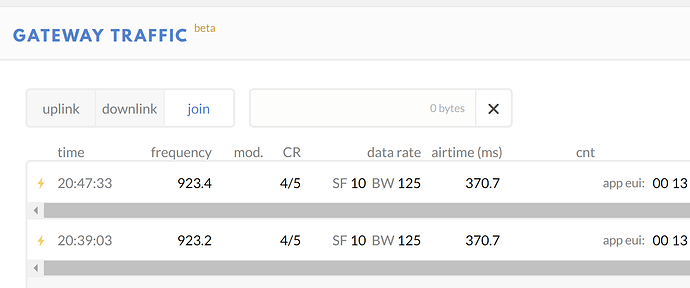I have a RAK7243 raspberry pi setup I haven’t managed to get working yet. Exect product I’m setting up:
I’m looking for some assistance. Apologies for being somewhat of a newbie. I have started from scratch a few times on the setup of the RAK7243 so am finding my way around but this is my first IoT gateway. I’m quite familiar with Raspberry Pi’s but not IoT gateways.
I do have the gateway talking to TTN, in so much as TTN shows the gateway as connected when powered up. The problem is that no devices connect through the gateway it seems (device shows as never seen by TTN), and TTN shows no gateway traffic.
The immediate most common error is from syslog showing:
Jan 29 21:01:33 rak-gateway systemd[1]: Started Create AP Service.
Jan 29 21:01:33 rak-gateway create_ap[13186]: WARN: brmfmac driver doesn’t work properly with virtual interfaces and
Jan 29 21:01:33 rak-gateway create_ap[13186]: it can cause kernel panic. For this reason we disallow virtual
Jan 29 21:01:33 rak-gateway create_ap[13186]: interfaces for your adapter.
Jan 29 21:01:33 rak-gateway create_ap[13186]: For more info: https://github.com/oblique/create_ap/issues/203
Jan 29 21:01:33 rak-gateway create_ap[13186]: ERROR: Your adapter can not be a station (i.e. be connected) and an AP at the same time
Jan 29 21:01:33 rak-gateway systemd[1]: create_ap.service: Main process exited, code=exited, status=1/FAILURE
Jan 29 21:01:33 rak-gateway systemd[1]: create_ap.service: Unit entered failed state.
Jan 29 21:01:33 rak-gateway systemd[1]: create_ap.service: Failed with result ‘exit-code’.
This create _ap error seems to be relating to creating access points from a raspberry pi in general so am having trouble finding information specific to my RAK7243 scenario to identify the cause.
Reading the logged github link I’m not sure how the information is relevant to myRAK setup. why would the RAK setup be trying to create an access point - is this correct in so much as it’s creating a LoRa access point maybe? or is something way-off on the Raspberry Pi config that it should not be doing this.
Any suggestions?
Regards,
Roger.