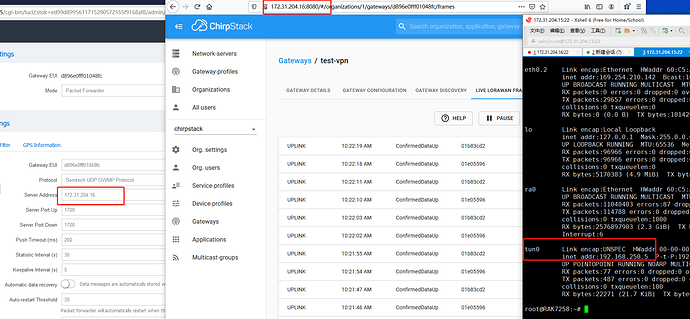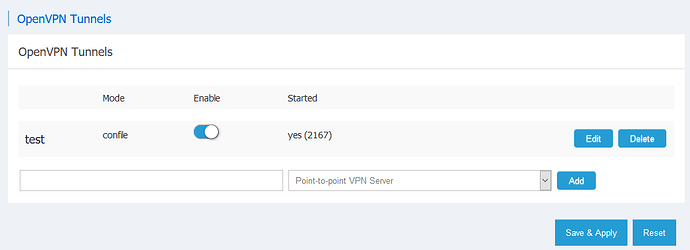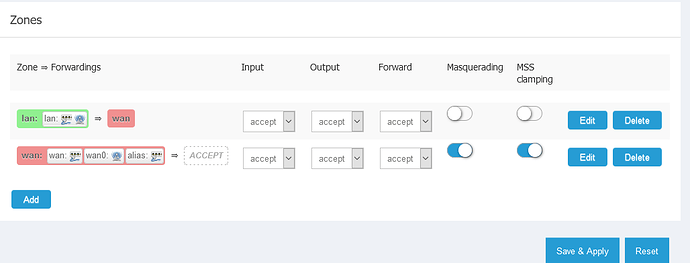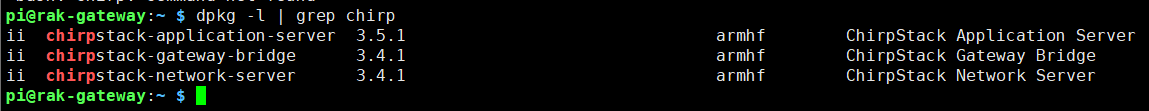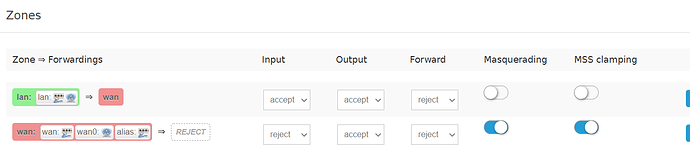Yes I have around 10 gateways on that server. I manage the server so have root access to it. It is running chirpstak. I have tried with 2 different RAK7258 and I get the same issue. The vpn connection works so I can get to the admin interface but no udp packets seem to go to the server.
Wifi or ethernet connection on the gateway does not make any difference.
Can you show pictures to make the problem clear? 


Can you send me your email in a private message and I will show you my settings?
Just sent you an invite to show you my screen
It’s likely the effective NAT where you enter the VPN and nothing to do with the LTE at all.
Notice you have two gateways on the local subnet - there have been reports before of some NAT implementations not being able to handle multiple endpoints running the Semtech UDP protocol. It’s also possible that a misconfigured NAT might not handle even a single one.
Since you are using the chirpstack gateway bridge, try moving that onto the gateways (I believe it’s built into all the RAK images?) or at least on a machine on their subnet, and run it rather than the UDP through the VPN over LTE. The gateway bridge then speaks a connected protocol which is far easier for NAT implementations to correctly route back onto the local subnet than UDP packets are.
@nalberto @geeks-r-us
I used the VPN provided by Nicolas Alberto for the test, which was normal on my own server.
Here are some of my configurations!
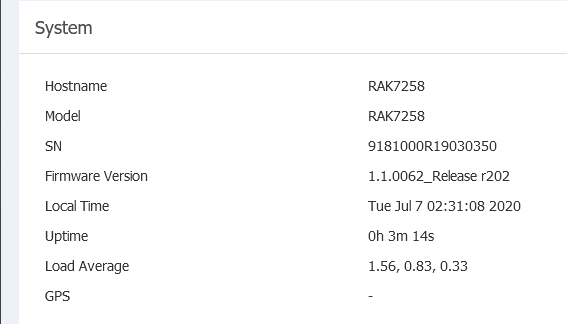
Thank Nicholas. That really helps.
I can see this is working for you but your chirpstart server is not on a public address. Not sure if that makes a difference.
Maybe my chirpstack server is blocking something coming in? But it seems odd since it is still coming via udp on port 1700
I have tried with the gateway mqtt bridge fowarding to my chirpstack server and that works.
Thanks @Nicholas
It is now working fine for me. I have made so many changes that I can’t really tell what was wrong now 
I installed a fresh version of chirpstack and installed the lastest firmware for the rak7258 1.1.0063_Release r205
I would recommend pritunl over the standard openvpn installation. Pritunl is a lot easier to install and manage.
My firewall rules are the default ones and it work. Good to know as well.
Last firmware update solved the problem.
Thx
This topic was automatically closed 2 days after the last reply. New replies are no longer allowed.