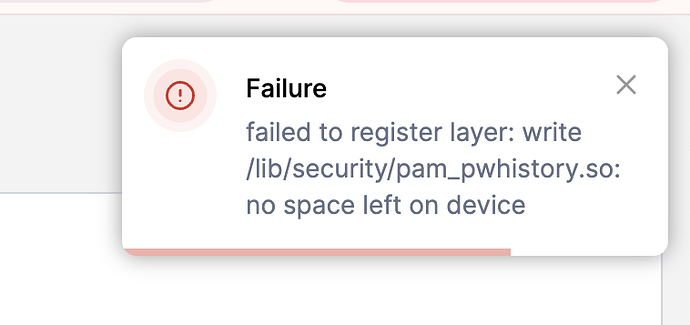Hi!
I just got a 7931 with outdoors enclosure, 8 Channels LoraWan, an NVME disk and 4G SPI board.
I installed NVME and 4G Board without further problems, but when I log in to the machine by ssh I find the root filesystem is full [before doing anything at all, just mounting NVME disk] so I cannot install anything:
_ _
_ __ __ _| | ___ __ (_) ___ ___
| '__/ _` | |/ / '_ \| |/ _ \/ __|
| | | (_| | <| |_) | | (_) \__ \
|_| \__,_|_|\_\ .__/|_|\___/|___/
|_|
system info:
Distro......: RAK PiOS GNU/Linux (bookworm)
Kernel......: Linux 6.1.77-v8-rak+
Uptime......: up 6 days, 17 hours, 24 minutes
Load........: 0.01 (1m), 0.03 (5m), 0.00 (15m)
Processes...: 154 (root), 9 (user), 163 (total)
CPU.........: Pi Compute Module 4 Rev 1.1 (4 vCPU)
Memory......: 276Mi used, 3.4Gi avail, 3.7Gi total
CPU temp....: 65.7'C
IP..........: 192.168.1.12 192.168.230.1
disk usage:
/ 100% used out of 2.9G
[==================================================]
/boot/firmware 8% used out of 535M
[==================================================]
/mnt/nvme 1% used out of 126G
[==================================================]
docker status:
portainer: up
NVME disk is OK, but my problem is /dev/root
rak@rakpios:~ $ df -h
Filesystem Size Used Avail Use% Mounted on
/dev/root 2.7G 2.7G 0 100% /
devtmpfs 1.7G 0 1.7G 0% /dev
tmpfs 1.9G 0 1.9G 0% /dev/shm
tmpfs 759M 1.4M 758M 1% /run
tmpfs 5.0M 12K 5.0M 1% /run/lock
/dev/mmcblk0p1 510M 40M 471M 8% /boot/firmware
/dev/nvme0n1p1 117G 310M 111G 1% /mnt/nvme
tmpfs 380M 0 380M 0% /run/user/1000
If I try just “apt-get update” I get:
Error writing to file - write (28: No space left on device) [IP: 151.101.134.132 80]
Same if I try to update rakpios-cli or deploy an image in portainer:
What is wrong here? How can I liberate space? or how am I suppossed to install things? Or if this should work like this… what am I missing?
Thanks in advance!