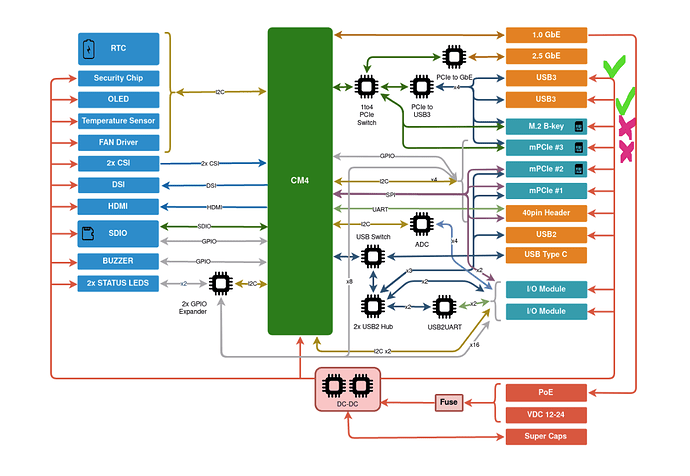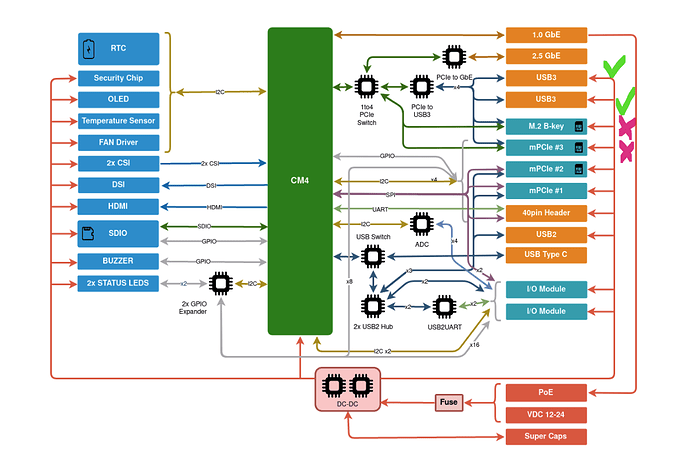Thanks @AdrianDE! You are right, the Bus 003 Device 003: ID 0483:5740 STMicroelectronics Virtual COM Port is my RAK5146 confirmed by @xoseperez.
Perviously I did also have a Bus 001 Device 003: ID 05c6:9008 Qualcomm, Inc. Gobi Wireless Modem (QDL mode) which I believe was my Quectel EC25, but it’s since gone missing from lsusb.
I’ll try a fresh OS install and a hard reboot. Unfortunately I was hoping for a quick peripheral setup so I could Balenify the board, but it looks like there will be some additional work to get up an running.
In that forum someone posted a link to CM4 USB issue in Github which I’m looking through.
Also, I’m digging into this output to see if there is anything I can figure out:
rak@rakpios:~ $ journalctl -b | grep usb
Jan 17 01:23:26 rakpios kernel: usbcore: registered new interface driver usbfs
Jan 17 01:23:26 rakpios kernel: usbcore: registered new interface driver hub
Jan 17 01:23:26 rakpios kernel: usbcore: registered new device driver usb
Jan 17 01:23:26 rakpios kernel: usb_phy_generic phy: supply vcc not found, using dummy regulator
Jan 17 01:23:26 rakpios kernel: usb_phy_generic phy: dummy supplies not allowed for exclusive requests
Jan 17 01:23:26 rakpios kernel: usbcore: registered new interface driver r8152
Jan 17 01:23:26 rakpios kernel: usbcore: registered new interface driver lan78xx
Jan 17 01:23:26 rakpios kernel: usbcore: registered new interface driver smsc95xx
Jan 17 01:23:26 rakpios kernel: usb usb1: New USB device found, idVendor=1d6b, idProduct=0002, bcdDevice= 5.15
Jan 17 01:23:26 rakpios kernel: usb usb1: New USB device strings: Mfr=3, Product=2, SerialNumber=1
Jan 17 01:23:26 rakpios kernel: usb usb1: Product: xHCI Host Controller
Jan 17 01:23:26 rakpios kernel: usb usb1: Manufacturer: Linux 5.15.74-v8+ xhci-hcd
Jan 17 01:23:26 rakpios kernel: usb usb1: SerialNumber: 0000:05:00.0
Jan 17 01:23:26 rakpios kernel: usb usb2: New USB device found, idVendor=1d6b, idProduct=0003, bcdDevice= 5.15
Jan 17 01:23:26 rakpios kernel: usb usb2: New USB device strings: Mfr=3, Product=2, SerialNumber=1
Jan 17 01:23:26 rakpios kernel: usb usb2: Product: xHCI Host Controller
Jan 17 01:23:26 rakpios kernel: usb usb2: Manufacturer: Linux 5.15.74-v8+ xhci-hcd
Jan 17 01:23:26 rakpios kernel: usb usb2: SerialNumber: 0000:05:00.0
Jan 17 01:23:26 rakpios kernel: usbcore: registered new interface driver uas
Jan 17 01:23:26 rakpios kernel: usbcore: registered new interface driver usb-storage
Jan 17 01:23:26 rakpios kernel: usbcore: registered new interface driver usbhid
Jan 17 01:23:26 rakpios kernel: usbhid: USB HID core driver
Jan 17 01:23:26 rakpios kernel: usb 1-1: new high-speed USB device number 2 using xhci_hcd
Jan 17 01:23:26 rakpios kernel: usb 1-1: New USB device found, idVendor=2109, idProduct=3431, bcdDevice= 4.20
Jan 17 01:23:26 rakpios kernel: usb 1-1: New USB device strings: Mfr=0, Product=1, SerialNumber=0
Jan 17 01:23:26 rakpios kernel: usb 1-1: Product: USB2.0 Hub
Jan 17 01:23:26 rakpios kernel: usb 1-1.3: new high-speed USB device number 3 using xhci_hcd
Jan 17 01:23:27 rakpios kernel: dwc2 fe980000.usb: supply vusb_d not found, using dummy regulator
Jan 17 01:23:27 rakpios kernel: dwc2 fe980000.usb: supply vusb_a not found, using dummy regulator
Jan 17 01:23:27 rakpios kernel: dwc2 fe980000.usb: DWC OTG Controller
Jan 17 01:23:27 rakpios kernel: dwc2 fe980000.usb: new USB bus registered, assigned bus number 3
Jan 17 01:23:27 rakpios kernel: dwc2 fe980000.usb: irq 23, io mem 0xfe980000
Jan 17 01:23:27 rakpios kernel: usb usb3: New USB device found, idVendor=1d6b, idProduct=0002, bcdDevice= 5.15
Jan 17 01:23:27 rakpios kernel: usb usb3: New USB device strings: Mfr=3, Product=2, SerialNumber=1
Jan 17 01:23:27 rakpios kernel: usb usb3: Product: DWC OTG Controller
Jan 17 01:23:27 rakpios kernel: usb usb3: Manufacturer: Linux 5.15.74-v8+ dwc2_hsotg
Jan 17 01:23:27 rakpios kernel: usb usb3: SerialNumber: fe980000.usb
Jan 17 01:23:28 rakpios kernel: usb 3-1: new high-speed USB device number 2 using dwc2
Jan 17 01:23:28 rakpios kernel: usb 3-1: New USB device found, idVendor=1a40, idProduct=0101, bcdDevice= 1.11
Jan 17 01:23:28 rakpios kernel: usb 3-1: New USB device strings: Mfr=0, Product=1, SerialNumber=0
Jan 17 01:23:28 rakpios kernel: usb 3-1: Product: USB 2.0 Hub
Jan 17 01:23:28 rakpios kernel: usb 3-1.2: new full-speed USB device number 3 using dwc2
Jan 17 01:23:29 rakpios kernel: usbcore: registered new interface driver brcmfmac
Jan 17 01:23:29 rakpios kernel: usb 3-1.2: New USB device found, idVendor=0483, idProduct=5740, bcdDevice= 2.00
Jan 17 01:23:29 rakpios kernel: usb 3-1.2: New USB device strings: Mfr=1, Product=2, SerialNumber=3
Jan 17 01:23:29 rakpios kernel: usb 3-1.2: Product: STM32 Virtual ComPort
Jan 17 01:23:29 rakpios kernel: usb 3-1.2: Manufacturer: STMicroelectronics
Jan 17 01:23:29 rakpios kernel: usb 3-1.2: SerialNumber: 203A36654231
Jan 17 01:23:29 rakpios kernel: usb 3-1.4: new high-speed USB device number 4 using dwc2
Jan 17 01:23:29 rakpios kernel: usb 3-1.4: New USB device found, idVendor=1a40, idProduct=0101, bcdDevice= 1.11
Jan 17 01:23:29 rakpios kernel: usb 3-1.4: New USB device strings: Mfr=0, Product=1, SerialNumber=0
Jan 17 01:23:29 rakpios kernel: usb 3-1.4: Product: USB 2.0 Hub
Jan 17 01:23:41 rakpios mtp-probe[446]: checking bus 3, device 3: "/sys/devices/platform/soc/fe980000.usb/usb3/3-1/3-1.2"
Jan 17 01:23:41 rakpios kernel: usbcore: registered new interface driver cdc_acm
Jan 17 01:23:41 rakpios mtp-probe[467]: checking bus 3, device 3: "/sys/devices/platform/soc/fe980000.usb/usb3/3-1/3-1.2"
Jan 17 01:23:41 rakpios kernel: usb 3-1.4.3: new full-speed USB device number 5 using dwc2
Jan 17 01:23:41 rakpios kernel: usb 3-1.4.3: New USB device found, idVendor=1a86, idProduct=7523, bcdDevice= 2.64
Jan 17 01:23:41 rakpios kernel: usb 3-1.4.3: New USB device strings: Mfr=0, Product=2, SerialNumber=0
Jan 17 01:23:41 rakpios kernel: usb 3-1.4.3: Product: USB Serial
Jan 17 01:23:42 rakpios rpi-eeprom-update[511]: See: https://github.com/raspberrypi/usbboot/blob/master/Readme.md
Jan 17 01:23:42 rakpios kernel: usb 1-1.3: device descriptor read/64, error -110
Jan 17 01:23:42 rakpios kernel: usb 3-1.4.4: new full-speed USB device number 6 using dwc2
Jan 17 01:23:42 rakpios kernel: usb 3-1.4.4: New USB device found, idVendor=1a86, idProduct=7523, bcdDevice= 2.64
Jan 17 01:23:42 rakpios kernel: usb 3-1.4.4: New USB device strings: Mfr=0, Product=2, SerialNumber=0
Jan 17 01:23:42 rakpios kernel: usb 3-1.4.4: Product: USB Serial
Jan 17 01:23:42 rakpios mtp-probe[627]: checking bus 3, device 5: "/sys/devices/platform/soc/fe980000.usb/usb3/3-1/3-1.4/3-1.4.3"
Jan 17 01:23:42 rakpios mtp-probe[629]: checking bus 3, device 6: "/sys/devices/platform/soc/fe980000.usb/usb3/3-1/3-1.4/3-1.4.4"
Jan 17 01:23:45 rakpios ModemManager[581]: <info> [base-manager] couldn't check support for device '/sys/devices/platform/soc/fe980000.usb/usb3/3-1/3-1.2': not supported by any plugin
Jan 17 01:23:57 rakpios kernel: usb 1-1.3: device descriptor read/64, error -110
Jan 17 01:23:57 rakpios kernel: usb 1-1.3: new high-speed USB device number 4 using xhci_hcd
Jan 17 01:24:03 rakpios kernel: usb 1-1.3: device descriptor read/64, error -110
Jan 17 01:24:18 rakpios kernel: usb 1-1.3: device descriptor read/64, error -110
Jan 17 01:24:18 rakpios kernel: usb 1-1-port3: attempt power cycle
Jan 17 01:24:18 rakpios kernel: usb 1-1.3: new high-speed USB device number 5 using xhci_hcd
Jan 17 01:24:20 rakpios kernel: usb 1-1.3: Device not responding to setup address.
Jan 17 01:24:22 rakpios kernel: usb 1-1.3: Device not responding to setup address.
Jan 17 01:24:22 rakpios kernel: usb 1-1.3: device not accepting address 5, error -71
Jan 17 01:24:22 rakpios kernel: usb 1-1.3: new high-speed USB device number 6 using xhci_hcd
Jan 17 01:24:24 rakpios kernel: usb 1-1.3: Device not responding to setup address.
Jan 17 01:24:26 rakpios kernel: usb 1-1.3: Device not responding to setup address.
Jan 17 01:24:26 rakpios kernel: usb 1-1.3: device not accepting address 6, error -71
Jan 17 01:24:26 rakpios kernel: usb 1-1-port3: unable to enumerate USB device
Jan 17 01:24:26 rakpios kernel: usbcore: registered new interface driver usbserial_generic
Jan 17 01:24:26 rakpios kernel: usbserial: USB Serial support registered for generic
Jan 17 01:24:26 rakpios kernel: usbcore: registered new interface driver ch341
Jan 17 01:24:26 rakpios kernel: usbserial: USB Serial support registered for ch341-uart
Jan 17 01:24:26 rakpios kernel: usb 3-1.4.3: ch341-uart converter now attached to ttyUSB0
Jan 17 01:24:26 rakpios kernel: usb 3-1.4.4: ch341-uart converter now attached to ttyUSB1
Jan 17 01:24:26 rakpios mtp-probe[1088]: checking bus 3, device 6: "/sys/devices/platform/soc/fe980000.usb/usb3/3-1/3-1.4/3-1.4.4"
Jan 17 01:24:26 rakpios mtp-probe[1089]: checking bus 3, device 5: "/sys/devices/platform/soc/fe980000.usb/usb3/3-1/3-1.4/3-1.4.3"
Jan 17 01:24:29 rakpios ModemManager[581]: <info> [base-manager] couldn't check support for device '/sys/devices/platform/soc/fe980000.usb/usb3/3-1/3-1.4/3-1.4.3': not supported by any plugin
Jan 17 01:24:29 rakpios ModemManager[581]: <info> [base-manager] couldn't check support for device '/sys/devices/platform/soc/fe980000.usb/usb3/3-1/3-1.4/3-1.4.4': not supported by any plugin
If my RAK5146 is visible in lsusb now I’m going to try running Basicstation to see if I can get a connection.
However, the Quectel is another issue. Even when it was visible in lsusb, ModemManage (mmcli) was not seeing it which complicates matters a bit.
rak@rakpios:~ $ mmcli -L
No modems were found