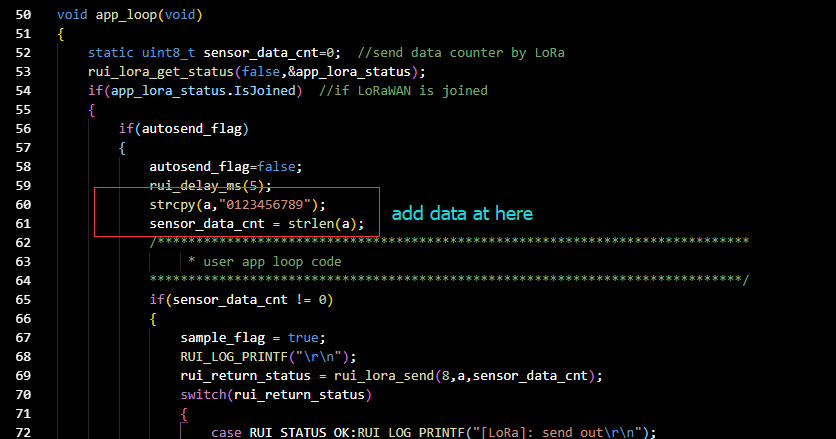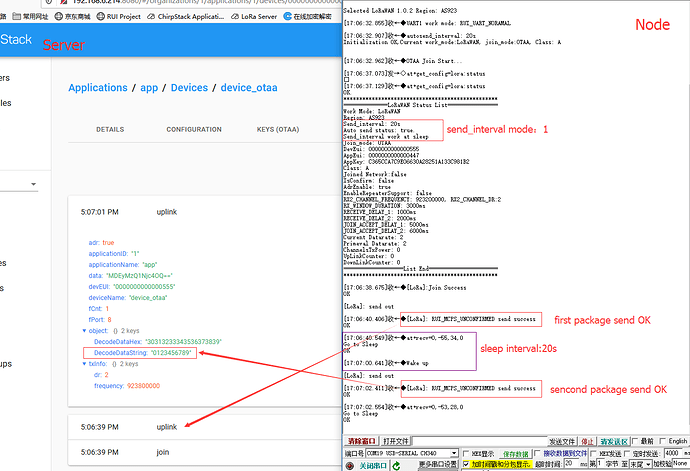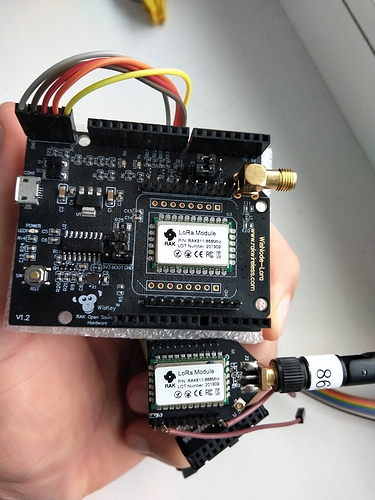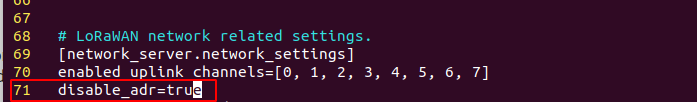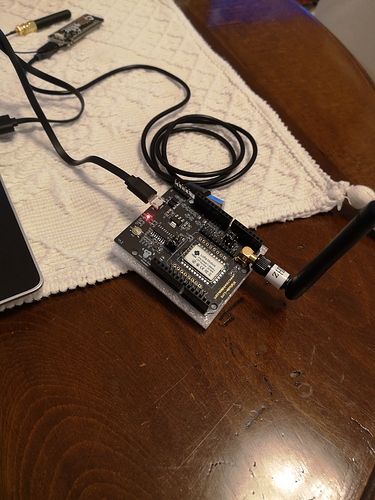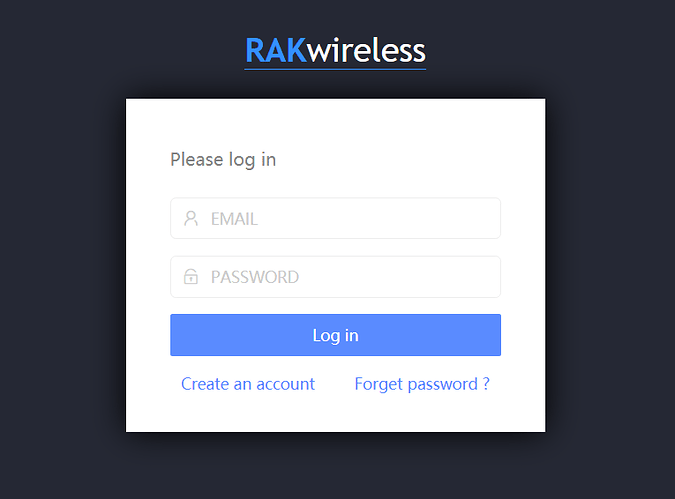@leopold yes, it is set to false, but still went back to 1.
Hi @leopold
I set DR back to 3 and after a while it still goes to 1 even though ADR Enable is false
See below
==============LoRaWAN Status List================
Work Mode: LoRaWAN
Region: AS923
Send_interval: 60s
Auto send status: true.
Send_interval work at sleep
Join_mode: OTAA
DevEui: 60C5A8FFF9237205
AppEui: 60C5A8FFF9237205
AppKey: 65B994FAE3F8A68CB7A1F4A13FC70422
Class: C
Joined Network:true
IsConfirm: true
AdrEnable: false
EnableRepeaterSupport: false
RX2_CHANNEL_FREQUENCY: 923200000, RX2_CHANNEL_DR:2
RX_WINDOW_DURATION: 3000ms
RECEIVE_DELAY_1: 1000ms
RECEIVE_DELAY_2: 2000ms
JOIN_ACCEPT_DELAY_1: 5000ms
JOIN_ACCEPT_DELAY_2: 6000ms
Current Datarate: 1
Primeval Datarate: 3
ChannelsTxPower: 0
UpLinkCounter: 223
DownLinkCounter: 245
===================List End======================
Also, I have done some more testing with the app_RAK811 code and I have found that after it sends a message, the sleep callback is called, but then immediately the wake callback is called.
This is followed again by the sleep callback/wake callback cycle again and this repeats continuously
What would be the reason that it is not staying asleep and waking immediately?
Thanks
John
Hi,@John_NZ
Which server you tested?I test it well with TTN and loraserver.
Print the log before going to sleep maybe cause UART wakeup, so before sleep preferably with a delay.
Hi @leopold
I have done the same as the 5205 app.
When it doesn’t join the server, it will sleep ok
But once joined will not sleep.
As before, it I issue at+set_config=device:sleep:0
It replies radio status is busy,can’t sleep.
I am testing this against my own LoraServer with RAK gateways.
Other units on LoraServer are having no issue.
This problem appears to be with the RUI
Are you able to supply a simple RAK811 example that sends data and demonstrates sleep mode working correctly?
You don’t need to use real data, just fake the data.
Thanks,
John
Hi,@John_NZ
“at+set_config=device:sleep:1” is config sleep mode command.If it’s joining or sending,loraWAN net is busy and cannot congfig to sleep.
RAK811 example: In app_RAK811.c modify follow picture.
BTW:app_5205.c has overlong subcontract send mechanism,so it’s a little bit more complicated .
Hi @leopold
Thank you for the information.
The system has already joined, so it is not active joining.
From that point the system is sending every 60 seconds.
So if I issue the command at+set_config=device:sleep:1 thirty seconds after the sucessful send, the system should not be using the radio, so why do I get radio busy?
But even in saying that, the system should already be asleep.
I was only issuing the command to see if I could manually send it to sleep when it was doing nothing.
But this was also unsucessful.
That is why I am wondering, is the auto sleep not working because the RUI still has busy radio too?
I am doing everything that you are saying I need to do, but it is not working.
If you like, please check my code in my home folder on your server.
Thanks,
John
Hi,@John_NZ
I think maybe you set LoRaWAN works at ClassC.So can’t enter sleep mode.
Which account you used?I could check it .
Hi @leopold
Yes, you are correct, I was using Class C. I had thought that C was the low power class, but it is A.
I have changed to Class A and the application is now sleeping as it should.
Thank you
John
Hi @leopold
Have been running the RAK811 code for a few days and it’s working well and sleeping as it should now that I am using class A.
However, there is still the issue with the DR creeping down back to 1 and stopping communications even though ADR is turned off.
Please examine my settings, see that ADR enabled is false and DR is 1. Once I set DR back to 2 or higher it communicates again, but evenually makes it’s way back to 1 and stops.
Is this a problem in the RUI code? I guess I could work around it by setting the DR back up if it is detected to be 1.
==============LoRaWAN Status List================
Work Mode: LoRaWAN
Region: AS923
Send_interval: 60s
Auto send status: true.
Send_interval work at sleep
Join_mode: OTAA
DevEui: 60C5A8FFF9237205
AppEui: 60C5A8FFF9237205
AppKey: 65B994FAE3F8A68CB7A1F4A13FC70422
Class: A
Joined Network:true
IsConfirm: true
AdrEnable: false
EnableRepeaterSupport: false
RX2_CHANNEL_FREQUENCY: 923200000, RX2_CHANNEL_DR:2
RX_WINDOW_DURATION: 3000ms
RECEIVE_DELAY_1: 1000ms
RECEIVE_DELAY_2: 2000ms
JOIN_ACCEPT_DELAY_1: 5000ms
JOIN_ACCEPT_DELAY_2: 6000ms
Current Datarate: 1
Primeval Datarate: 5
ChannelsTxPower: 0
UpLinkCounter: 4963
DownLinkCounter: 5761
===================List End======================
Can you try changing the /etc/loraserver/loraserver.toml file and adding the following line?This closes the adr on the server side.
The gateway needs to be restarted after the change.
Hello, can i get access to the online compiler ?
name : Thomas IMPERY
mail : [email protected]
Module used : RAK5010
Thank you very much
Hi @Fomi
I would like to apply for the Online compiler
Abdul Hadi
Email: [email protected]
Module: RAK5205
Hi @capodic @Abdul_Hadi,
I’ve just sent an email to you, please check.
BTW, we’ve developed a simple web version online compiler which will be easier than the current commandline fomat. We’ll share it soon, please wait for my news in RAK forum and this topic.
@all
Hello, everyone!
Thank you for using RAK products.
RAK team has developed a simple web version RUI online compiler which is much easier to use than the commandline compiler:
http://47.112.137.11:12090/#/user/login
You can create an account by yourself now. More details, please have a look at the document “How to use RUI online compiler”:
The commandline compiler will be there for a long time until you think the web compiler is easier than the commandline compiler.