There was a wiki page wiki.rakwireless.com
will it come back?
I am looking for comprehensive documentation about RAK Lora boards (like the wisnode-lora), but unfortunately alot are missing.
There was a wiki page wiki.rakwireless.com
will it come back?
I am looking for comprehensive documentation about RAK Lora boards (like the wisnode-lora), but unfortunately alot are missing.
Hi @deiotrak,
Perhaps I can be of assistance. What exactly do you need. Datasheet, configuration/AT command manual ?
Is the information you require not available here:
https://downloads.rakwireless.com/en/LoRa/WisNode/
If so perhaps you could tell me more about what you need to accomplish and I will try to help.
Regards
Vladislav
Hello Vladislav,
thank you for responding.
Actually for now, I just want to connect the wisnode-lora v1.2 to my raspberry pi 3 b+ by using uart.
I am very unsure the scheme https://downloads.rakwireless.com/en/LoRa/WisNode/Hardware-Specification/WisNode_LoRa_SCH_V1.2.pdf if it fits the board properly
Hi @deiotrak,
I would say, this is a no. As far as I can find. Ok This is what I found after some measurements) see picture. Not sure if it will help, but in theory you should be able to connect the Rx, TX pins to the jumper and have the 3.3 V from the first and last pin on the header (doesn’t matter which header on the side of the chip, they seem to have the first and last pins on each row provide GND and 3V3).
If you remove the jumpers from the pins of the UART row, that come with the board pre-installed you should disable the USB to UART and use the other 2 for the Pi.
I hope this helps, let me know what progress you made.
Oh this is for the V1.2 of the board, this is what you got, right ?
Regards
Vladislav
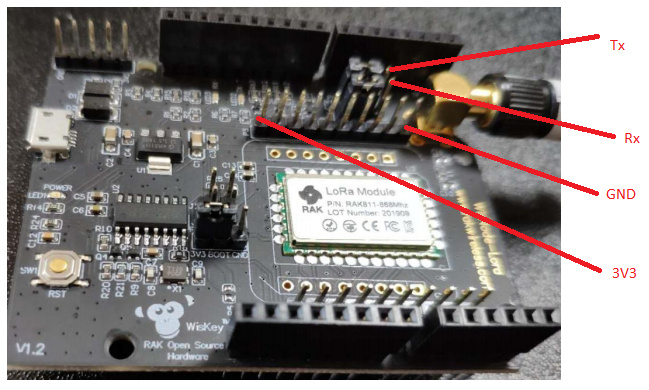
Hello @Hobo
big thanks for your posting.
Yes, I have the same model revision (v1.2) of the wisnode-lora board
I am still unsure about the accuracy of the layout scheme.
The GND and 3v3 pins are on the P5 Pinline on the board
However in the schema print it is P4. Do i missing something?
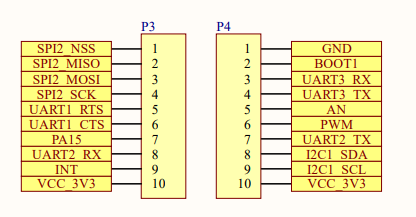
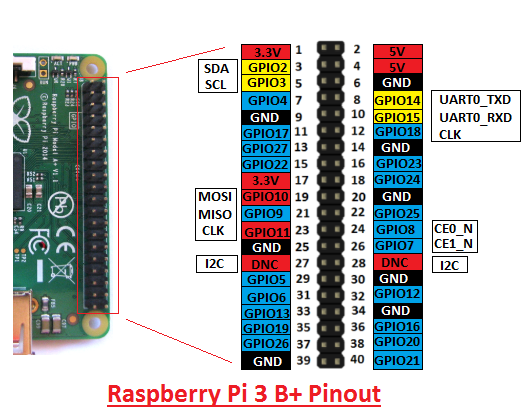
On the Raspberry Pi Model 3B+ the hardware-based serial/UART device /dev/ttyAMA0 has been re-purposed to communicate with the the built-in Bluetooth modem and is no longer mapped to the serial RX/TX pins on the GPIO header. Instead, a new serial port “/dev/ttyS0” has been provided which is implemented with a software-based UART (miniUART). This software-based UART ("/dev/ttyS0") does not support PARITY and some have experienced some stability issues using this port at higher speeds. If you don’t need Bluetooth functionality, you can disable the BT modem and configure the RPi to use a device-tree overlay to re-map the hardware-based serial UART ("/dev/ttyAMA0") back to the GPIO header pins for TX/RX. See the instructions on this page for details on how to configure the device-tree overlay and disable the bluetooth modem/service:
Disable Bluetooth Modem
I will try connect both boards, hopefully later this day.
Would that be correct?
Hi @deiotrak
I apologize, I have mislead you. However I have the solution, courtesy of my mate @velev
You need to do the following.
First remove the two jumpers from the picture.
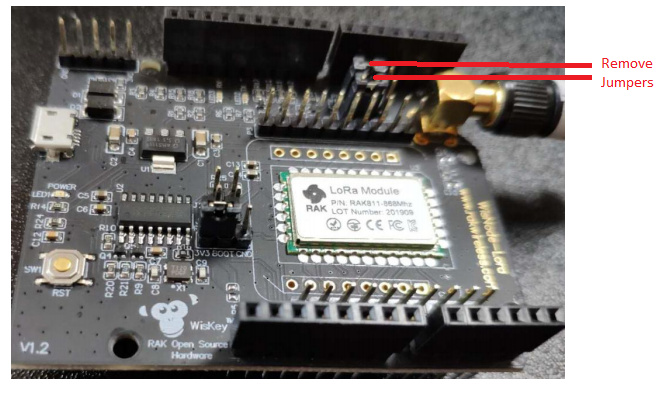
Once you do so Use the pinds TXD, RXD.
I recommend you power the board via the 5V from the Raspberry. The pins to use on the RAK811 are the ones in the following image (circled in red)
@velev tested this for me (as I am apparently a cripple :)) and it works fine with a RPi 3B+ we had lying around. You should be O.K. Remember to remove the shorting jumpers 
Again sorry for the misleading info.
Regards
Vladislav
Thank you very much @Hobo.
Its working great so far. I completed my first run with the RAK811 Python3 Framework successfully
This could lead to a nice RAK811 with Raspi 3 Starter Guide which would help some people out there to get started.
Hi @deiotrak,
I am happy we solved it. Of course you did all the work, I just helped a bit. Naturally you need anything else feel free to ask.
I had the exact same thought, it might make for a very nice tutorial. I hope you share it with the community when it is done.
Regards
Vladislav
I’ve added it to my todo list. fair enough to share the experience.
Thank you Sir, I wish you luck with the endeavor.