RAK2560 RAK solar repeater. Cannot flash with updated meshtastic 2.5.20 firmware. I accessed the USB-C port in the battery compartment. Also is there a way to flash without removing the battery cover? This node will be mounted on a 50’ tower. It is very inconvenient to have to climb a tower with a laptop to update the firmware. I am not a computer expert, so I need very basic clear advise please
What device did you buy?
The RAK2560 SensorHub or the WisMesh Repeater?
If you have a RAK2560 SensorHub, then you need to flash first the Arduino Bootloader as shown here ==> Converting RAK4631-R to RAK4631
If you bought the WisMesh Repeater, it should be possible to update the firmware with the Meshtastic Web Flasher.
How to know what you have?
Connect a Serial Terminal on your computer over USB to the device. Set the terminal to 115200 Baud, 8N1, then send AT+VER=? command to the device. If it responses, then you have a RAK2560 and need to change the bootloader first.
Once you have Meshtastic firmware on the device, you can update the firmware over BLE.
it is the repeater package that RAK makes. I bought it from Rokland. It is working with the 2.3.16 firmware, but I would like to be able to update it
Two options:
(1) through USB
Connect it through the USB port to your computer.
Double push reset (next to the with a thin pin (SIM card remover e.g.).
The device will show up as external drive on your computer.
Use the firmware-rak2560-2.x.xx.xxxxxxx.uf2 firmware from Meshtastic’s website and copy it to the new drive. This will flash the new firmware.
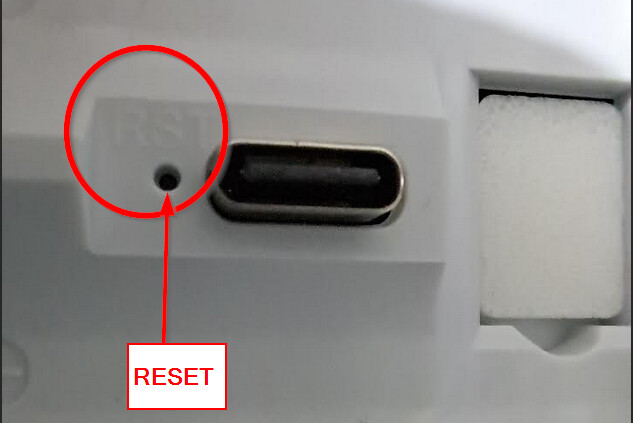
(2) Through BLE
Use e.g. Nordic nRF Connect firmware on your phone to flash the firmware-rak2560-2.x.xx.xxxxxxx.zip file to the device.
Check the options provided by Meshtastic to flash their firmware in their documentation ==> Flash nRF52 & RP2040 Devices | Meshtastic
Thanks. I will try the reset button. My limited research makes it sound like my android phone cannot do the BLE flash function, but maybe I can find a smarter guy than me to help me if the hard wire way does not work.
No joy. The node goes into DFU mode when I double press the button, but the download does not enter the node. All The conversion process info and the nordic info are way beyond my technical ability…I have no idea what that stuff is like arduino. I am not impressed with this gear. A “repeater” should not have to be taken down from a tower in order to flash new firmware, but since there is no external USB-c port, that is a requirement for access, but that is a moot point since I cannot get the firmware upgraded anyway. I need plag and play gear. Thanks for the advice.