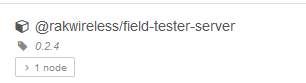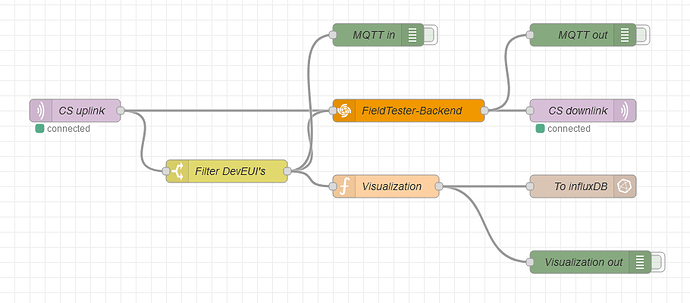A fresh RAK10701-P from the box. While charging via UBS-C, tried to update the firmware with the Android - WisToolBox - App over BLE. During the DFU, the device turned off and the process was interrupted. Now the device does not show up anymore and the screen does not turn on. Connecting it to my Windows PC using USB it show up as an nRF52 SDFU USB device on port 17. I can als connect to it with WisToolBox (Version 1.4.4), but then I need to manually select it as RAK10701-P. It then occasionally connects, but it I can not update the firmware, neither I can turn it into AT mode, or do anything else. I can also connect to it using the nRF Connect Desktop App. And, I can also see a BLE device called DfuTarg when scanning with my Android phone using the nRF Connect App
Does anybody know how I can restore this RAK10701-P to normal, flashing it with firmware using the nRF Connect tool or something else?
— UPDATE —
I found a way to run “nrfutil.exe dfu serial -pkg RAK4631_latest_dfu_package.zip -p COM17” and this worked. However, now the device shows up as a RAK4631 in the WisToolbox. How can I turn it back into a updated RAK10701-P?
---- UPDATE —
I went into the WisToolbox and used the update firmware > custom option to select the latest firmware .zip for RAK10701-P from Github. This worked and after reconnecting, the screen works again and the device shows up as normal.
— UPDATE —
The device does Join, however the GPS does not resolve/get any fix no mater how long I keep it outside in clear sky view. So something must still be wrong with this device. Another sign of this is that when I try to connect using the Android WisToolBox App, it does not recognize it as a RAK10701-P, but it asks to select a device: “WisBlock LPWAN module” or “RAK Module”. With the warning that the device may be a non-RUI3 device or something is wrong with the firmware. Also when I double press the button, it starts sending a LoRaWAN packet every second, and does not stop doing this until I send a MCU reset. Maybe it is hardware failure as I have updates the firmware using the Desktop WisToolBox? I can not included the logs now made with the WisToolBox as I am a new user.
What to do next?
---- UPDATE —
I finally opened up the RAK10701-P and I found that the GPS UFL connector was not connected to the PCB. After fixing this, the device now updates the GPS and is sending regular uplinks to ChirpStack and I also get the correct data in NodeRED. However, the RAK10701-P is not showing the information from the downlinks. This means the downlink does not properly get sceduled in ChirpStack. I have taken the Base64 payload from NodeRed and manually sceduled a downlink in ChirpStack. Now it works and the feedback shows up on the RAK10701-P screen. I will now try and see how I fix the downlink mqtt from NodeRED to ChirpStack.
— UPDATE —
I had to remove the topic from the mqtt out node. This is not according to the manual, but hey… it all works now. All in all a very bad experience, so I hope people can use mine to avoid these issues ![]()