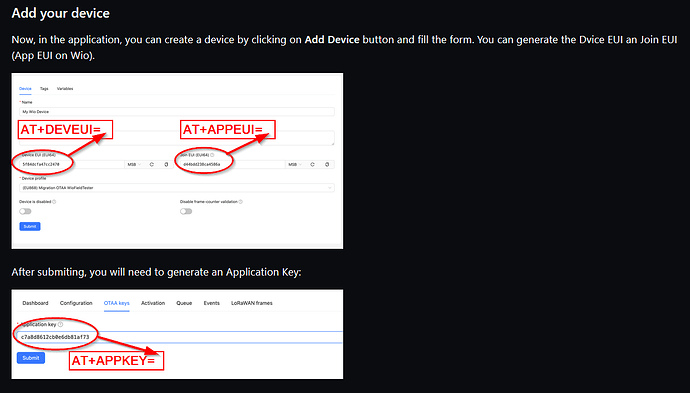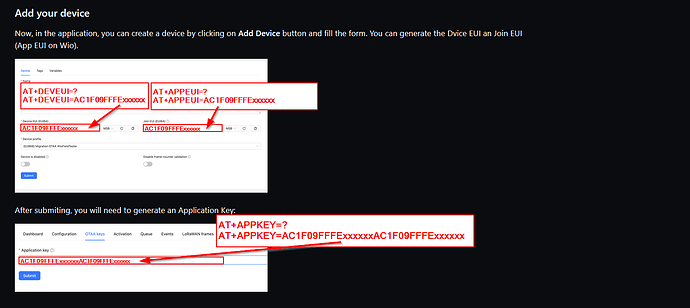I Have bought RAK10701-P, what I achieved so far is connecting to ChirpStack. However I would like to try via Helium network (I have gatewy at home). But absoutley no idea what to do. Manual to register with Helium console is obsolete…
Welcome to the forum @mucflyer
You mean RAK10701-P Field Tester Pro Guide for the Helium Network is not working?
hello, I am stuck in the same boat. it seems that guide is outdated, having the legacy version not the new chirpstack version helium-iot console… WioLoRaWANFieldTester/doc/ConfigureHelium.md at master · disk91/WioLoRaWANFieldTester · GitHub i did find this link which is more up to date that helped me up until a point. But at the end of the setup guide in the console what do i need to do with my actual field tester? because it does not seem to ‘sync’ with my console data…
the last step in the guide named ‘Increase the number of purchased packets’ ends very sudden, and does not say what to do in order to link your actual field tester device with the console data… any guidance on this?
I don’t have Helium here (never got popular here).
With a RAK10701-L or RAK10701-P this could work:
(1) From the step Add your device you need to take the Device EUI, Join EUI and Application key that are generated and setup your RAK10701 with these values, then it should be able to join.
You can setup the device with AT commands over Serial terminal or with WisToolBox.
(2) Another way (that would be my preferred way) would be to get the DevEUI, AppEUI and AppKey that are already on the device with AT commands or WisToolBox and then put these values in the Network Server.
But this might not work with the RAK10701-H, because these devices are already pre-registered in Helium,
At least it was like that in the past, not sure how it works since the Helium Console was taken down
HI @cpr ,
I believe you are the same person I supported regarding this porting from Legacy console to Chirpstack based Helium LNS.
I did try the guide provided by disk91 and I can confirm that there is no downlink going back to the device. The legacy console works ok though.
I already raised this concern to Paul. I will get back to you for any update/progress.