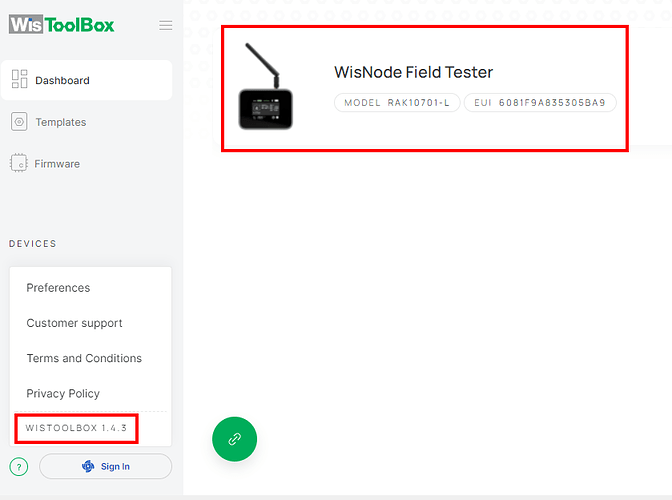I have the same problem. Used the official iOS App and clicked Firmware upgrade, and selected the only option presented (RAK 4631 I think it was).
Now the device can be connected with the WisToolBox (on Mac), can issue AT Commands, but the device screen is Dead. Cannot connect via Bluetooth any longer, only via USB cable.
It seems Joined to my LoRaWAN network - but doesn’t have any of the feature logic which makes it a Field Tester.
Overall very disappointed in the ease of use for a commercial product.
Tried to download official firmware on Github and also on a RAK Download centre … but Arduino is equally confusing to get it working.
Advice appreciated.
Hi @Log5 ,
Will you be able to try to use the updated WisToolBox v1.4.3?
This should be able to detect the RAK10701-1 automatically and not RAK4631. If you select RAK4631 default firmware, it will be empty so application code for the field tester will be not included.
To solve your case, please follow the procedure here how to upload the RAK10701 using custom firmware - RAK10701-L Field Tester for LoRaWAN Quick Start Guide | RAKwireless Documentation Center
Thanks for your reply and advice. I did not get that far in the documentation. During the setup using USB, I could not get it working with older firmware. So I changed to use the mobileApp. Using the app, I somehow found and installed the wrong firmware.
I used the procedure you linked (thanks).
Note that after this upgrade procedure, I did upgrade again from WisToolbox due to erratic behaviour (missing DevEUI, etc.).
Nevertheless, the device does not join the network. I will continue to investigate. Thank-you for your time and comments.
After resetting to factory settings, the problem reported in Log (Join failed, Rx window timeout … or a message like that) was resolved. So finally it’s Joined onto our private Things Stack.
Problem resolved, replaced with next problem:
The GPS scan produces LoRaWAN uplink with only 6 bytes, and on Port 3. From the documentation this is Discovery Mode … but it never reports on Port 1. The decoder returns an empty set {}, since not enough GPS satellites are received / reported by the field tester. It was outside, and at same location my iPhone reports more than 4 satellites in-view.
Any guidance is appreciated.
Update:
Re-installed firmware, again, this time removed the firmware downloaded in WisToolbox (RAK4630 section), if that made a difference, don’t know.
Now there is a resolved location! Onward to next challenge. Careful when updating old firmware I suppose.
Hi @Log5 ,
It seems your field tester is working ok now. What do you mean by resolved location?
Right now, the discovery mode in TTI has some issues and only known to work on Helium network server. I am not aware if needed updates are already done on disk91 backend to support discovery mode in TTI.
Seems to work, yes.
By “resolved location”, I mean the uplink contained GPS location data. The payload was 10 bytes on Port 1. It just started to send that data, presumably after re-installing firmware.
I did not notice any remote-application downlinks though. Only ACK downlinks since the field tester is setup for Confirmed Uplinks.
Later, it stopped sending uplinks after 2.5 hours. Perhaps that is a default duration sending uplinks?
I have a 2nd Field Tester (from same order, same starting condition), which I just connected onto TTN. Upgraded firmware first, though, carefully.
It is now registered on TTN, and for 40 minutes sent uplinks on Port 3, Discovery Mode, Payload size 6 bytes.
Making progress.