How to add extra channel in RAK811, also unable to receive Class-C RX2 frames.
Hi @urvil,
I am assuming you have changed to class C mode with the command:
at+set_config=lora:class:X Set the class for LoRa. X definition: 0: Class A, 1: Class B, 2: Class C
As for the channels, how about this:
at+set_config=lora:ch_mask:X:Y Set a certain channel on or off. X definition: the channel number, and you can check which channel can be set before you set it. Y definition: 0: off, 1: on
Regards
Vladislav
Is it possible to use AT commands in RUI based app file. How to use them in APP file, can u provide some examples… did not find any function to use AT commands…
Thanks
Hi @urvil,
As @Hobo said, if you just want to open or close some channels, you can use our default AT commands which are mentioned by @Hobo to configure.
But if you want to customize your own AT command, you can develop your own application based on RAK811 official Application source code which we have shared on Github:
In this repo, there are all source code of our latest official firmware’s Application part including AT commands. As you know, Application is developed based on RUI and call RUI API. You can think that all AT commands will call RUI API to do some thing finnally. Please just have a look at the above source code firstly. Actually, our latest official RAK811 firmware is compiled on RAK online compiler using this Application source code too.
Hello @Hobo,
I am using RUI based APIs, and there is no API that can set new channels, I can see there is channel on off “RUI_RETURN_STATUS rui_lora_set_channel_mask(uint8_t channel, uint8_t on_off)”, please check below outputs from API “RUI_RETURN_STATUS rui_get_channel_list(void);”.
As you can see i have enabled all 3-8 channels already but the frequency and Datarates are shows still ZEROs, This is what my Question is, How to set this channels using RUI APIs or any direct access methods or AT commands…
Output:
==============LoRaWAN Channel List===============
- 0,on,865062500,0,5; * 1,on,865402500,0,5; * 2,on,865985000,0,5; * 3,on,0,0,0; * 4,on,0,0,0; * 5,on,0,0,0; * 6,on,0,0,0; * 7,on,0,0,0;
- 8,on,0,0,0; 9,off,0,0,0; 10,off,0,0,0; 11,off,0,0,0; 12,off,0,0,0; 13,off,0,0,0; 14,off,0,0,0; 15,off,0,0,0
===================List End======================
thanks,
Hi @urvil,
By default, there are only 3 channels available in the LoRaWAN stack:
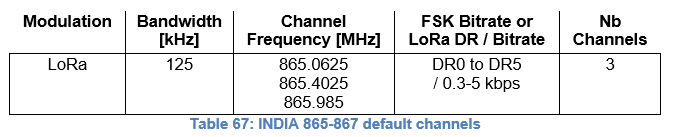
That’s why other channels are all zero.
In the future, we will consider to add some customized channels into LoRaWAN stack, but now, i think there are only these 3 channels can be used.
Hi @urvil,
Yes, we have a plan about this, but as you know, we must work in home recently because of virus, so that it will be release in next month after debugging on hardware when we go back office.
