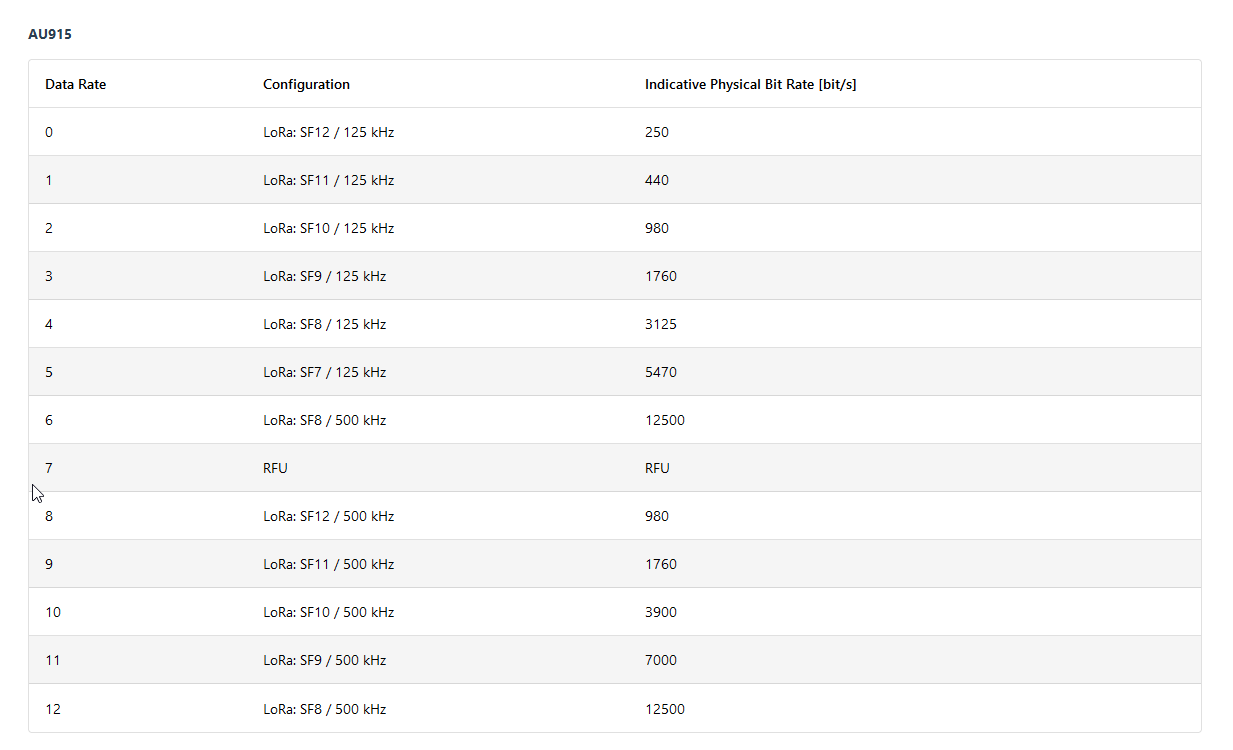I’m new to firmware configuration. I have a “RAK11300 and I would like to run it on an 8-channel AU915 Gateway”. However, the example code provided is for EU868. When I try to make the necessary changes for AU915, I’m unable to receive the signal or perform the join. What modifications would be required to make it work on AU915?
I think I need to identify which file or files need to be modified in order to perform some tests.
What LoRaWAN server are you using?
If you are using TTN, then there are settings that need to be changed
a) LoRaMacRegion_t g_CurrentRegion = LORAMAC_REGION_AU915;
b) Call lmh_setSubBandChannels(2); before you call lmh_join()
TTN is using channels 8 to 15, but default is channels 0 to 7, so you need to tell the LoRaMAC stack to use different channels.
It worked  However, I’m using ChirpStack in AU915_0 configuration. For the uplink, I managed to limit the channels to 0-7, with setBandChannels(1), but for the downlink, I couldn’t find how to limit my channel to 64. If it’s not too much trouble, how can I limit the downlink channels?
However, I’m using ChirpStack in AU915_0 configuration. For the uplink, I managed to limit the channels to 0-7, with setBandChannels(1), but for the downlink, I couldn’t find how to limit my channel to 64. If it’s not too much trouble, how can I limit the downlink channels?
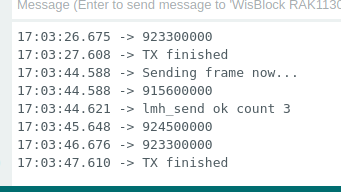
Could you let me know if the correct option would be to configure my network with 8 channels and a 500 kHz bandwidth?
Thank you very much for helping me.
You cannot change it.
When selecting
- channels 0-7, the RX channel is always 64
- channels 8-15, the RX channel is always 65
- channels 16-23, the RX channel is always 66
- …
For the bandwidth, that is fixed with the datarate. If you need 500kHz, you select DR6 or higher
I have an RAK19009 with an RAK11300 and RAK1910. I noticed that when I go through the GPS initialization routine, when integrated into the LoRa send code, the code gets stuck at 915800000. Below is the LoRa send code without initializing the GPS.
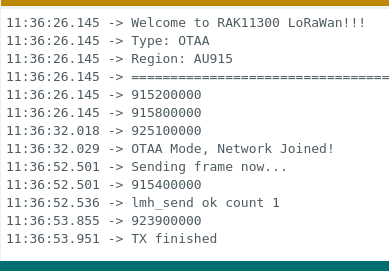
Diffcult to say without knowing your code.Sounds like the RAk11300 is crashing while accessing the RAk1910.