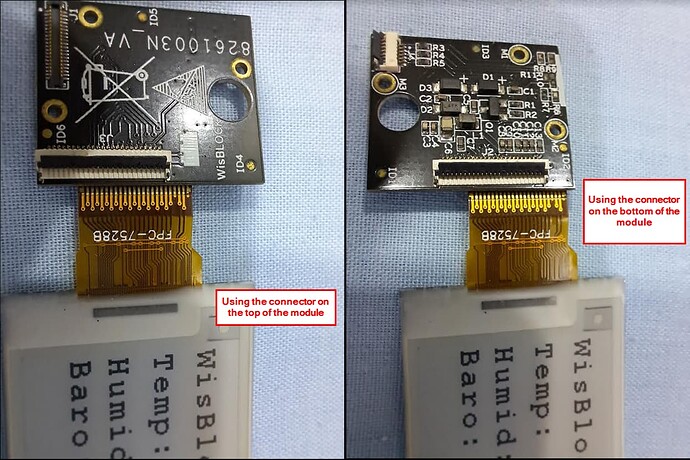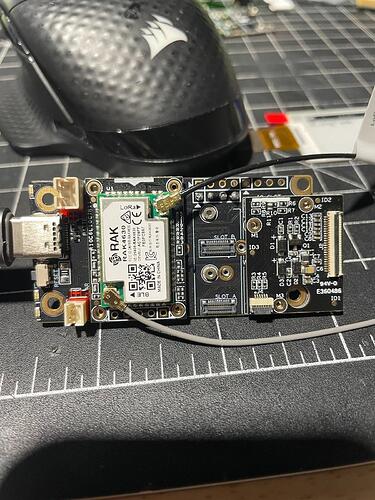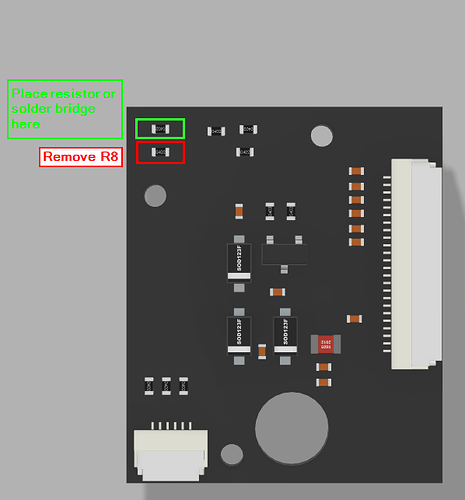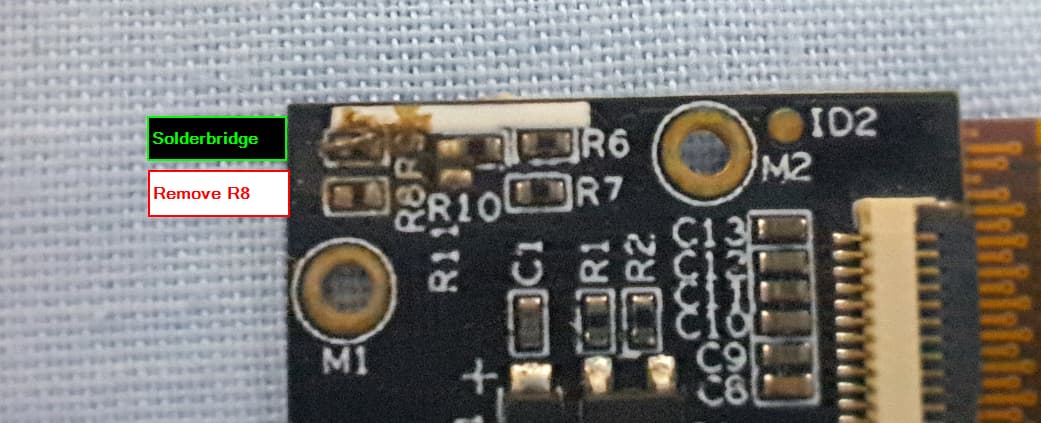-
What product do you wish to discuss?
RAK19007+RAK4631+RAK14000 -
What firmware are you using?
IDE -
What firmware version? Can it be obtained with AT+VER=?
n/a -
Computer OS? (MacOS, Linux, Windows)
Windows -
What Computer OS version?
11 -
How often does the problem happen?
Without the RAK14000 e-ink screen the computer is able to connect with the device no problem, and I can program and do everything as normal. With the RAK14000 and e-ink screen connected, the device is stuck and I do not get connection or tone indicating connection to the device. Not visible in device manager. Charging red led for battery is flickering. -
How can we replicate the problem?
Assemble the 3 components together and plug in.
Welcome to the forum @gherve_specfive
Does the display show any signs of damage?
Does the FPC cable on the display show any damage?
Did you plug in the cable as shown here:
Hi Beegee, Thank you very much for your speedy response. So my screen had a crack in it, so I replaced it with what I thought is an identical unit I got on Amazon. However, on the ribbon cable it says FPC-AO02 and not FPC-7528B as yours does in the picture. I thought these were identical 2.13" e-ink screens, but perhaps the one from Waveshare (V4) is not. Any thoughts or ideas on this? Is the Wisblock e-ink screen its actual own version?
The Waveshare display is not the same. There are unfortunately many same size displays and each of them has a different interface 
Where did you buy the kit and screen?
If you bought directly from us and the screen is cracked, send a report to [email protected] with a picture of the cracked screen and we will replace it.
Where
Ah thank you for this information. Do you sell the screens individually or is it just part of the RAK14000? I don’t see a stand alone SKU for them on online store.
We don’t sell them separate, but if it was broken on arrival, it is on warranty.
I have exactly the same problem. meshtastic kit + the stock 14000 and the processor does not boot. I even got a replacement display, but to no go.
Exactly as described. Take a meshtastic kit, and try to add the 14000 display to it. the effect here is that with two different 14000 units the processor just does not boot, and therefore does not show in the serial communications.
I personally am using a Mac, I can program the processore just fine, meshtastic runs fine. And it is the display that seems to trigger the problem. you can connect the buttons, thats not a problem, but connect the display and its over. red led is blinking very fast
I have connected a brand new RAK14000 screen in both of the orientations shown by @beegee. And the problem is still the same.
I’ve removed the GPS as well, as I read in another thread you cannot have GPS and e-ink screen; is this true?
@apleschu thank you for your addition, so I don’t think I’m doing something wrong!
Has anyone been able to connect a RAK14000 to a RAK19007+RAK4631. Was there a bigger change from gen 1 to gen 2 than just the USB connector?
Running latest stable firmware as well. 2.2.22
I have a different motherboard coming and I am going to try it with that one. Since I have heard this now from you and I have two MB here and two displays and its always the same I am pretty confident its not you.
that reminds me I have to file the bug so that I get replacement hardware if and when they find the problem.
So, I also purchased a Gen-1 board with micro usb-b. And the e-ink screen works…
I think there may be a hardware flaw or oversight with the Gen-2 board… @beegee @apleschu
I have multiple RAK19007 boards (Ver.B and Ver.C) and the RAK14000 works with all of them when I use my own firmware (attached).
However when using the Meshtastic firmware I am experiencing the same issue.
Please try to flash the attached test firmware and check whether the setup with RAK19007 works.
WisBlock_RAK4631_V1.0.0_20240227104915.uf2.zip (164.0 KB)
Inside the ZIP file is the UF2 file with the firmware. Usual way of installation, double push reset, then copy the UF2 file to the new drive RAK4631
Hi @Beegee, Thank you for your prompt response.
I’m afraid it is definitely a hardware problem. I have two RAK19007 Ver.C carrier boards, two RAK4630, and multiple RAK14000 units. All screens labeled FPC-7528B.
Whether your firmware, Meshtastic firmware, or Arduino example sketch, as soon as I connect the e-ink screen to its module: I’m just getting the faint blinking of the red LED by the plug for battery when powered by USB. If I power the board with a battery, and screen is plugged in, I get no activity at all. If I unplug screen, everything is operational.
Can you share more specifics about your components: gen2 version C RAK19007, RAK14000 version and screen?
I notice in your pictures of your RAK14000 board in post #2 that your board does not have the following writing that mine have above “ID1”: “94V-0” and “E360486”
The PCB components look same as my one, but not sure if that is something?..
The modules I have are a mix of prototypes, first production and final production versions, that’s why they look different in color and silk screen. But electronically they are identical.
What happens when you run an empty sketch? Just an empty setup() and loop(), maybe just some Serial output to see if the core is running or hanging.
My experience is that if the display’s controller is broken, the communication between the core and the display can hang, leading to a complete stop of the core and no initialization of the USB port.
If nothing works, please open a ticket through [email protected].
«Whether your firmware, Meshtastic firmware, or Arduino example sketch, as soon as I connect the e-ink screen to its module: I’m just getting the faint blinking of the red LED by the plug for battery when powered by USB»
I had problems when the red LED started blinking. As I found out, this was due to the inability to power the sensor with full power. The controller was rebooting and the red LED was flashing. This concerned miniature motherboards primarily.
I also read on the Meshtastic forum that they had some difficulties with the code for e-link. And in some versions of Meshtastic there were interrupt conflicts or something like that, I don’t remember.
I am now in the same spot. Beegee your firmware works fine, meshtastic f/w i get the same results.
Beegee, is there any source code you can provide for comparison?
Thanks
On the RAK14000 switch the resistors R8 and R9 (I usually remove R8 and put a solder bridge on the pads of R9) and try if it works.
On my RAK14000’s it looks like this:
I am barely using the small Eink display, I do not have a simple to use application for it.
Simplest example code is in our WisBlock Examples collection ==> WisBlock/examples/common/IO/RAK14000-Epaper-Monochrome at master · RAKWireless/WisBlock · GitHub
Hi, i’m having exactly the same problem as described, just connecting the RAK14000 module to the RAK19007. Could @beegee or someone who tries it, confirm that the proposed method regarding R8 and R9 solve this problem?. I would really appreciate it. Thanks
Changing R8 and R9 is changing the way the RAK14000 is supplied.
When using R8, you need to set WB_IO2 (GPIO 34 or 1.02) to high to supply the display. But we saw that some of the the displays are holding the RESET line low if there is no supply voltage.
Using R9 eliminates that problem.
Thanks @beegee … So i should remove R8 and solde it in the place of R9 … but, as i undestand, this way the module will always be powered on and i could not control it by setting WB_IO2 high/low … is that right? Thanks
Correct.
But the consumption of the display is very low.