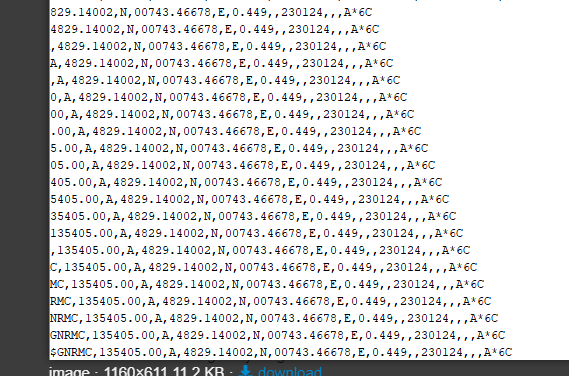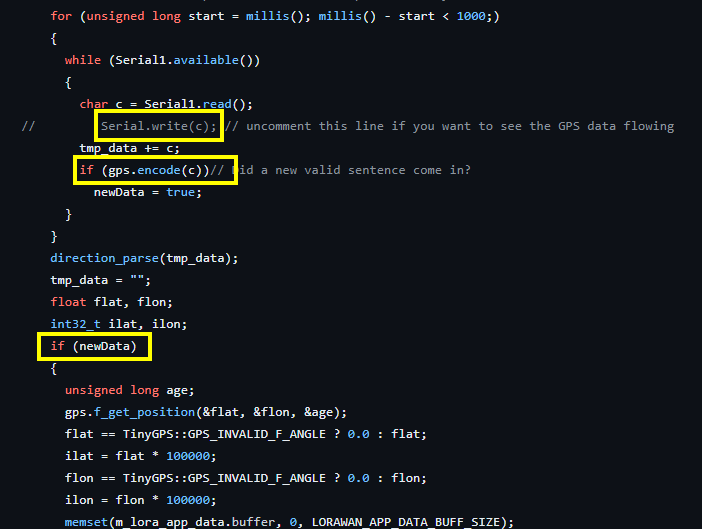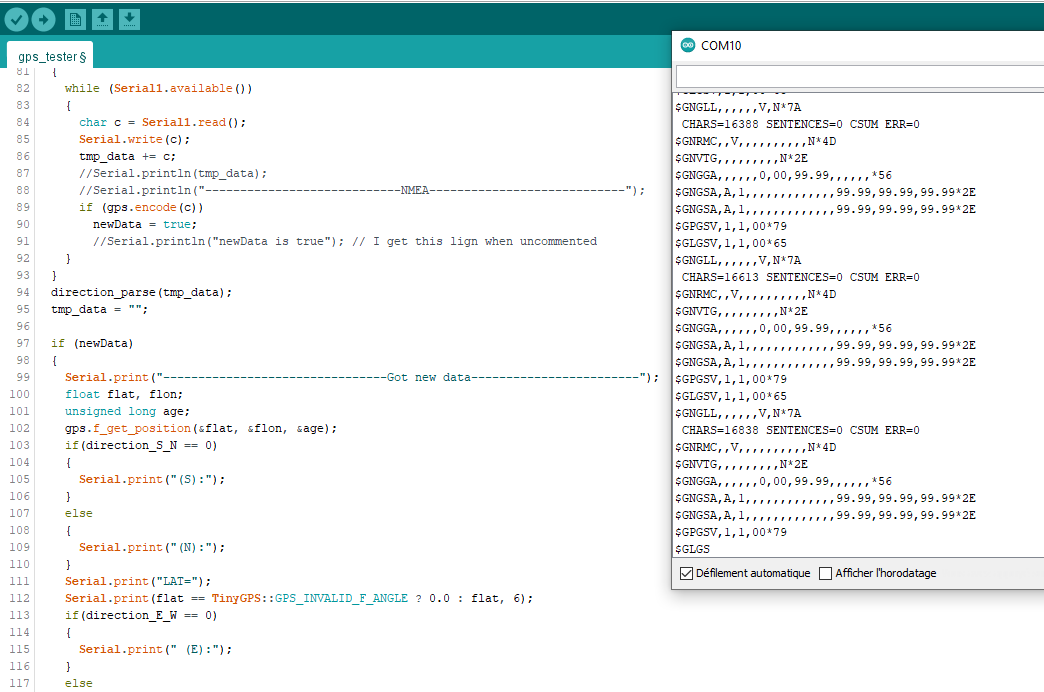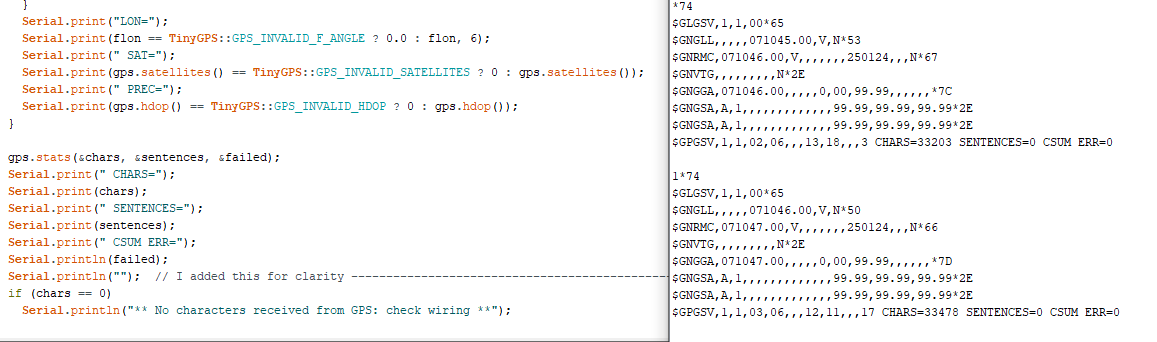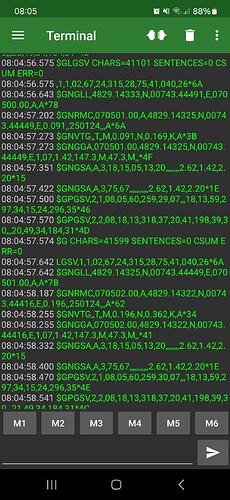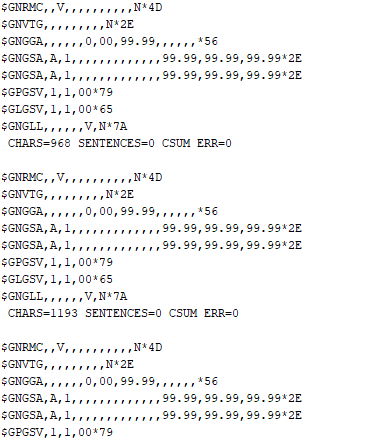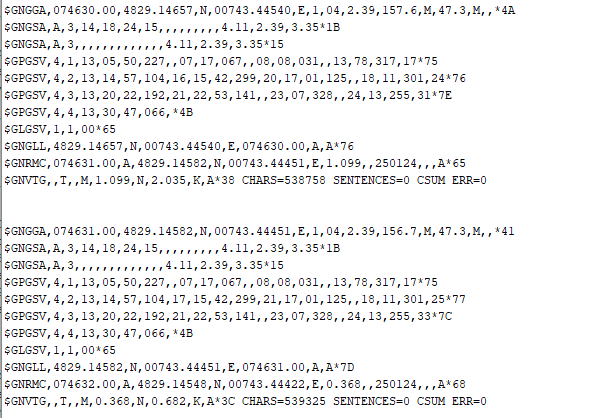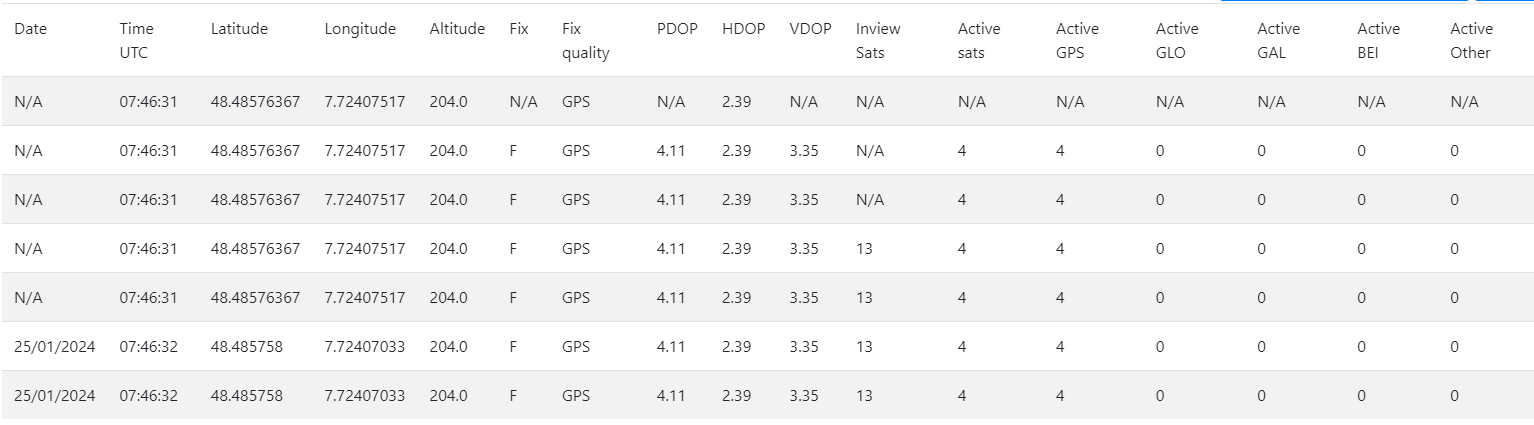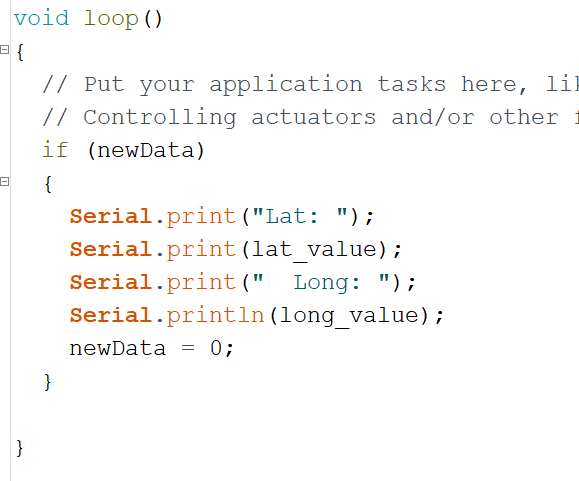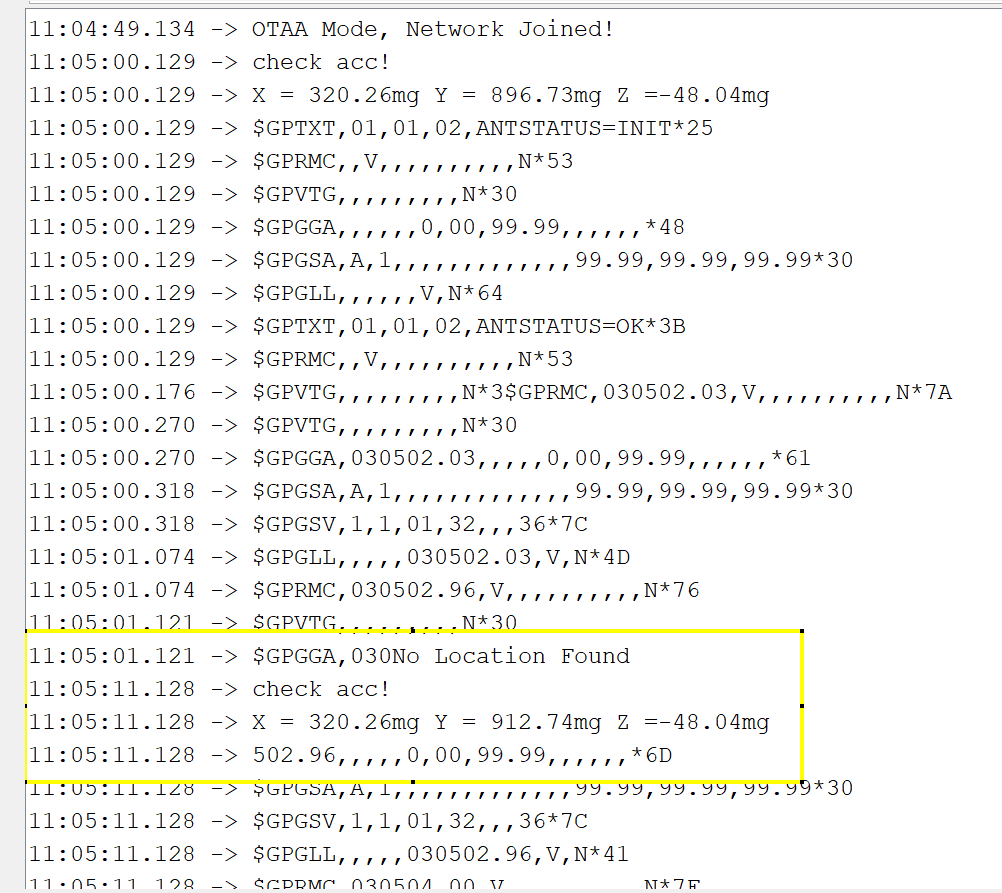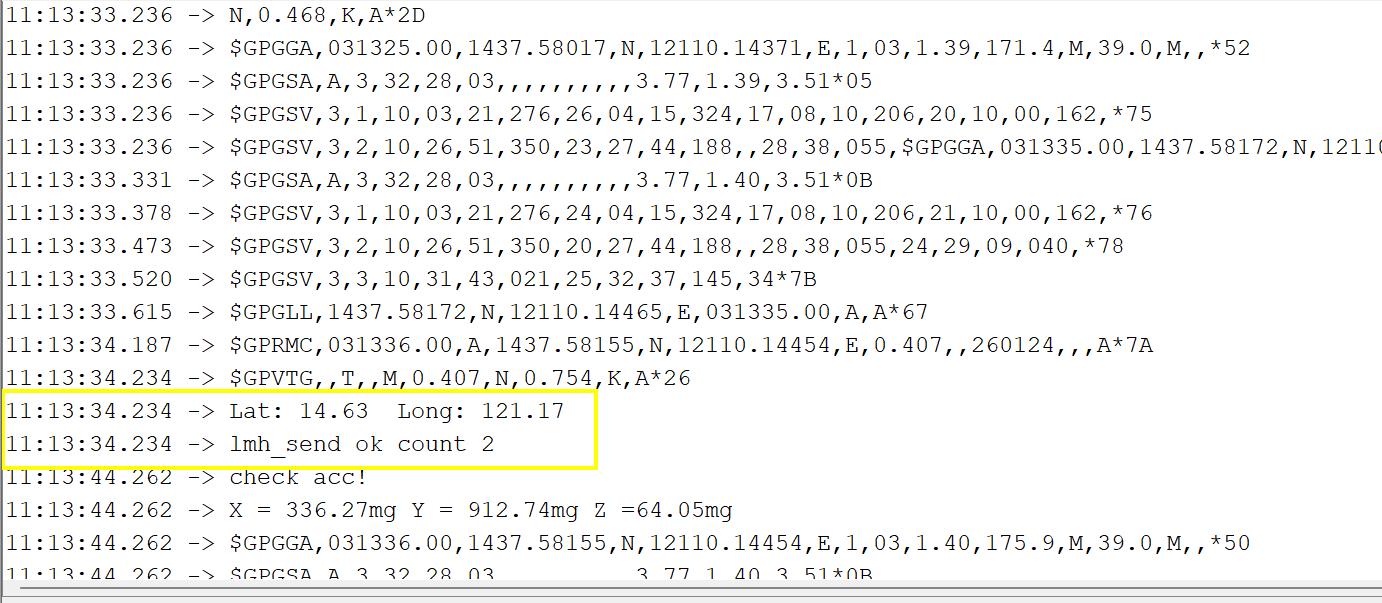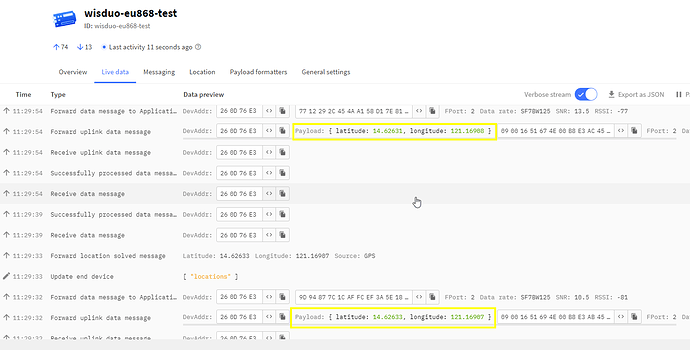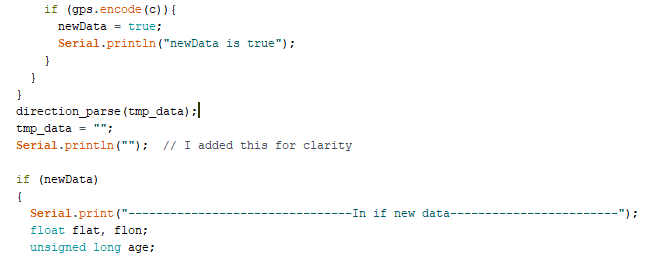Hi, I have the RAK1910 connected to the RAK4631 via the RAK19007, a RAK1904 is also connected.
I’m programming with Arduino BSP using this github example WisBlock/examples/common/sensors/RAK1910_GPS_UBLOX7/Readme.md at master · RAKWireless/WisBlock · GitHub .
The code works and everything but I can’t get any decoded location, this is what I get :

I also tried to use the GPS tracker code but I get the same thing, no gps.
I positionned the device next to a window where I get satellite connection with the RAK field tester and I’ve for more than 15 min with nothing coming out. I know that device get some gps because when I print the tmp_data I can see the time, the date and even the coordinate.
$GNGGA,135212.00,4829.13661,N,00743.47954,E,1,04,7.04,104.6,M,47.3,M,4F
$GNGSA,A,3,32,28,31,8.05,7.04,3.8919
$GNGSA,A,3,69,8.05,7.04,3.891F
$GPGSV,1,1,04,24,11,147,28,41,304,22,31,17,311,29,32,29,248,2873
$GLGSV,3,1,09,67,04,236,68,21,280,69,18,332,31,76,23,105,*69
$GLGSV,3,2,09,77,67,072,78,41,310,86,33,038,87,61,117,*6B
$GLGSV,3,3,09,88,23,177,5C
$GNGLL,4829.13661,N,00743.47954,E,135212.00,A,A7E
CHARS=133976 SENTENCES=0 CSUM ERR=0
But I also get some pretty funky stuff :
I’ve read in this topic that you need to use the code from github and not the arduino example but it doesn’t change anything.
Yes I tried multiple time on different location and outside, yes the gps antenna is connected, no the module is not crooked on the 19007.
Do you have any idea of what it could be ?