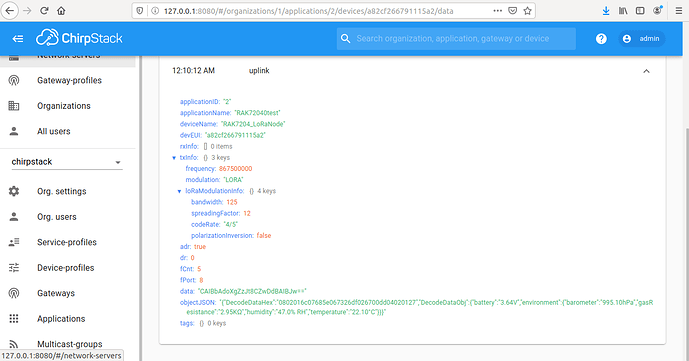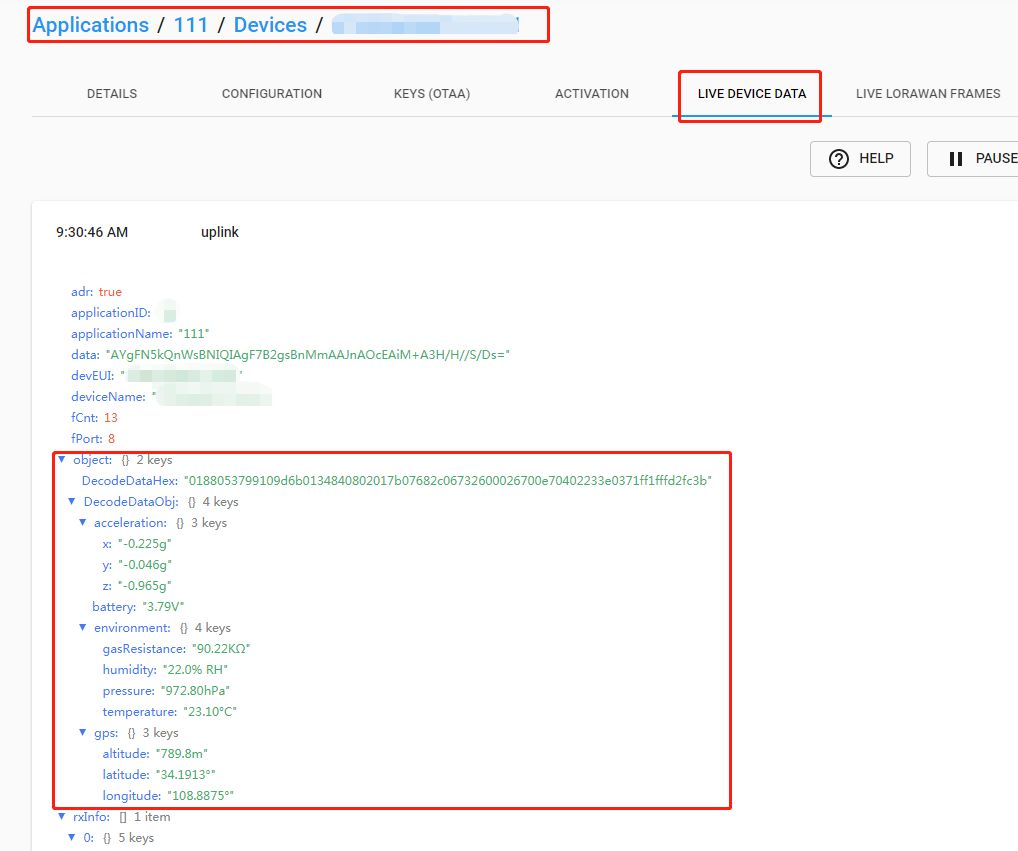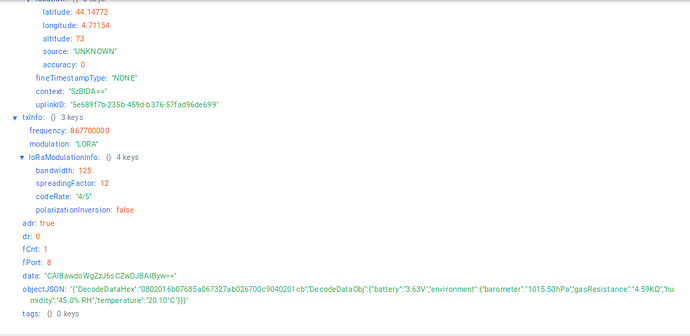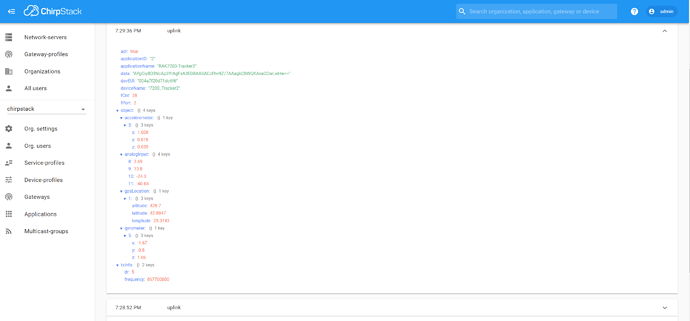I mean not to use ChirpStack on Ubintu Script on Pi, use the image for RAK2245+ChirpStack from here https://downloads.rakwireless.com/en/LoRa/RAK2245-Pi-HAT/Firmware/RAK2245%26RAK831_based_on_Raspbian_OS_for_RPI3_V4.1.0_20191202.zip
i just installed the Lora Server OS on a new virtual machine a it worked,i didn’t have the error, i think i got that error because i already installed Chirpstack and the apt purge didn’t delete all the config, i did ping my PI from my VM via the WiFi.
it did detect my gateway but not the GPS. i think that it wasn’t configured on the Chirpstack App server ?
do you have a document that shows how can i add the sensor to my application and receive data from RAK7204 ? and send data to it ?
Thank you very much for the LoRa Server OS and for your replies.
Hi, you can view this tutorial for RAK7204 https://doc.rakwireless.com/rak7204-lora---environmental-sensor/connecting-to-chirpstack
Thanks you for the tutorial, i got these uplinks
not the same form as in the tutorial, but for example the temperature i’m getting is not correct ,
I followed the same steps.
why can’t i find the others uplinks ? each time i refresh the page, i don’t find the uplinks i receive, where does the data go ?
Thanks again for your replies
chirpstack does not save historical data, real-time data is displayed on the web.
If you need to save historical data, maybe you need to subscribe to mqtt to implement this function.
thanks for your reply, i’ll try to find out how it works.
If you want to store your data, you have to use some kind of database. For ChirpStack the good one is Influx. You can check here https://www.chirpstack.io/application-server/integrate/sending-receiving/influxdb/
Sorry for my late reponse, i’ll get some informations about the InfluxDB and keep you updated, thanks again
Hello, i used the same decoding codec used in the link you sent me last week but i didn’t get the same form like i showed you in my picture, that’s what he got
and look what i got
the temperature and pressure for example are not variables, everything is in JSON and i want to get for example :
@ZhuQI @velev do you know what i need to change ? i’ve been trying to fix it but i didn’t got the same result.
Thank you in advance
Hi. Where do you get this data? In application? Did you select LPP decoder in application Integration tab in ChirpStack?
Hello, I get the data in the devide data in chirpstack, i use it as a local server and i use this " https://github.com/RAKWireless/RUI_LoRa_node_payload_decoder " to decode the Hex i receive, i used it in the codec on " device profile "
Can you remove the custom decoder and select Cayenne LPP decoder in Application Integration in ChirpStack.
Sorry for my late answer, i had some problems with my pc,
what will this change ? will it stay on the local server ? even with the Cayenne Decoder ?
here is what i got when i used the LPP decoder
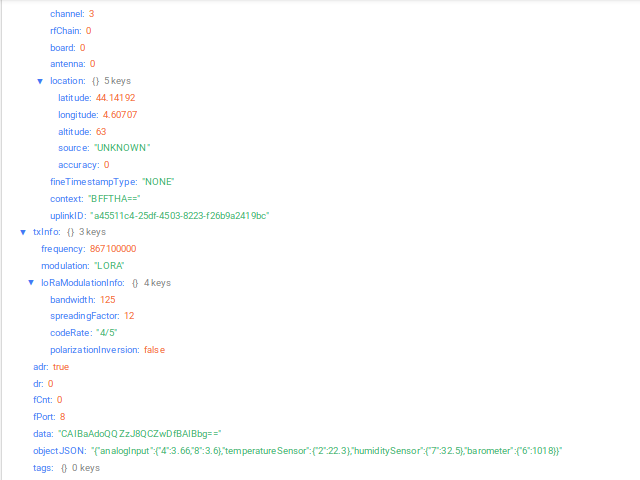
it is supposed to be like the " latitutde , longitude … " for example no ?
sorry i’m a newbie in this so i’m asking lot of questions
Hm… i will check this with RAK7200 and get to you latter.
Okay, Thanks a lot;
because that’s weird, i get all the data in a normal state except the important ones ?
Hi. Sorry for late replay.
As i have tested the whole scenario - RAK2245 + RAK image with ChirpStack + RAK7200. And selected Cayenne LPP in application decoder, I receive this in Device Data tab:
Everything seems ok. All sensors are there with correct data.
Can you check that you have the latest bootloader and firmware in RAK7200 and that you have the latest firmware for RAK2245+ChirpStack.
For RAK7200 firmware : https://downloads.rakwireless.com/en/LoRa/RAK7200-Tracker/Firmware/
For RAK2245 firmware : https://downloads.rakwireless.com/en/LoRa/RAK2245-Pi-HAT/Firmware/
Hello, I’ll chek the firmwares , thanks for your reply
Hi, really sorry for my late reply, i just checked that and it’s working, thank you very much !!