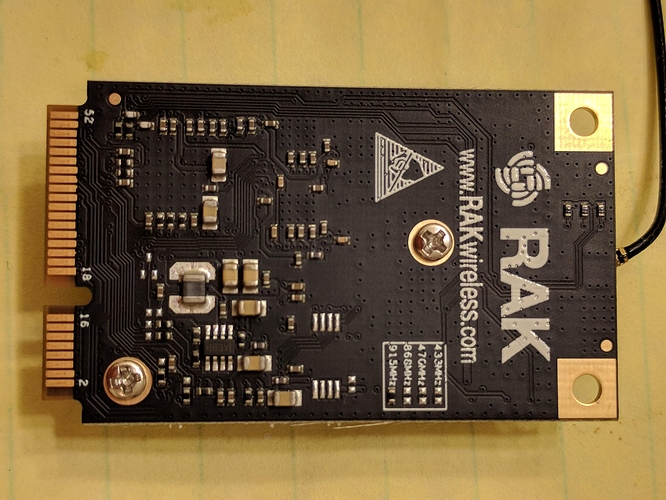Issue:No receive packets or frames running lora_pkt_fwd
Setup:OS Lubuntu 20.04LTS x86_64 Hardware DN2800MT Intel single board, RAK2247_USB connected by USB cable to USB carrier board (not RAK). Also an end node Adafruit 32U4FRD95 that has joined successfully to other hot spots, 20 meters separate making join requests every minute
Server:Helium miner local running local in docker UDP port 1680
Details:Following https://doc.rakwireless.com/quick-start/rak2247-lorawan-gateway-concentrator-module/rak2247-to-x86-linux-pc-interface setup.
Executing
sudo tcpdump -i lo udp port 1680 -vv -X
12:48:04.023345 IP (tos 0x0, ttl 64, id 30276, offset 0, flags [DF], proto UDP (17), length 141)
localhost.44412 > localhost.1680: [bad udp cksum 0xfe8c -> 0x447f!] UDP, length 113
0x0000: 4500 008d 7644 4000 4011 c619 7f00 0001 E…vD@.@…
0x0010: 7f00 0001 ad7c 0690 0079 fe8c 0227 4500 …|…y…‘E.
0x0020: adad adad adad adad 7b22 7374 6174 223a …{“stat”:
0x0030: 7b22 7469 6d65 223a 2232 3032 302d 3038 {“time”:"2020-08
0x0040: 2d33 3020 3136 3a34 383a 3034 2047 4d54 -30.16:48:04.GMT
0x0050: 222c 2272 786e 6222 3a30 2c22 7278 6f6b ",“rxnb”:0,"rxok
0x0060: 223a 302c 2272 7866 7722 3a30 2c22 6163 ":0,“rxfw”:0,“ac
0x0070: 6b72 223a 3130 302e 302c 2264 776e 6222 kr”:100.0,“dwnb”
0x0080: 3a30 2c22 7478 6e62 223a 307d 7d :0,“txnb”:0}}
12:48:04.026794 IP (tos 0x0, ttl 64, id 30277, offset 0, flags [DF], proto UDP (17), length 32)
localhost.1680 > localhost.44412: [bad udp cksum 0xfe1f -> 0x069f!] UDP, length 4
0x0000: 4500 0020 7645 4000 4011 c685 7f00 0001 E…vE@.@…
0x0010: 7f00 0001 0690 ad7c 000c fe1f 0227 4501 …|…‘E.
12:48:05.566331 IP (tos 0x0, ttl 64, id 30556, offset 0, flags [DF], proto UDP (17), length 40)
localhost.48489 > localhost.1680: [bad udp cksum 0xfe27 -> 0xaefc!] UDP, length 12
0x0000: 4500 0028 775c 4000 4011 c566 7f00 0001 E…(w@.@…f…
0x0010: 7f00 0001 bd69 0690 0014 fe27 0214 d602 …i…’…
0x0020: adad adad adad adad …
12:48:05.569702 IP (tos 0x0, ttl 64, id 30557, offset 0, flags [DF], proto UDP (17), length 32)
localhost.1680 > localhost.48489: [bad udp cksum 0xfe1f -> 0x65c1!] UDP, length 4
0x0000: 4500 0020 775d 4000 4011 c56d 7f00 0001 E…w]@.@…m…
0x0010: 7f00 0001 0690 bd69 000c fe1f 0214 d604 …i…
12:48:15.570263 IP (tos 0x0, ttl 64, id 32585, offset 0, flags [DF], proto UDP (17), length 40)
localhost.48489 > localhost.1680: [bad udp cksum 0xfe27 -> 0x1ddf!] UDP, length 12
0x0000: 4500 0028 7f49 4000 4011 bd79 7f00 0001 E…(.I@.@…y…
0x0010: 7f00 0001 bd69 0690 0014 fe27 0232 6702 …i…’.2g.
0x0020: adad adad adad adad …
12:48:15.572667 IP (tos 0x0, ttl 64, id 32586, offset 0, flags [DF], proto UDP (17), length 32)
localhost.1680 > localhost.48489: [bad udp cksum 0xfe1f -> 0xd4a3!] UDP, length 4
0x0000: 4500 0020 7f4a 4000 4011 bd80 7f00 0001 E…J@.@…
0x0010: 7f00 0001 0690 bd69 000c fe1f 0232 6704 …i…2g.
After stopping it with
sudo systemctl stop ttn-gateway
and executing
cd rak_common_for_gateway/lora/rak2247_usb/lora_gateway/libloragw/
sudo ./test_loragw_reg | grep MIS -
###MISMATCH### reg number 8 read: 236 (ec) default: 0 (0)
###MISMATCH### reg number 10 read: 138 (8a) default: 0 (0)
###MISMATCH### reg number 285 read: 224 (e0) default: 0 (0)
###MISMATCH### reg number 298 read: 7 (7) default: 0 (0)
After changing loragw_spi.native.c to:
#define SPI_SPEED 1000000
and recompiling same results.
All four tests of test_loragw_spi run succefully.
sudo ./test_loragw_cal --a 904.700 -b 905.000 -r 1257 -n 1
sudo ./test_loragw_cal -a 904.700 -b 905.000 -r 1257 -n 1
Library version information: Version: 5.0.1;
Radio type: 2
Radio A frequency: 904.700000 MHz
Radio B frequency: 905.000000 MHz
Number of calibration iterations: 1
Calibration command: brd: 0, chip: 1257, dac: 3
WARNING: problem in calibration of radio A for image rejection
Rx A IQ mismatch: Amp: -4 Phi: 19 Rej: 47 dB Status: 135 | Debug: Rej: 45 dB Lna: 1 BB: 15 Dec: 7
Rx B IQ mismatch: Amp: -3 Phi: 6 Rej: 57 dB Status: 151 | Debug: Rej: 55 dB Lna: 1 BB: 15 Dec: 7
Tx A calibration bypassed
Tx B calibration bypassed
Rx A IQ mismatch calibration statistics on 1 iterations (min, max):
Amp: -4 -4 Phi: 19 19 Rej: 47 47 dB (capt.: 45 45 dB)
Rx B IQ mismatch calibration statistics on 1 iterations (min, max):
Amp: -3 -3 Phi: 6 6 Rej: 57 57 dB (capt.: 55 55 dB)
End of radio calibration test
I think I need a replacement but I’m willing to keep working at it : )