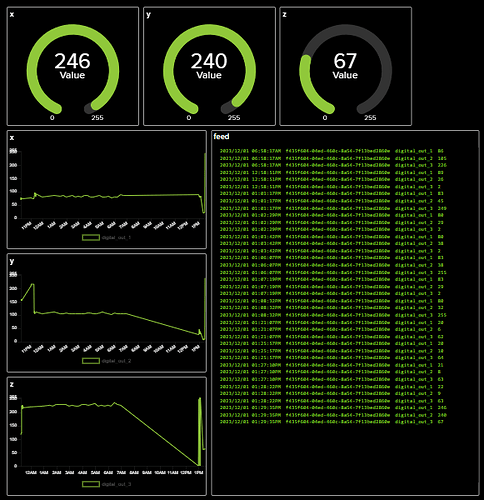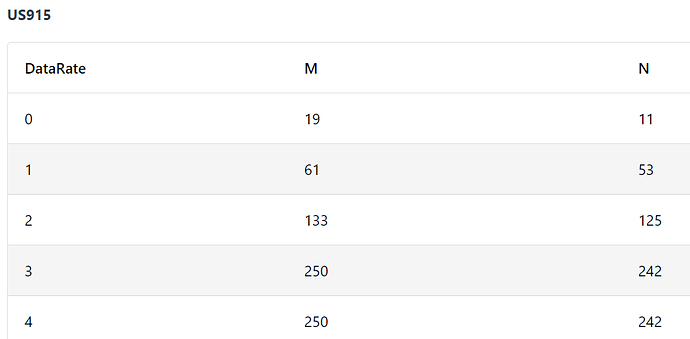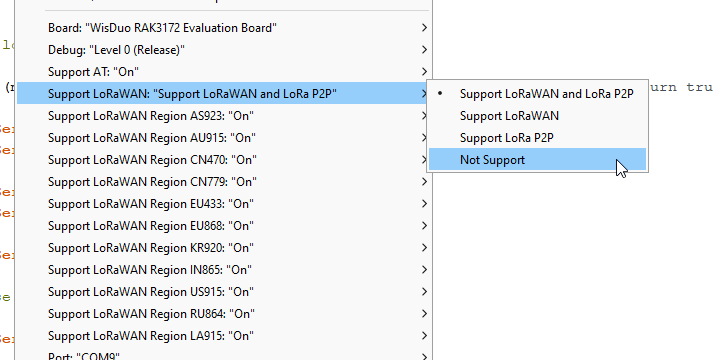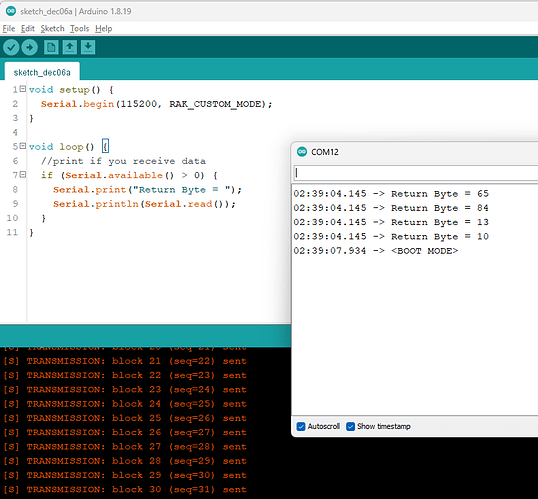@carlrowan I thought I was done with the RAK2270 Sticker Tracker and then you pulled me back in
@carlrowan I thought I was done with the RAK2270 Sticker Tracker and then you pulled me back in 
Not sure why I didn’t see those settings. Here are my results for the very simple Sine Wave my version of the Hello World Tensorflow type Machine Learning Program:
After turning off LoRaWan and P2P
Sketch uses 143888 bytes (71%) of program storage space. Maximum is 200704 bytes.
Global variables use 25840 bytes (53%) of dynamic memory, leaving 22800 bytes for local variables. Maximum is 48640 bytes.
And it actually goes fairly fast on the Arduino Plotter screen.
After also as above and turning OFF all LoRaWan regions except US915 the memory was:
No Change
Sketch uses 143888 bytes (71%) of program storage space. Maximum is 200704 bytes.
Global variables use 25840 bytes (53%) of dynamic memory, leaving 22800 bytes for local variables. Maximum is 48640 bytes.
After turning back on only LoRaWan not P2P I get
region `ROM’ overflowed by 35848 bytes. THAT IS A CONCERN!
After turning off LoRaWan and turning on P2P I get
Sketch uses 164552 bytes (81%) of program storage space. Maximum is 200704 bytes.
Global variables use 27168 bytes (55%) of dynamic memory, leaving 21472 bytes for local variables. Maximum is 48640 bytes.
The sine wave means nothing if an acceleration program doesn’t work, but I fired up the NiclaVision ML program a two label motion ML model and it loaded with 88% of memory used. So now I just have to convert that model over to the IMU used by the Sticker Tracker. It only works for P2P but I have a lot of faith in P2P for large onsite companies and Farms.
I also assume a P2P to LoRaWan device would not be that hard to make, but I have never done it. Does anyone have any ideas about that? The P2P collects several results and then hourly uploads a byte to a LoRaWan network, giving you 255 possible outcomes such as: 0 = All Good, 1= issue with the … 2= issues with the…, 3=…
I will post again eventually.