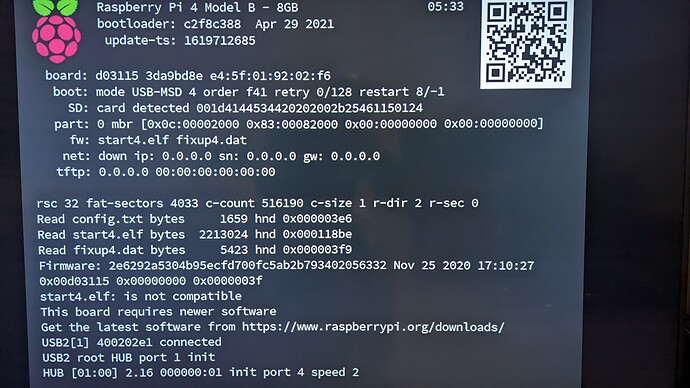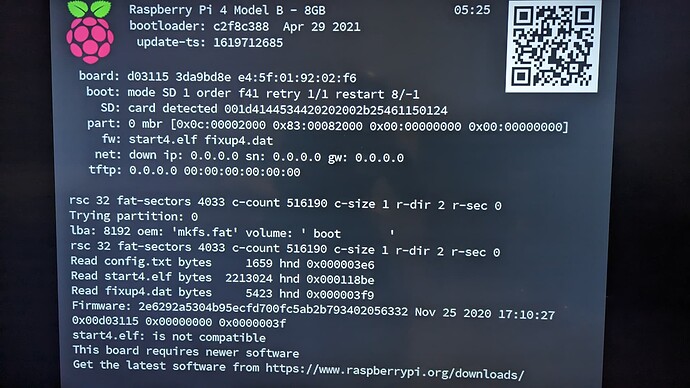Issue: Failed to set SX1250_0 in STANDBY_RC mode
Setup:
- Raspberry Pi OS 64bit
- RAK2287 SPI
- AWS account
Server: AWS IoT Core for LoRaWAN
Details:
- Raspberry Pi 4B (4GB) 64bit bullseye OS installed and connected to WiFi.
- Packages updated and upgraded
- Cloned git repo :
git clone https://github.com/Lora-net/sx1302_hal.git - make clean all : as documented in the readme.md
- Updated reset_lgw.sh
running the chip_id command fails:
sudo apt -y update
sudo apt -y install build-essential cmake libudev-dev libusb-1.0.0-dev libffi-dev libssl-dev git minicom socat libqmi-utils m4 libcurl4-openssl-dev mtr pkg-config
git clone https://github.com/Lora-net/sx1302_hal.git
cd ~/sx1302_hal
make clean all
cd tools
sed -i 's/SX1302_RESET_PIN=23/SX1302_RESET_PIN=17/g' reset_lgw.sh
sed -i 's/SX1261_RESET_PIN=22/SX1261_RESET_PIN=5/g' reset_lgw.sh
../util_chip_id/chip_id
../util_chip_id/chip_id
CoreCell reset through GPIO17…
SX1261 reset through GPIO17…
CoreCell power enable through GPIO18…
CoreCell ADC reset through GPIO13…
Opening SPI communication interface
Note: chip version is 0x10 (v1.0)
INFO: using legacy timestamp
ARB: dual demodulation disabled for all SF
INFO: no temperature sensor found on port 0x39
INFO: no temperature sensor found on port 0x3B
INFO: no temperature sensor found on port 0x38
ERROR: no temperature sensor found.
ERROR: failed to start the gateway
../util_chip_id/chip_id
CoreCell reset through GPIO17…
SX1261 reset through GPIO17…
CoreCell power enable through GPIO18…
CoreCell ADC reset through GPIO13…
Opening SPI communication interface
Note: chip version is 0x10 (v1.0)
ERROR: Failed to set SX1250_0 in STANDBY_RC mode
ERROR: failed to setup radio 0
ERROR: failed to start the gateway
Setting up Basicstation to connect to AWS IoT core LoRaWAN CUPS server
I could not find documentation on how to use the GitHub - RAKWireless/basicstation: Basics™ Station Packet Forward protocol using Docker with AWS IoT core. Any help and documentation on how to setup RAK2287 with AWS would be appreciated.