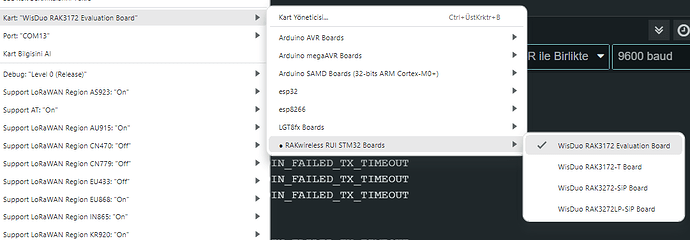I have designed a pcb for rak3172 board. everythings work fine. I can upload my code via Arduino and working, Serial port also working.
some part of My Schematic:
at this Schematic ONLY boot0 is floating
But I can not join a lorawan gateaway. I have test Arduino OTAA code with evolotuon board it is working modul can join gateaway (there is onboard rak3172) but my custom PCB can not with same code (my rak3172 module has (TI) mark on sticker) . I thought same code can not work for different moduls. is it right? or I can run same code for different modul. (of course not in same time) I should add and register new node at gateaway. Even I add and regestir new device, so I had changed appkey, euikey and etc of course, problem still occurs. I have deleted new device from gateaway and add new device with different AppEUI generelly I used to 00,00,00,… No still problem continue.
I saw a user faced like me and he was using rak3172-T. if I use AT command
AT+HWMODEL=? it returns rak3172T
but if I can
AT+VER=? it returns rak3172-E.
I didnt understand.
normally I am choicing WisDuo Rak3172 Evo Board while uploading. After I saw rak3172-T on console. I have flashed with RAK3172-T_latest_final.hex and then while uploading I choice wisduo rak3172-T Board. this time modul start restart itselft every seconds and writing some different characters on console at above image after date 17:32:10
I have tried everything what I thought. Are there any option else. Of course I am knowing there is a small tricks but I cant see now