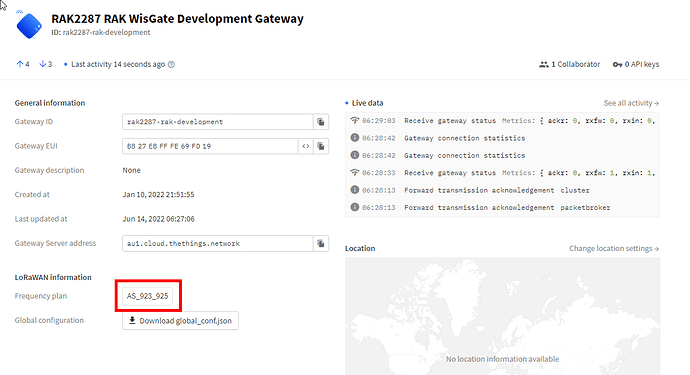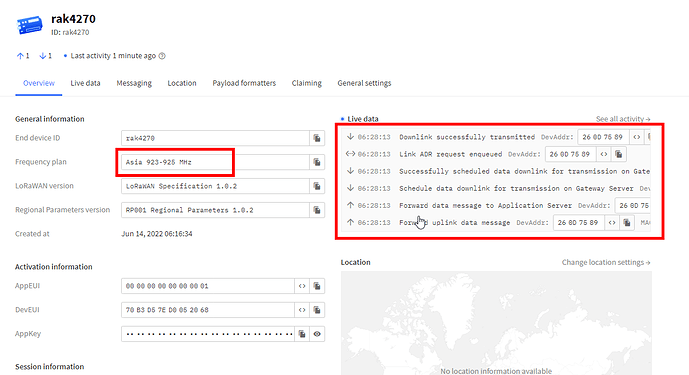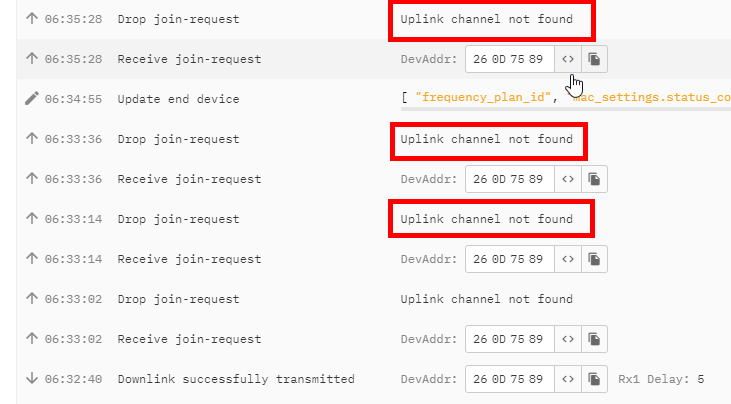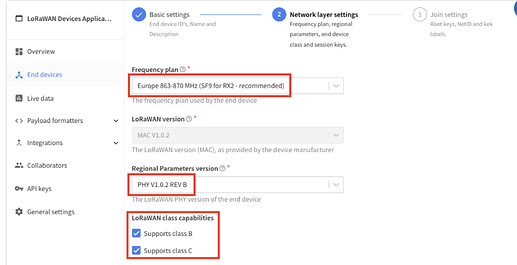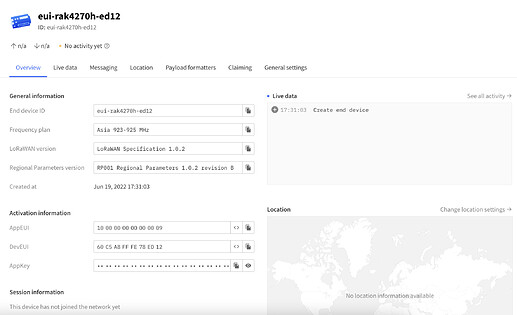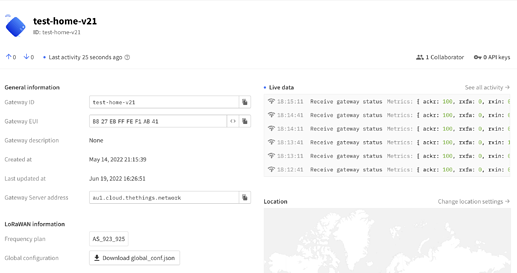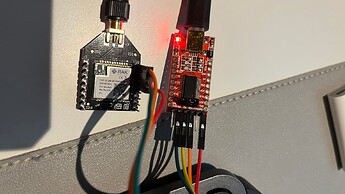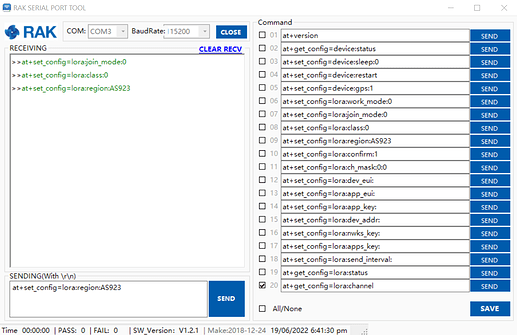Issue: RAK4200 Breakoutboard Lorawan TTN v3 connection issue
Setup: RAK4200 breakoutboard + Raspberry pi pico
Server: TTN v3
Details:
Hi all, I am very new to LoRa. I tried to use RAK4200 breakout board with pico as the LoRa end node, but I couldn’t get it work for couple of weeks… I have a gateway successfully connected to TTN in range as image below:
I followed the this guide: Raspberry Pi Pico Lorawan connection using RAK4200/RAK4270 Wisduo Breakout Board
However, I got error like this:
Then I used the RAK Serial Port Tool with UART to USB adapter and followed the official guide: RAK4200 Breakout Board Quick Start Guide #
At first all commands appear to have been sent successfully, but when I send at+ Join, the Serial Port Tool freezes without any response. I tried many times and got stuck sending “at+join”:
Here are all the settings on TTN v3 and the ouput of Serial Port Tool:
at+get_config=lora:status
OK Work Mode: LoRaWAN
Region: AS923
MulticastEnable: false
DutycycleEnable: false
Send_repeat_cnt: 0
Join_mode: OTAA
DevEui: 70B3D57ED005142A
AppEui: 0000000000000000
AppKey: 61C5E126DF394178B52BF3B9446CF9A6
Class: A
Joined Network:false
IsConfirm: unconfirm
AdrEnable: true
EnableRepeaterSupport: false
RX2_CHANNEL_FREQUENCY: 923200000, RX2_CHANNEL_DR:2
RX_WINDOW_DURATION: 3000ms
RECEIVE_DELAY_1: 1000ms
RECEIVE_DELAY_2: 2000ms
JOIN_ACCEPT_DELAY_1: 5000ms
JOIN_ACCEPT_DELAY_2: 6000ms
Current Datarate: 5
Primeval Datarate: 5
ChannelsTxPower: 0
UpLinkCounter: 0
DownLinkCounter: 0
I tried my best to search and find solution before I came here to ask for help. But, it’s really frustrating that I could’t even find out where is the issue… Any help or advice would be greatly appreciated! Thank you all in advance!!! ![]()
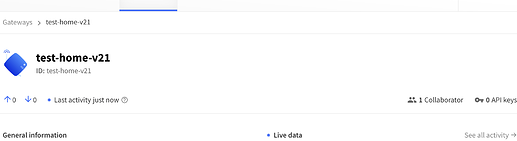
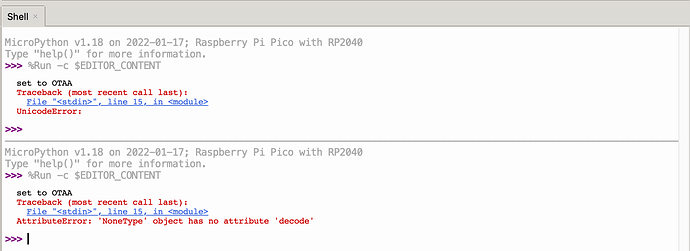
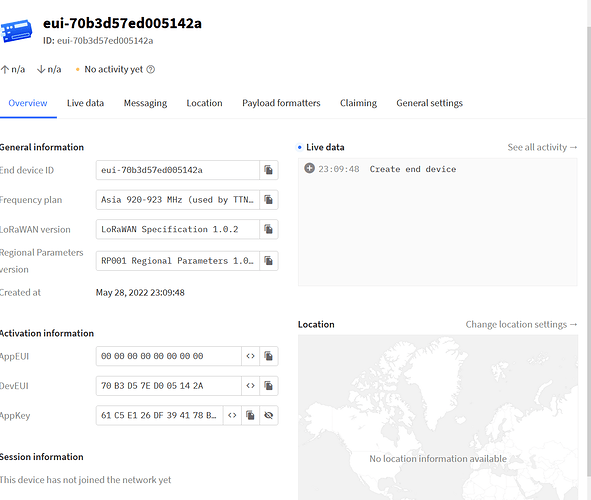
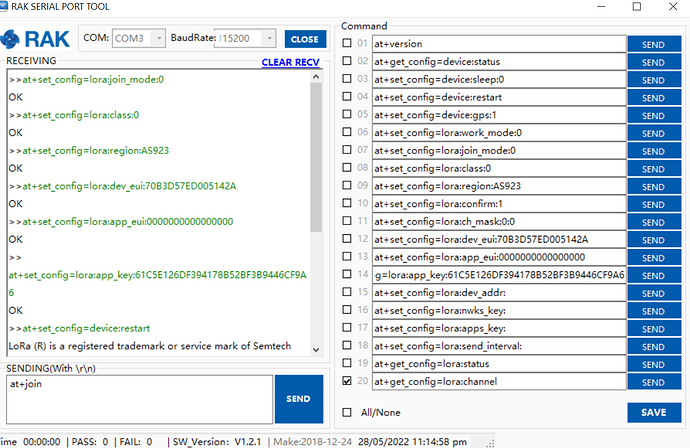
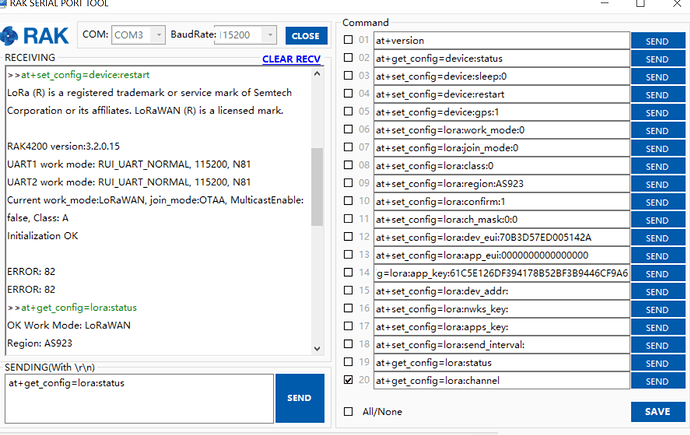
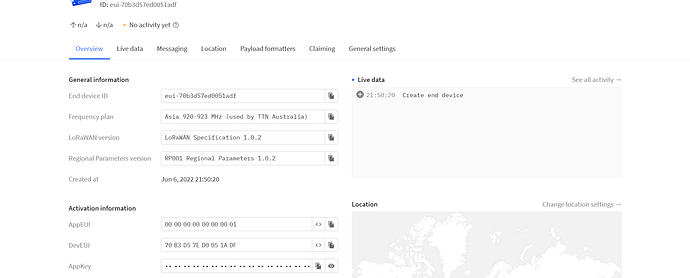
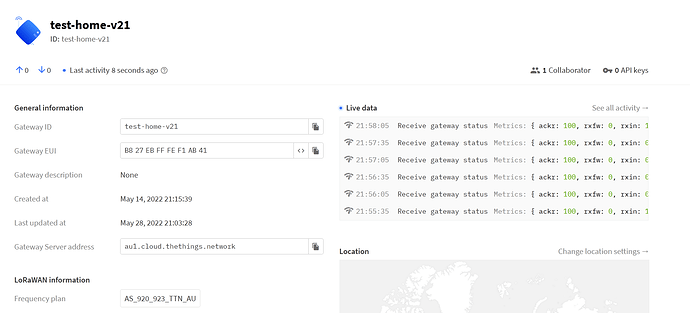
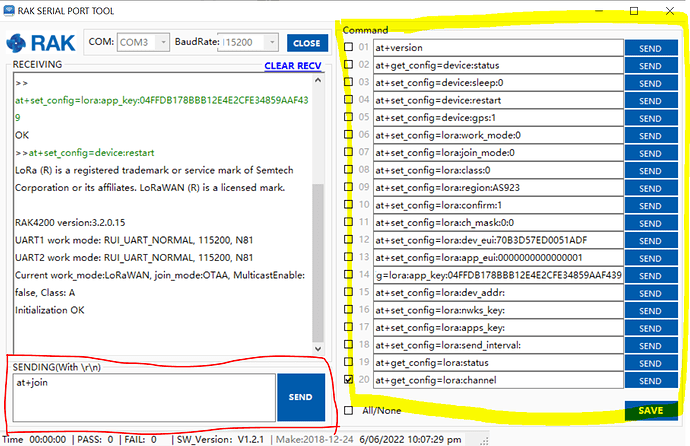
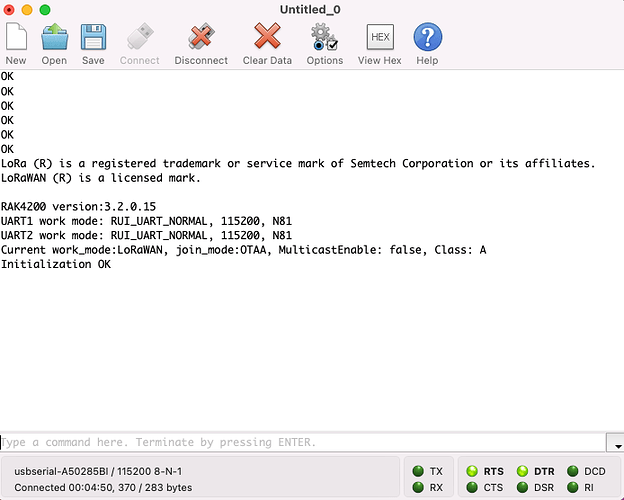
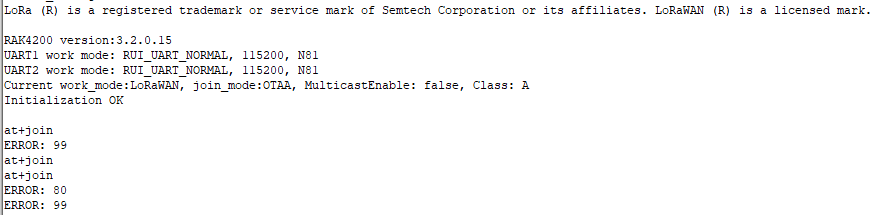
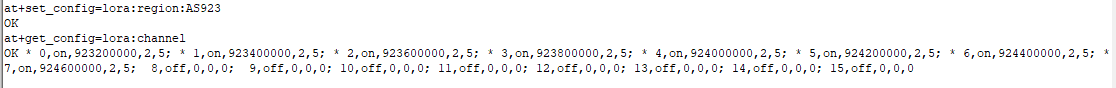
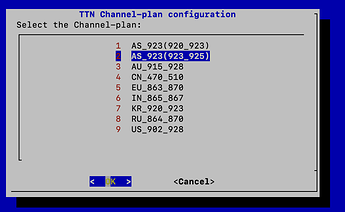
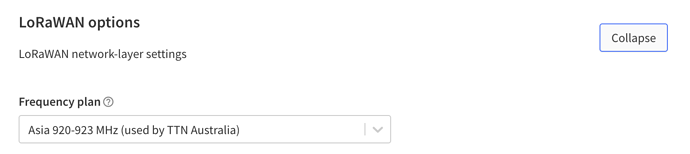
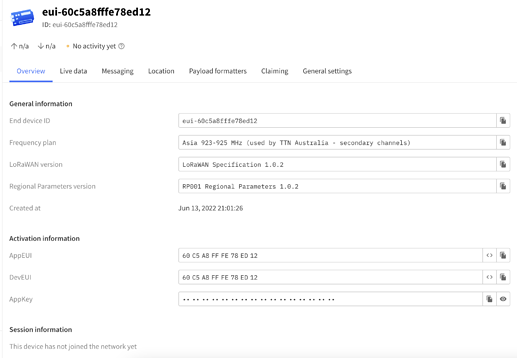

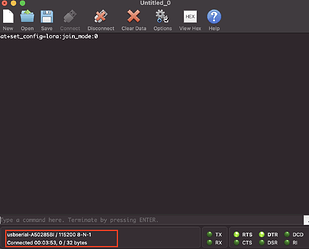
 . So I wonder if it’s okay for you to help me via TeamViewer or we can discuss through Microsoft Teams when you have time? I am greatly appreciated for your help and reply.
. So I wonder if it’s okay for you to help me via TeamViewer or we can discuss through Microsoft Teams when you have time? I am greatly appreciated for your help and reply.