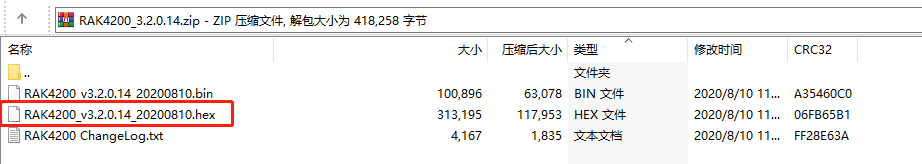I have the RAK4200 Breakout Module. I currently uploaded a custom hex file to address 0x08000000 on the device. I did so using the STLINK-V2 and STM32Cube Programmer. However, after this I did not get a response from the Serial using TX and RX when using any AT commands. I uploaded the latest firmware back up using STM32Cube Programmer the same way, however I still get no response. I made sure my TX and RX were not backwards. I would like to restore the device to work with AT commands. Any help would be appreciated. Thank you.
How did you create your custom hex file?
Where did you get the “latest” firmware backup from?
If you re-flash the boot loader from the downloads section, you then need to use the v1 serial tool to download the firmware, again from downloads.
The hexfile was created from an Arduino Core.
I got the latest firmware from here: https://downloads.rakwireless.com/LoRa/RAK4200/Firmware/ . It is version v3.2.0.14
I am looking through the documentation and finding it difficult to find anything on how to reflash the bootloader or any tools to do so. I only see the firmware upgrade tool which I assume can only be used to upgrade the firmware and not the bootloader? I think once I figure out how to reflash the bootloader I can upgrade the firmware with V1.Any help you can provide on that?
You flash the boot loader with ST-LINK
So I need to flash the bootloader (V3.2.3) at address 0x08000000 and then use the V1 of the Upgrade Tool (not V1.4) to update the device firmware (V3.2.0.14)? This doesn’t seem to work.
Yes
I don’t recall which version of the firmware but it’s the one at https://downloads.rakwireless.com/LoRa/RAK4200/Firmware/ however I can see the change log says it’s that version but the dates don’t tie up. I’ll have to look at what I used when I’m back in the office later on this morning.
I have been testing different things that has meant I’ve had to restore a couple of 4200’s back to life in the last fortnight, so I know it can be done!
Ok, I will look at what I have and try it again. I try to reply back soon with updates.
I was able to install the bootloader at 0x08000000 successfully. The initial problem was that my UART to Serial Converter did not like my USB3.0 ports so that is resolved.
However, other than getting the bootloader version and setting the device into run mode, all the other commands give me an error, AT cmd error, (even the boot command). I tried using V1.0 of the upgrade tool. It looks like it was sending data and being set into boot mode, however there is no progress made on the progress bar after 10 minutes. V1.4 of the upgrade tool times out completely.
NOTE: I got the hex which contained the bootloader and original firmware and this restored the device to its original state. It is working as expected now.