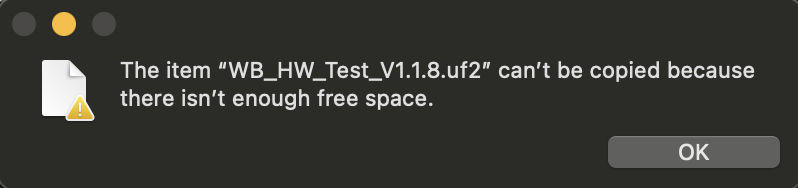Issue: Unable to factory reset Muzi R1 (RAK4631), DFU mode won’t allow copy of file to flash via usb - says disk is full (Windows/Mac/Linux), can’t modify settings via WebUI, CLI, or mobile device app. Settings don’t stick. Every option I’ve tried to factory reset device is not working.
Welcome to the forum @scott
We are not developing or maintaining the Meshtastic firmware and our support is limited to hardware problems.
Did you try to use the Meshtastic web flasher?
Can you try to flash the attached Hardware Test firmware in DFU / UF2 mode (double push reset).
Then connect a serial terminal over USB and share the output here.
WB_HW_Test_V1.1.8.uf2.zip (186.4 KB)
Yes, I’ve tried the Meshtastic web flasher. For RAK devices, that flasher relies on DFU mode and your ability to copy the firmware you want to flash to the device.
When I double push reset to put the device in DFU mode, I am unable to copy the file to the device. I’ve tried DFU mode on Mac’s, Windows, Linux. In all cases I am unable to copy the firmware to the device.
I tried to copy your Hardware Test firmware to the device in DFU mode, same result. Unable to copy. Below is the message I receive from my Mac. Windows and Linux have slightly different messages but same inability to copy a file to the device. In a bit of desparation (and frustration) I even tried to use GParted to reformat the partion and that didn’t work either.
I’m completely stumped and must be missing something, just can’t figure out what. There are only three files in the partition that total about 2mb. So, plenty of space available on a 32Mb partition.
Seems a defect in the RAK4631 (or wrong bootloader).
As you bought the device from MuziWorks, please contact them for a replacement.