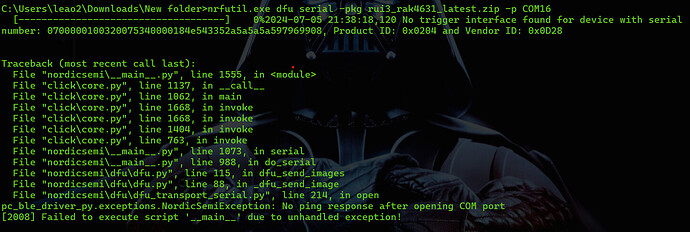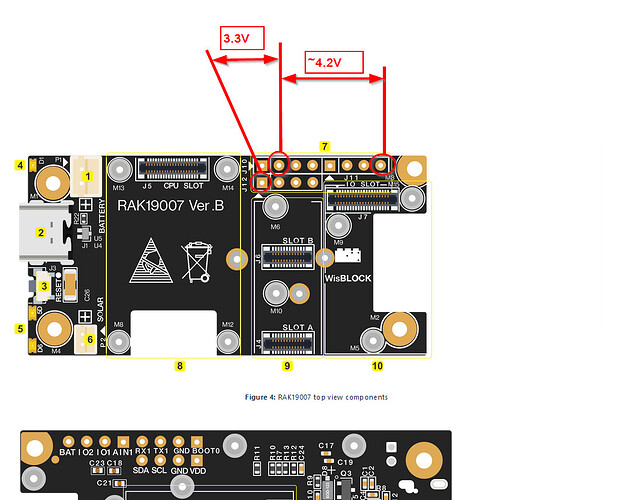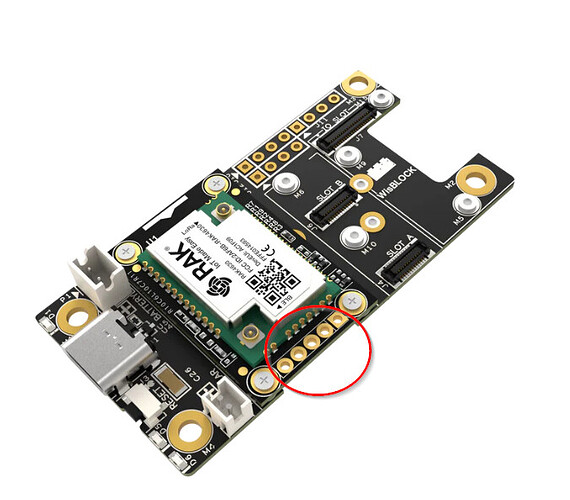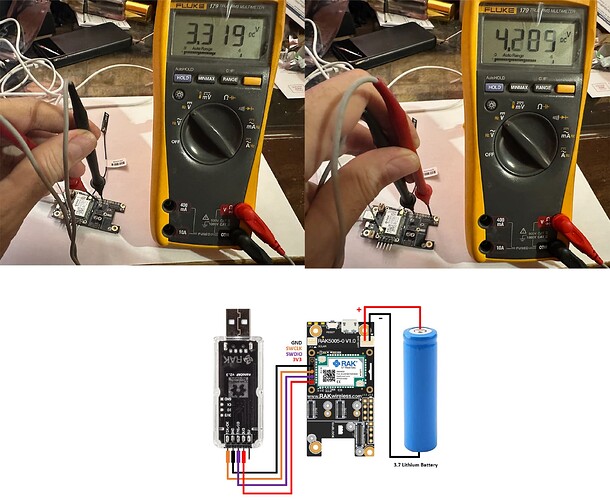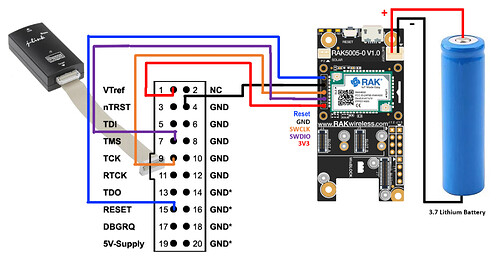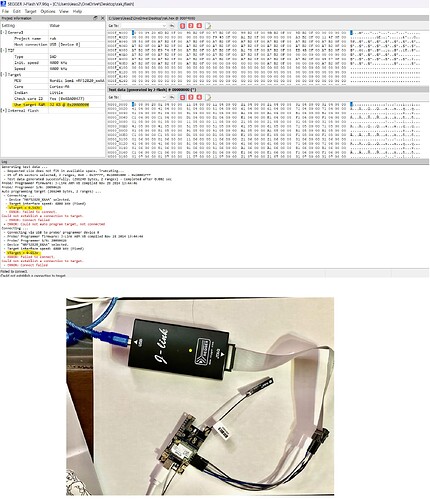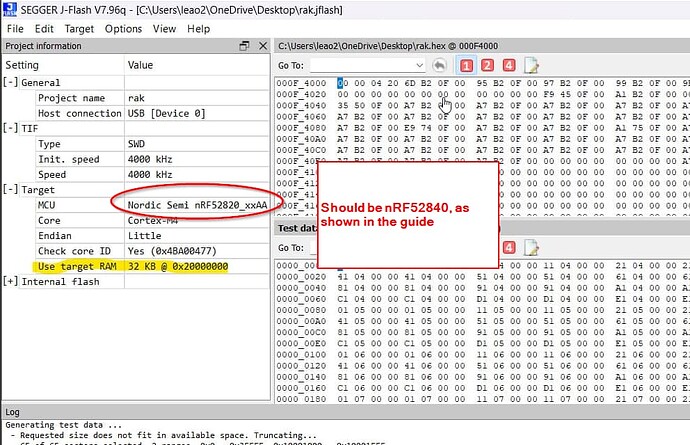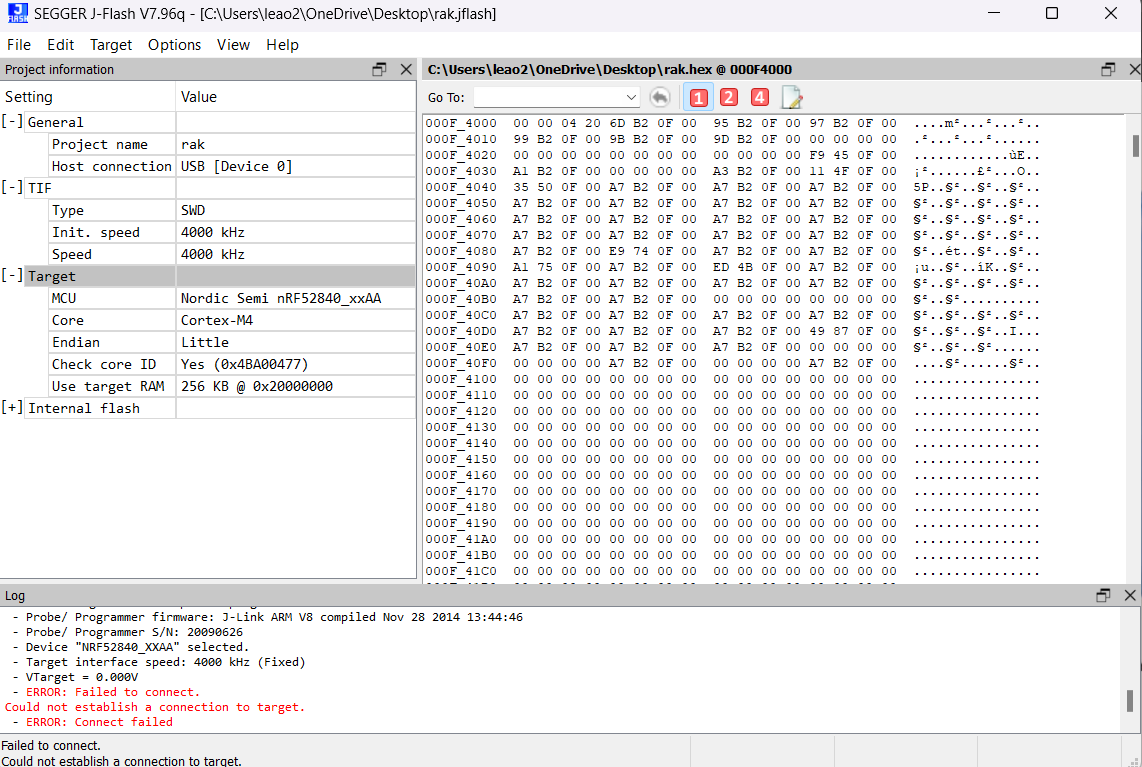Hi All, I’m getting this error. Any help? Thanks
Welcome to the forum @cralx2k
Does you RAK4631 already have a RUI3 bootloader?
RAK4631 comes with the Arduino bootloader and if you want to use it with RUI3, you have to flash the RUI3 bootloader first.
Thanks beegee,
I don’t see any port detected. I tried in 2 different laptop just in case
Any other modules in the Base Board? If yes, remove all and try again.
Check if there is a supply voltage on the pin headers?
Should be obvious, but is the RAK4631 mounted correct? The 5 pin header holes must be on the side where the solar connector is.
The voltages seem fine. I’m using RAKDAP1 and the serial COM port is showing for RAKDAP1, but I can’t flash it. Did I miss something?
Thanks for your help beegee
Voltages look ok. The 3.3V shows that that RAK4631 is “working”, because VDD is coming from the Core module.
I barely use RAKDAP1 (Jlink is more comfortable), but it should work. It somehow looks like the nRF52 in the RAK4630 has a problem. This is strange, because the modules are tested in production.
For the RAKDAP1, try to connect the RESET line in addition.
I have J-link Segger. Can you show me how to use it?
This is for flashing a bootloader with JLink, but it is the same procedure for applications
Flashing RAK4630 bootloader with JLink.pdf (487.1 KB)
For the connections
| Jlink | RAK4631 |
|---|---|
| TMS | SWDIO |
| TCK | SWCLK |
| VTref | 3V3 |
| RESET | RST |
| GND | GND |
VTref on the JLink adapter is NOT supplying the RAK4631, it is only reference voltage. You still need to power the RAK4631/BaseBoard over USB or battery.
Yes, that looks correct.
Try reset before you try to connect.
Double check your cables for good connection.
If that doesn’t work either, I don’t know what’s the reason.
This topic was automatically closed 30 days after the last reply. New replies are no longer allowed.