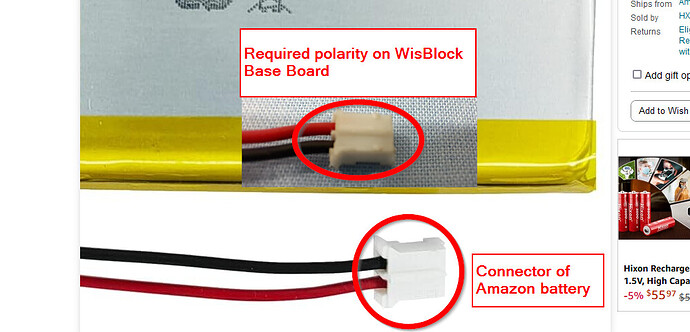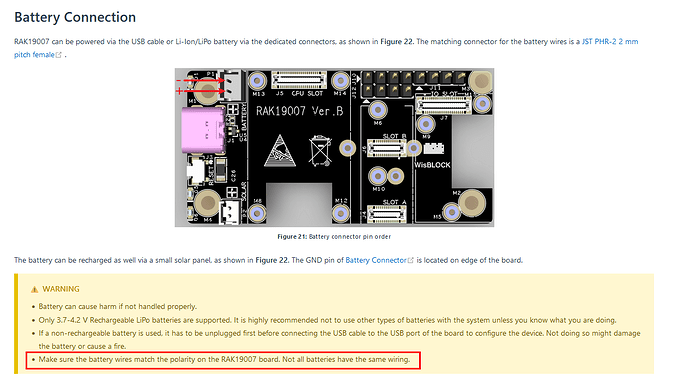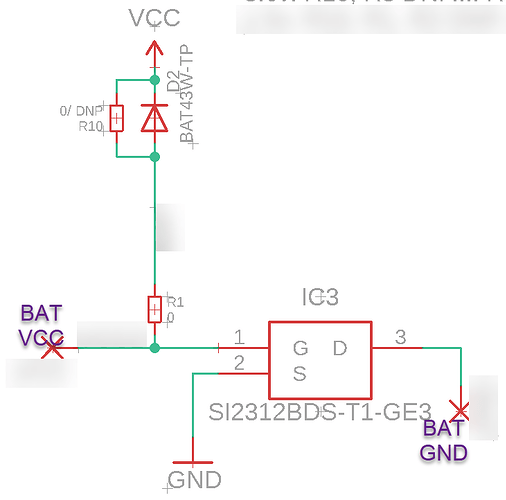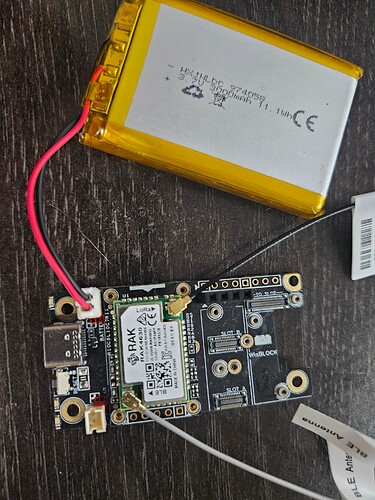Good evening everyone!
I recently purchased x 2 new RAK19007 for meshtastic. I was in the process of mounting one of these new units into a new solar enclosure for testing outdoors and I connected a newly purchased battery and the unit factory reset itself unexpectedly. The unit still powers up and I am able to flash the unit or factory reset it, but I am unable to apply any changes via serial. When changes are applied via serial, the devices reboots but does not retain the changes. I am no longer able to connect to the device successfully via BLE. When I attempt to do so, I am prompted for the pairing passcode but the device just hangs after that. I suspect my RAK4631 was damaged by the battery and the BLE is malfunctioning now… I have disconnected all other sensors to rule out any bad sensors to no avail.
The battery used was purchased from Amazon here:
I had to reverse the polarity with the JST 2.0 connector prior to connecting.
I am having difficulty sourcing the MakerFocus batteries in my area and unable to ship from the US through Rockland:
At the time of powering up, the antenna connector with pigtail was connected to the LORA port without an antenna connected, I knew better, my mistake.
4631 dead? Any thoughts or ideas?
Thank you in advance for any assistance, have a wonderful evening!