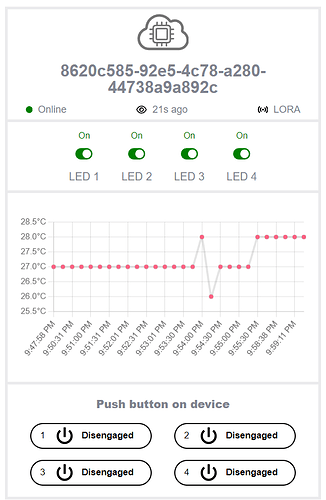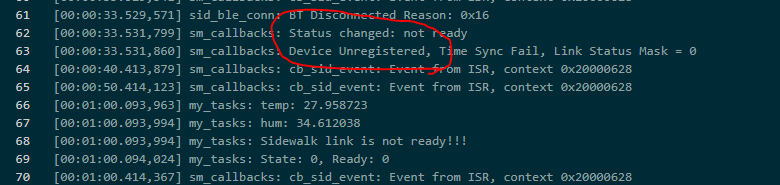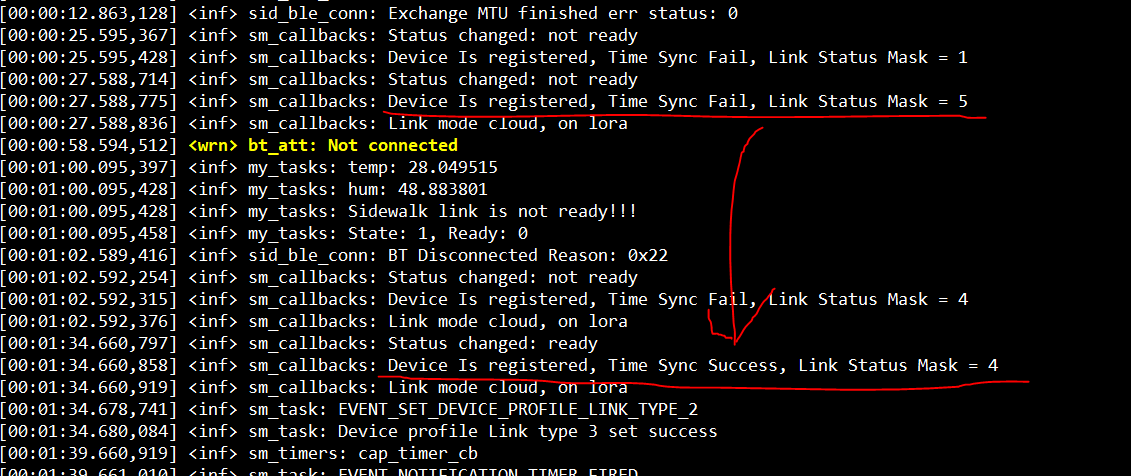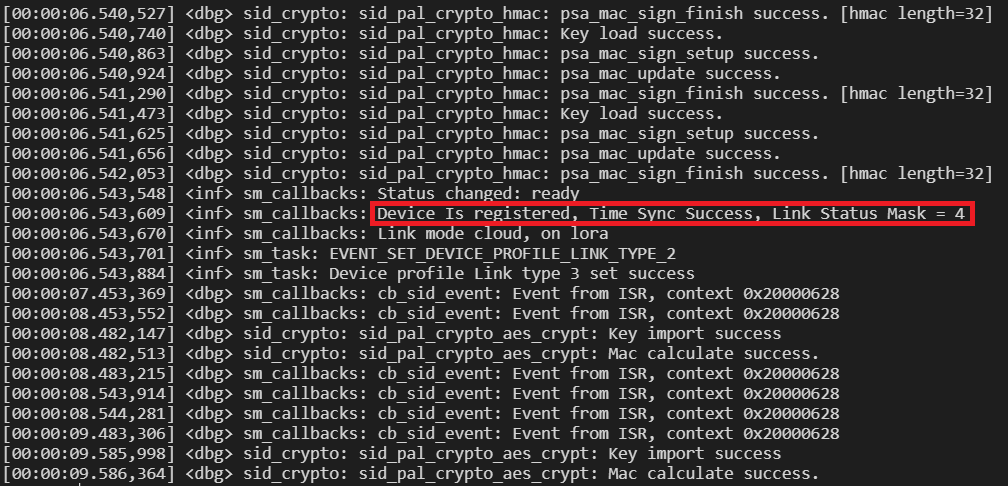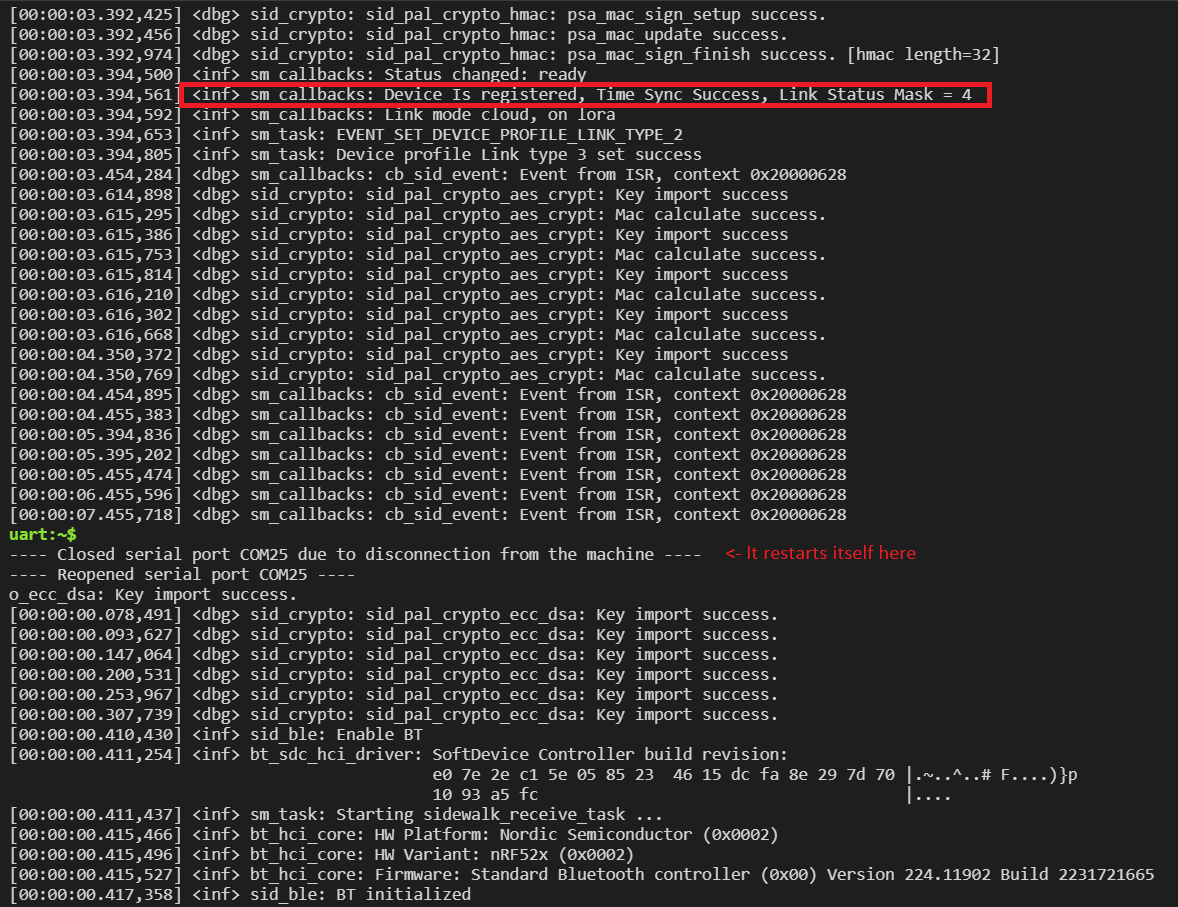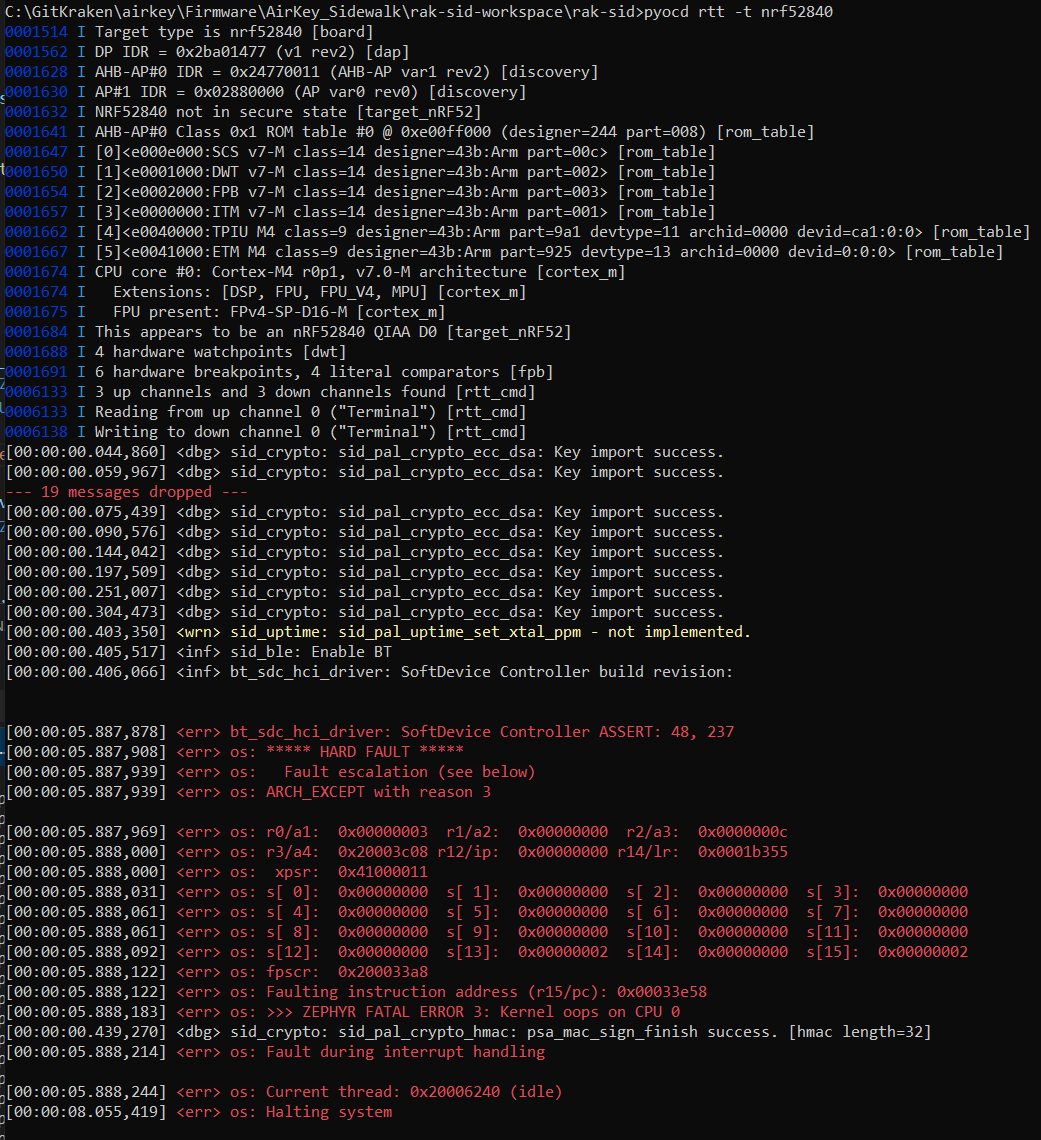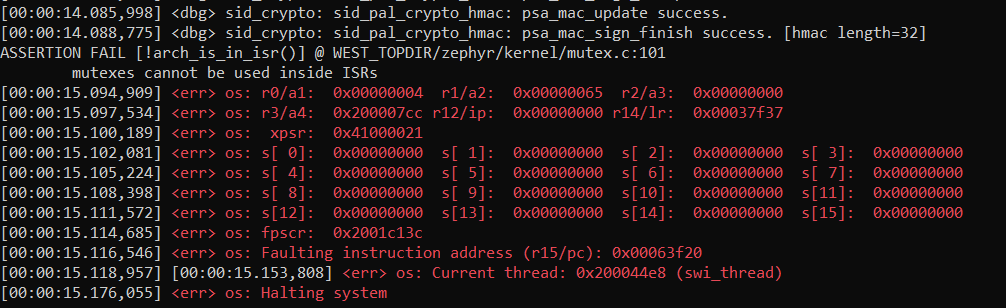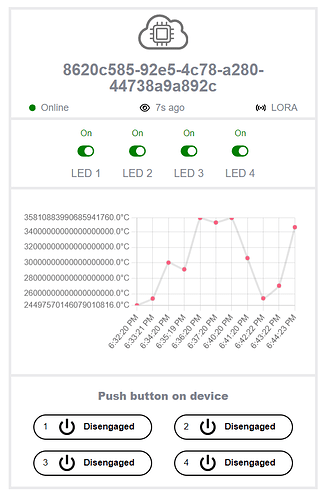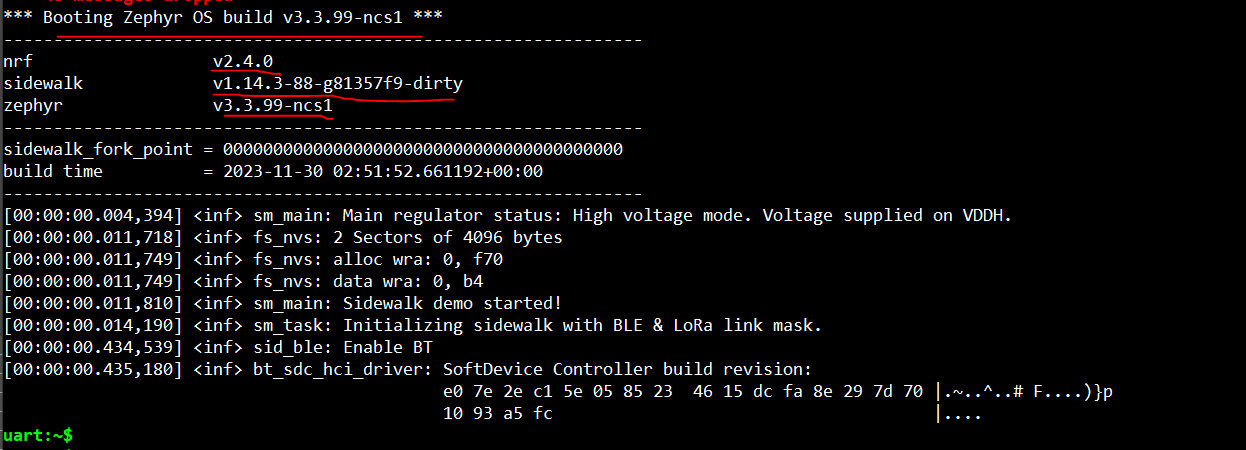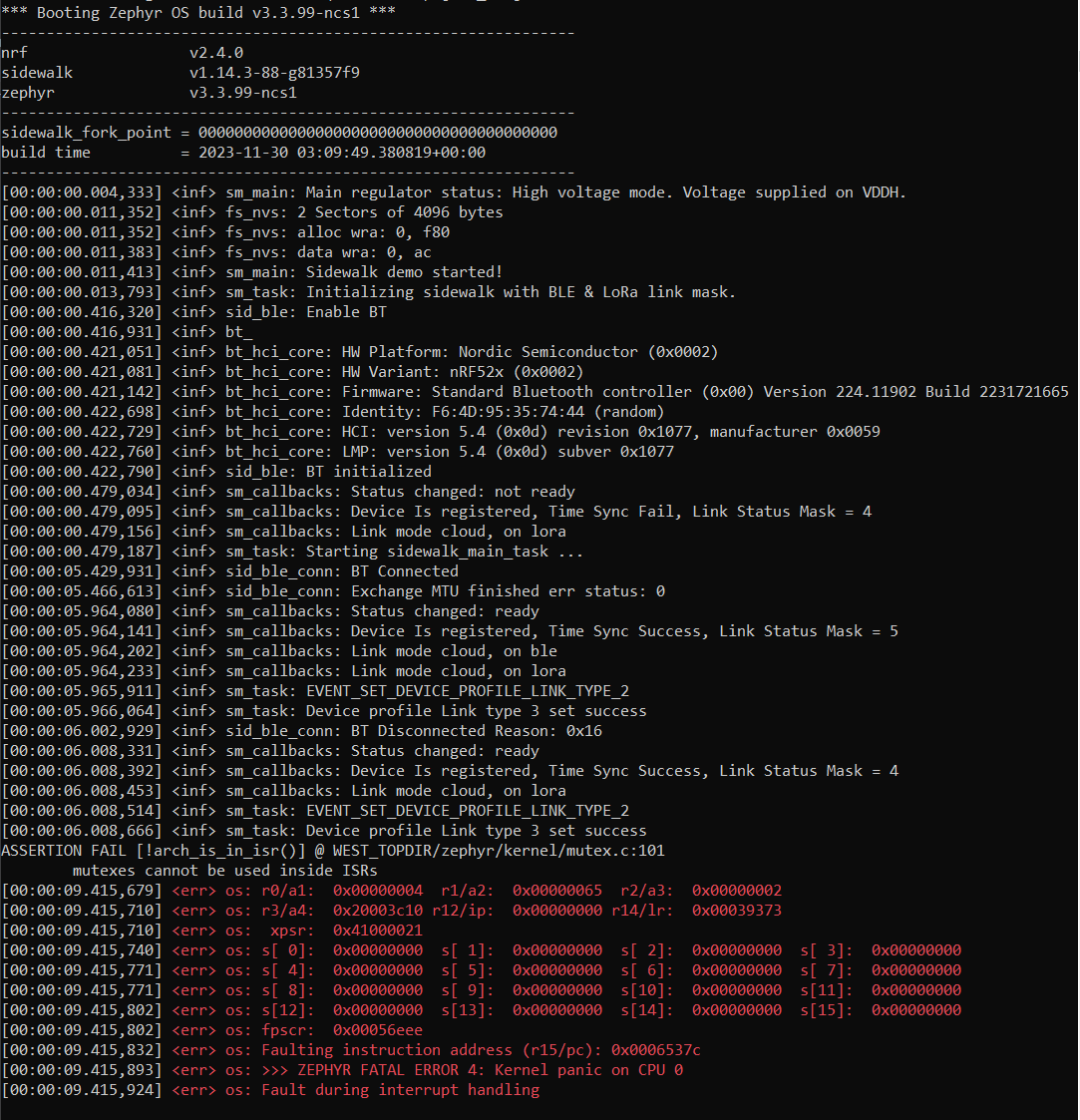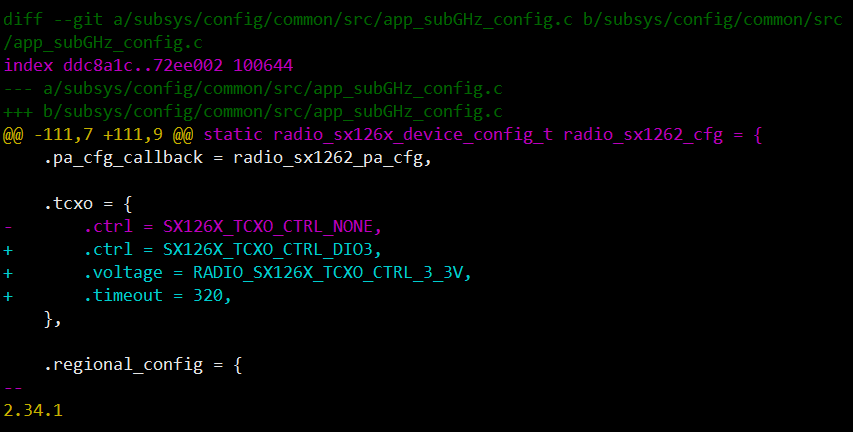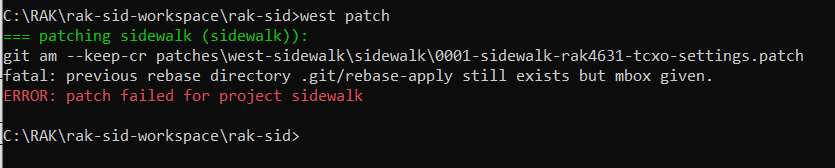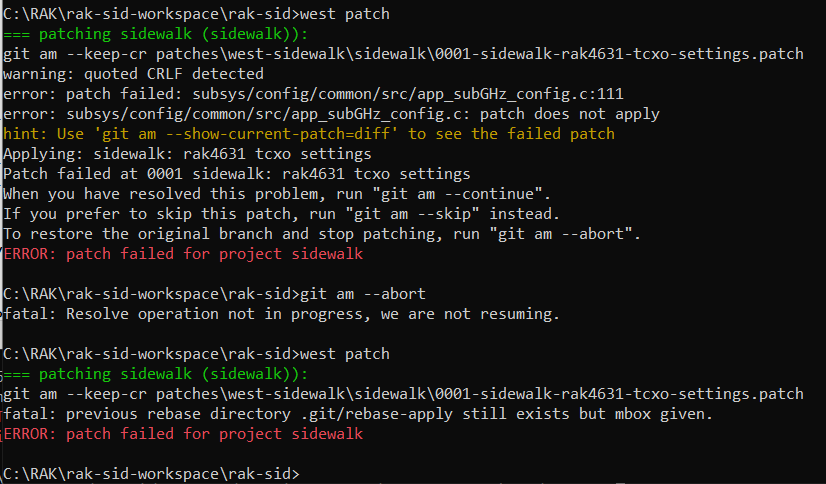Hi Beegee,
Thank you for the quick response!
-
Can you share the logs please?
– I have pasted the log from the serial terminal at the bottom. I generated this using a fresh copy of the files from the RAK repository.
– Logs are configured as follows (bottom 3 commented out at the moment since they seem to occasionally cause weird things for the serial terminal, I removed the # sign since it bolds it for forum posts):
CONFIG_SIDEWALK_LOG_LEVEL_DBG=y
CONFIG_SIDEWALK_CRYPTO_LOG_LEVEL_DBG=y
(disabled) CONFIG_SPI_BUS_LOG_LEVEL_DBG=y
(disabled) CONFIG_SPI_LOG_LEVEL_DBG=y
(disabled) CONFIG_LOG_DEFAULT_LEVEL=4
-
Are you testing within the Amazon coverage area? Are you sure your Echo has Sidewalk enabled?
– Yes, I’ve also been working with a Nordic Development Kit and can confirm that it successfully connects to Sidewalk via LoRa. I have attached an image from the sensor demo for reference.
-
Did you follow the guide and have done all steps including the creation of a device profile?
– Yes, I made sure to follow all the steps. I’ve performed similar/identical steps with the Nordic kit.
-
Is the LoRa antenna and BLE antenna connected?
– Yes, both antennas are connected.
An additional note:
- I’ve deduced that it’s encountering a fatal error because when I enable CONFIG_RESET_ON_FATAL_ERROR=y the device reboots itself automatically endlessly
Please let me know if there’s any additional information I can provide and thanks in advance for your help!
Jose
Log:
[00:00:00.011,322] fs_nvs: data wra: 0, 64
[00:00:00.011,352] sid_crypto: sid_pal_crypto_init: Init success!
[00:00:00.011,383] sm_main: Sidewalk demo started!
[00:00:00.013,458] sm_task: Initializing sidewalk with BLE & LoRa link mask.
[00:00:00.014,038] sid_crypto: sid_pal_crypto_ecc_dsa: Key import success.
[00:00:00.029,541] sid_crypto: sid_pal_crypto_ecc_dsa: Key import success.
[00:00:00.044,799] sid_crypto: sid_pal_crypto_ecc_dsa: Key import success.
[00:00:00.059,875] sid_crypto: sid_pal_crypto_ecc_dsa: Key import success.
[00:00:00.075,347] sid_crypto: sid_pal_crypto_ecc_dsa: Key import success.
[00:00:00.090,454] sid_crypto: sid_pal_crypto_ecc_dsa: Key import success.
[00:00:00.144,012] sid_crypto: sid_pal_crypto_ecc_dsa: Key import success.
[00:00:00.198,333] sid_crypto: sid_pal_crypto_ecc_dsa: Key import success.
[00:00:00.252,380] sid_crypto: sid_pal_crypto_ecc_dsa: Key import success.
[00:00:00.310,394] sid_crypto: sid_pal_crypto_ecc_dsa: Key import success.
[00:00:00.415,222] sid_ble: Enable BT
[00:00:00.415,771] bt_sdc_hci_driver: SoftDevice Controller build revision:
e0 7e 2e c1 5e 05 85 23 46 15 dc fa 8e 29 7d 70 |.~…^…# F…)}p
10 93 a5 fc |…
[00:00:00.415,924] sm_task: Starting sidewalk_receive_task …
[00:00:00.419,830] bt_hci_core: HW Platform: Nordic Semiconductor (0x0002)
[00:00:00.419,860] bt_hci_core: HW Variant: nRF52x (0x0002)
[00:00:00.419,891] bt_hci_core: Firmware: Standard Bluetooth controller (0x00) Version 224.11902 Build 2231721665
[00:00:00.421,478] bt_hci_core: Identity: CB:6D:97:A9:E9:1C (random)
[00:00:00.421,539] bt_hci_core: HCI: version 5.4 (0x0d) revision 0x1077, manufacturer 0x0059
[00:00:00.421,569] bt_hci_core: LMP: version 5.4 (0x0d) subver 0x1077
[00:00:00.421,600] sid_ble: BT initialized
[00:00:00.476,593] sm_callbacks: Status changed: not ready
[00:00:00.476,654] sm_callbacks: Device Unregistered, Time Sync Fail, Link Status Mask = 0
[00:00:00.476,684] sm_task: Starting sidewalk_main_task …
[00:00:01.414,916] sm_callbacks: cb_sid_event: Event from ISR, context 0x20000628
[00:00:02.940,002] sm_callbacks: cb_sid_event: Event from ISR, context 0x20000628
[00:00:02.940,032] sid_ble_conn: BT Connected
[00:00:02.981,231] sid_ble_conn: Exchange MTU finished err status: 0
[00:00:03.352,508] sid_ble_ama_srv: ama_srv_notif_changed: Notification enabled
[00:00:03.352,691] sm_callbacks: cb_sid_event: Event from ISR, context 0x20000628
[00:00:03.393,737] sid_ble_srv: notification_sent: Notification sent.
[00:00:03.393,768] sm_callbacks: cb_sid_event: Event from ISR, context 0x20000628
[00:00:03.393,829] sid_ble_ama_srv: ama_srv_on_write: Data received for AMA_SERVICE [len=11].
[00:00:03.394,042] sm_callbacks: cb_sid_event: Event from ISR, context 0x20000628
[00:00:03.421,295] sid_ble_srv: notification_sent: Notification sent.
[00:00:03.421,325] sm_callbacks: cb_sid_event: Event from ISR, context 0x20000628
[00:00:03.421,417] sid_ble_ama_srv: ama_srv_on_write: Data received for AMA_SERVICE [len=11].
[00:00:03.421,447] sm_callbacks: cb_sid_event: Event from ISR, context 0x20000628
[00:00:03.462,493] sid_ble_srv: notification_sent: Notification sent.
[00:00:03.462,524] sm_callbacks: cb_sid_event: Event from ISR, context 0x20000628
[00:00:03.462,738] sid_ble_ama_srv: ama_srv_on_write: Data received for AMA_SERVICE [len=11].
[00:00:03.462,768] sm_callbacks: cb_sid_event: Event from ISR, context 0x20000628
[00:00:03.503,601] sid_ble_srv: notification_sent: Notification sent.
[00:00:03.503,662] sm_callbacks: cb_sid_event: Event from ISR, context 0x20000628
[00:00:10.413,116] sm_callbacks: cb_sid_event: Event from ISR, context 0x20000628
[00:00:20.413,391] sm_callbacks: cb_sid_event: Event from ISR, context 0x20000628
[00:00:30.413,635] sm_callbacks: cb_sid_event: Event from ISR, context 0x20000628
[00:00:33.462,951] sm_callbacks: cb_sid_event: Event from ISR, context 0x20000628
[00:00:33.529,418] sid_ble_ama_srv: ama_srv_notif_changed: Notification disabled
[00:00:33.529,479] sm_callbacks: cb_sid_event: Event from ISR, context 0x20000628
[00:00:33.529,541] sm_callbacks: cb_sid_event: Event from ISR, context 0x20000628
[00:00:33.529,571] sid_ble_conn: BT Disconnected Reason: 0x16
[00:00:33.531,799] sm_callbacks: Status changed: not ready
[00:00:33.531,860] sm_callbacks: Device Unregistered, Time Sync Fail, Link Status Mask = 0
[00:00:40.413,879] sm_callbacks: cb_sid_event: Event from ISR, context 0x20000628
[00:00:50.414,123] sm_callbacks: cb_sid_event: Event from ISR, context 0x20000628
[00:01:00.093,963] my_tasks: temp: 27.958723
[00:01:00.093,994] my_tasks: hum: 34.612038
[00:01:00.093,994] my_tasks: Sidewalk link is not ready!!!
[00:01:00.094,024] my_tasks: State: 0, Ready: 0
[00:01:00.414,367] sm_callbacks: cb_sid_event: Event from ISR, context 0x20000628
[00:01:10.414,733] sm_callbacks: cb_sid_event: Event from ISR, context 0x20000628
Here is an additional log with the following settings. Unfortunately it seems to have dropped 12 messages. If I enable the fourth option the module stops being able to connect to the serial terminal for some reason.
CONFIG_SIDEWALK_LOG_LEVEL_DBG=y
CONFIG_SIDEWALK_CRYPTO_LOG_LEVEL_DBG=y
CONFIG_SPI_BUS_LOG_LEVEL_DBG=y
CONFIG_SPI_LOG_LEVEL_DBG=y
(disabled) CONFIG_LOG_DEFAULT_LEVEL=4
[00:00:00.418,945] spi_nrfx_spim: spi_context_buffers_setup: tx_bufs 0x20015d90 - rx_bufs 0x20015da0 - 1
[00:00:00.418,975] spi_nrfx_spim: spi_context_buffers_setup: current_tx 0x20015d88 (1), current_rx 0x20015d98 (1), tx buf/len 0x2000e620/2, rx buf/len 0x2000e620/2
[00:00:00.419,006] spi_nrfx_spim: spi_context_update_tx: tx buf/len (nil)/0
[00:00:00.419,036] spi_nrfx_spim: spi_context_update_rx: rx buf/len (nil)/0
[00:00:00.419,067] spi_nrfx_spim: finish_transaction: Transaction finished with status 0
[00:00:00.419,647] sid_ble: Enable BT
[00:00:00.420,227] bt_sdc_hci_driver: SoftDevice Controller build revision:
e0 7e 2e c1 5e 05 85 23 46 15 dc fa 8e 29 7d 70 |.~…^…# F…)}p
10 93 a5 fc |…
[00:00:00.420,379] sm_task: Starting sidewalk_receive_task …
[00:00:00.424,255] bt_hci_core: HW Platform: Nordic Semiconductor (0x0002)
[00:00:00.424,285] bt_hci_core: HW Variant: nRF52x (0x0002)
[00:00:00.424,316] bt_hci_core: Firmware: Standard Bluetooth controller (0x00) Version 224.11902 Build 2231721665
[00:00:00.452,301] sid_crypto: sid_pal_crypto_aes_crypt: Mac calculate success.
[00:00:00.452,484] sid_crypto: sid_pal_crypto_hmac: Key load success.
[00:00:00.452,636] sid_crypto: sid_pal_crypto_hmac: psa_mac_sign_setup success.
[00:00:00.452,636] sid_crypto: sid_pal_crypto_hmac: psa_mac_update success.
[00:00:00.453,033] sid_crypto: sid_pal_crypto_hmac: psa_mac_sign_finish success. [hmac length=32]
[00:00:00.481,231] sm_callbacks: Status changed: not ready
[00:00:00.481,292] sm_callbacks: Device Is registered, Time Sync Fail, Link Status Mask = 4
[00:00:00.481,353] sm_callbacks: Link mode cloud, on lora
[00:00:00.481,384] sm_task: Starting sidewalk_main_task …
[00:00:01.419,311] sm_callbacks: cb_sid_event: Event from ISR, context 0x20000628
[00:00:01.451,843] sm_callbacks: cb_sid_event: Event from ISR, context 0x20000628
[00:00:01.452,270] sm_callbacks: cb_sid_event: Event from ISR, context 0x20000628
[00:00:01.452,697] sid_crypto: sid_pal_crypto_hmac: Key load success.
[00:00:01.452,819] sid_crypto: sid_pal_crypto_hmac: psa_mac_sign_setup success.
[00:00:01.452,850] sid_crypto: sid_pal_crypto_hmac: psa_mac_update success.
[00:00:01.453,216] sid_crypto: sid_pal_crypto_hmac: psa_mac_sign_finish success. [hmac length=32]
[00:00:02.452,362] sm_callbacks: cb_sid_event: Event from ISR, context 0x20000628
[00:00:03.452,575] sm_callbacks: cb_sid_event: Event from ISR, context 0x20000628
[00:00:04.452,758] sm_callbacks: cb_sid_event: Event from ISR, context 0x20000628
[00:00:04.586,395] sid_crypto: sid_pal_crypto_aes_crypt: Key import success
[00:00:04.586,730] sid_crypto: sid_pal_crypto_aes_crypt: Mac calculate success.
[00:00:04.586,791] sid_crypto: sid_pal_crypto_aes_crypt: Key import success
[00:00:04.587,127] sid_crypto: sid_pal_crypto_aes_crypt: Mac calculate success.
[00:00:04.587,402] sid_crypto: sid_pal_crypto_hmac: Key load success.
[00:00:04.587,524] sid_crypto: sid_pal_crypto_hmac: psa_mac_sign_setup success.
[00:00:04.587,554] sid_crypto: sid_pal_crypto_hmac: psa_mac_update success.
[00:00:04.587,921] sid_crypto: sid_pal_crypto_hmac: psa_mac_sign_finish success. [hmac length=32]
[00:00:05.452,880] sm_callbacks: cb_sid_event: Event from ISR, context 0x20000628
[00:00:05.892,120] sm_callbacks: cb_sid_event: Event from ISR, context 0x20000628
[00:00:05.892,181] sid_ble_conn: BT Connected
[00:00:05.960,083] sid_ble_conn: Exchange MTU finished err status: 0
[00:00:06.332,641] sid_ble_ama_srv: ama_srv_notif_changed: Notification enabled
[00:00:06.332,824] sm_callbacks: cb_sid_event: Event from ISR, context 0x20000628
[00:00:06.347,503] sid_ble_srv: notification_sent: Notification sent.
[00:00:06.347,534] sm_callbacks: cb_sid_event: Event from ISR, context 0x20000628
[00:00:06.354,949] sid_ble_ama_srv: ama_srv_on_write: Data received for AMA_SERVICE [len=11].
[00:00:06.354,980] sm_callbacks: cb_sid_event: Event from ISR, context 0x20000628
[00:00:06.386,383] sid_ble_srv: notification_sent: Notification sent.
[00:00:06.386,413] sm_callbacks: cb_sid_event: Event from ISR, context 0x20000628
[00:00:06.400,115] sid_ble_ama_srv: ama_srv_on_write: Data received for AMA_SERVICE [len=11].
[00:00:06.400,177] sm_callbacks: cb_sid_event: Event from ISR, context 0x20000628
[00:00:06.441,406] sid_ble_srv: notification_sent: Notification sent.
[00:00:06.441,436] sm_callbacks: cb_sid_event: Event from ISR, context 0x20000628
[00:00:06.441,650] sid_ble_ama_srv: ama_srv_on_write: Data received for AMA_SERVICE [len=11].
[00:00:06.441,680] sm_callbacks: cb_sid_event: Event from ISR, context 0x20000628
[00:00:06.453,033] sm_callbacks: cb_sid_event: Event from ISR, context 0x20000628
[00:00:06.468,750] sid_ble_srv: notification_sent: Notification sent.
[00:00:06.468,780] sm_callbacks: cb_sid_event: Event from ISR, context 0x20000628
[00:00:06.482,666] sid_ble_ama_srv: ama_srv_on_write: Data received for AMA_SERVICE [len=62].
[00:00:06.482,757] sm_callbacks: cb_sid_event: Event from ISR, context 0x20000628
[00:00:06.483,551] sid_crypto: sid_pal_crypto_hmac: Key load success.
[00:00:06.483,673] sid_crypto: sid_pal_crypto_hmac: psa_mac_sign_setup success.
— 12 messages dropped —
[00:00:06.483,703] sid_crypto: sid_pal_crypto_hmac: psa_mac_update success.
[00:00:06.523,925] sm_callbacks: cb_sid_event: Event from ISR, context 0x20000628
[00:00:06.537,658] sid_ble_ama_srv: ama_srv_notif_changed: Notification disabled
[00:00:06.537,719] sm_callbacks: cb_sid_event: Event from ISR, context 0x20000628
[00:00:06.537,780] sm_callbacks: cb_sid_event: Event from ISR, context 0x20000628
[00:00:06.537,811] sid_ble_conn: BT Disconnected Reason: 0x16
[00:00:06.538,818] sid_crypto: sid_pal_crypto_aes_crypt: Key import success
[00:00:06.539,093] sid_crypto: sid_pal_crypto_aes_crypt: Mac calculate success.
[00:00:06.539,154] sid_crypto: sid_pal_crypto_aes_crypt: Key import success
[00:00:06.539,459] sid_crypto: sid_pal_crypto_aes_crypt: Mac calculate success.
[00:00:06.539,520] sid_crypto: sid_pal_crypto_aes_crypt: Key import success
[00:00:06.539,825] sid_crypto: sid_pal_crypto_aes_crypt: Mac calculate success.
[00:00:06.540,008] sid_crypto: sid_pal_crypto_hmac: Key load success.
[00:00:06.540,161] sid_crypto: sid_pal_crypto_hmac: psa_mac_sign_setup success.
[00:00:06.540,161] sid_crypto: sid_pal_crypto_hmac: psa_mac_update success.
[00:00:06.540,527] sid_crypto: sid_pal_crypto_hmac: psa_mac_sign_finish success. [hmac length=32]
[00:00:06.540,740] sid_crypto: sid_pal_crypto_hmac: Key load success.
[00:00:06.540,863] sid_crypto: sid_pal_crypto_hmac: psa_mac_sign_setup success.
[00:00:06.540,924] sid_crypto: sid_pal_crypto_hmac: psa_mac_update success.
[00:00:06.541,290] sid_crypto: sid_pal_crypto_hmac: psa_mac_sign_finish success. [hmac length=32]
[00:00:06.541,473] sid_crypto: sid_pal_crypto_hmac: Key load success.
[00:00:06.541,625] sid_crypto: sid_pal_crypto_hmac: psa_mac_sign_setup success.
[00:00:06.541,656] sid_crypto: sid_pal_crypto_hmac: psa_mac_update success.
[00:00:06.542,053] sid_crypto: sid_pal_crypto_hmac: psa_mac_sign_finish success. [hmac length=32]
[00:00:06.543,548] sm_callbacks: Status changed: ready
[00:00:06.543,609] sm_callbacks: Device Is registered, Time Sync Success, Link Status Mask = 4
[00:00:06.543,670] sm_callbacks: Link mode cloud, on lora
[00:00:06.543,701] sm_task: EVENT_SET_DEVICE_PROFILE_LINK_TYPE_2
[00:00:06.543,884] sm_task: Device profile Link type 3 set success
[00:00:07.453,369] sm_callbacks: cb_sid_event: Event from ISR, context 0x20000628
[00:00:08.453,552] sm_callbacks: cb_sid_event: Event from ISR, context 0x20000628
[00:00:08.482,147] sid_crypto: sid_pal_crypto_aes_crypt: Key import success
[00:00:08.482,513] sid_crypto: sid_pal_crypto_aes_crypt: Mac calculate success.
[00:00:08.483,215] sm_callbacks: cb_sid_event: Event from ISR, context 0x20000628
[00:00:08.543,914] sm_callbacks: cb_sid_event: Event from ISR, context 0x20000628
[00:00:08.544,281] sm_callbacks: cb_sid_event: Event from ISR, context 0x20000628
[00:00:09.483,306] sm_callbacks: cb_sid_event: Event from ISR, context 0x20000628
[00:00:09.585,998] sid_crypto: sid_pal_crypto_aes_crypt: Key import success
[00:00:09.586,364] sid_crypto: sid_pal_crypto_aes_crypt: Mac calculate success.