I’m using RAK4631 with Arduino BSP.
I tried to flash hex file using Jlink and it was successful. After that I’m unable to see the COM port for RAK. Don’t know what happened here.
@beegee Help me out here.
I’m using RAK4631 with Arduino BSP.
I tried to flash hex file using Jlink and it was successful. After that I’m unable to see the COM port for RAK. Don’t know what happened here.
@beegee Help me out here.
(1) Is the HEX file the result of an Arduino IDE or PlatformIO?
(2) Did you do a chip erase before flashing this HEX file?
If both (1) and (2) is true, then you erased the bootloader and softdevice and flashed the application code only. The application code does not include the bootloader and softdevice.
This cannot work.
Get the bootloader/softdevice from WisBlock Bootloader, flash it with JLink.
Then flash try to flash the application code again, but WITHOUT doing a chip erase.
It’s hex file from Arduino IDE and I didn’t erase before flashing.
I did flash bootloader after that without erasing. Then after it not detecting by Jlink also.
The RAK4631 module requires a bootloader and softdevice for USB detection, especially after flashing firmware via JLink. Ensure these are installed from the WisBlock Bootloader repository and avoid chip erasing after flashing to retain them.
I downloaded bootloader from repo and flashed it using J-Link. After that I’m able to detect usb and Jlink also.
I never verified, but the sequence of flashing might be important.
I always do with Jlink
(1) Chip erase (if desired)
(2) Flash Bootloader & Softdevice
(3) Flash application, without chip erase, Jlink will erase only the parts that the application goes to.
Okay. I’ll try again once.
Thank you for your response.
nRF52 firmware consists of 3 parts
If the softdevice is missing, the USB and the application is not working. But JLink works.
If you can’t connect through JLink, the device is damaged
Is there any warranty for this issue?
When and where did you buy it?
Bought it from Rak wireless store on the month of October 2024
What are your settings in JLink?
I never experienced a device that didn’t connect to JLink unless it was really bad damaged (e.g. by overvoltage)
Did you double check your connections between JLink and the device?
I have very bad experience with jumper cables and bad connections.
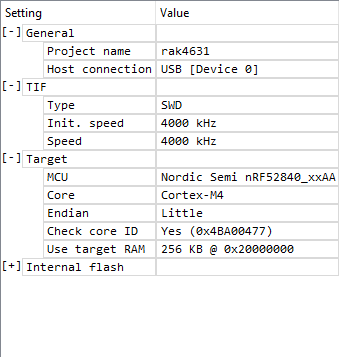
I have checked connections between JLink and the device and changed multiple jumpers but no use.
This is setting in JLink.
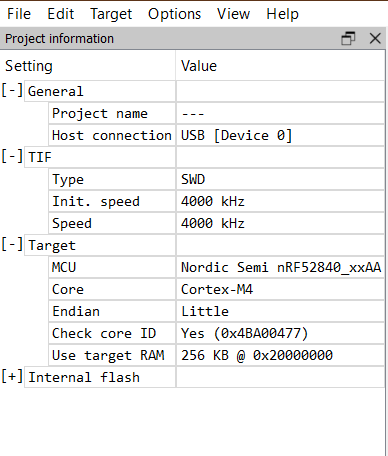
Thank you for your support…