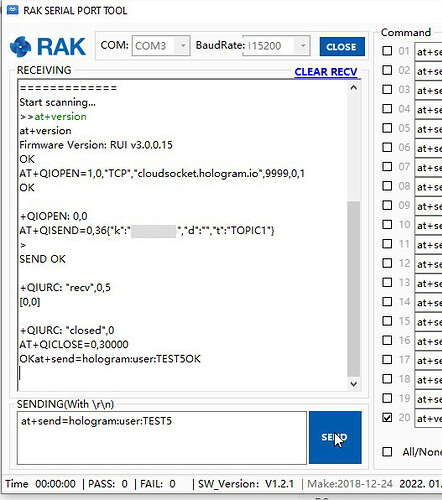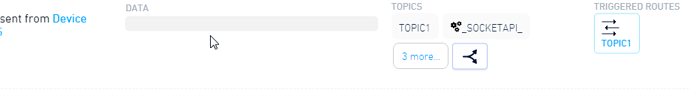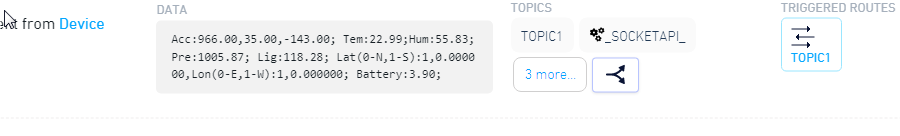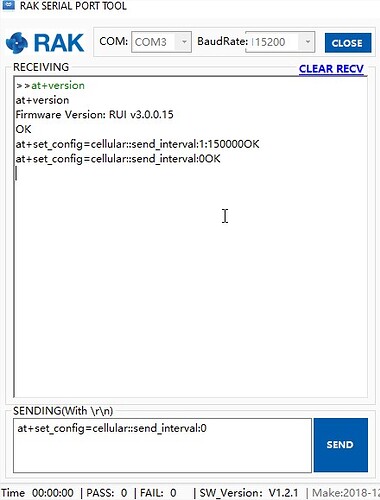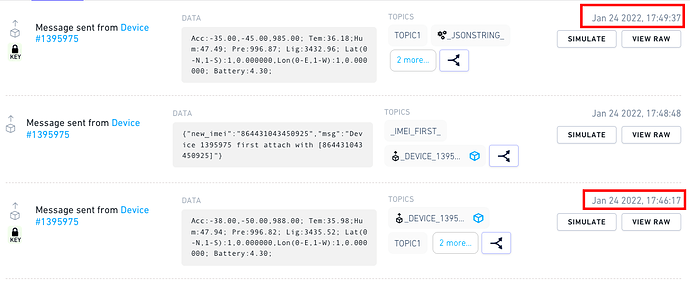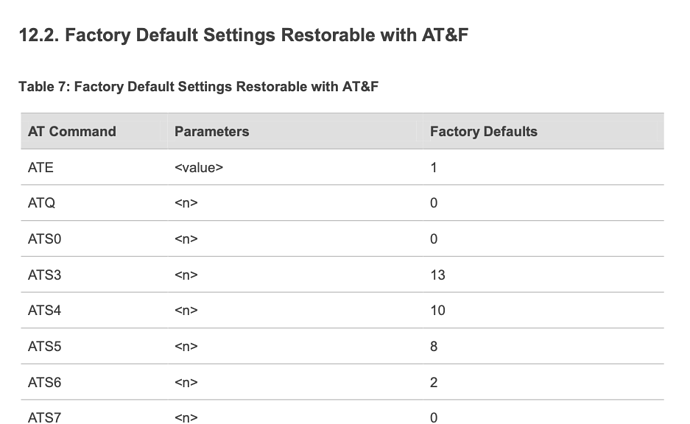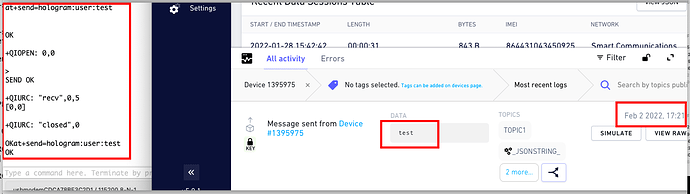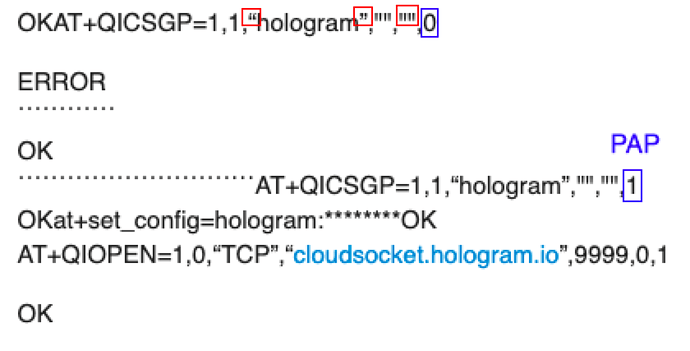Issue:AT commands malfunction on RAK5010 motherboard.
Setup:
Details:Hi,
I have a small project with RAK5010 that
I’m testing the server with a hologram SIM.
I have already tried to define the RAK5010 motherboard with AT commands, with more or less success.
Connects to DAP1 on UART port.
I uploaded the RUI v3.0.0.15 Firmware with DFU.
I control with the simplest AT commands that detect errors:
at + send = hologram: user: XXX
The entered message is not inserted in the message queue. Leave [MESSAGE_BODY] empty.
I successfully entered the device key with the at + set_config = hologram: XXX command. However, I do not know that I can change the TOPIC in the message with the AT command. Is there an AT command for this, or will it have to be defined in the code?
Here you can see that it executes the command at + send = hologram: sensor well, the message contains the sensor data. Here again, my question is how to rewrite TOPIC1?
Another error:
at + set_config = cellular: send_interval: X: Y
It does not execute the set value, but OK returns.
What should you do by default with this command?
Is it possible to set what should be the message to be executed or the last message, etc.? Sensor data sent to the hologram?
Do you have any idea what this might be wrong with?
Is there a setting option with AT commands?
I want to flash with Arduino next week, look at the materials, is there anything to look out for?
I want to write my own Firmware on it, what do you suggest for the simplest solution? RUI API, Arduino, other?
Amim has:
Arduino UNO Rev3
Arduino Nano
RAKDAPT1
RAK5010 and RAK5010-M
Thanks for the help.
Hi:
Joe