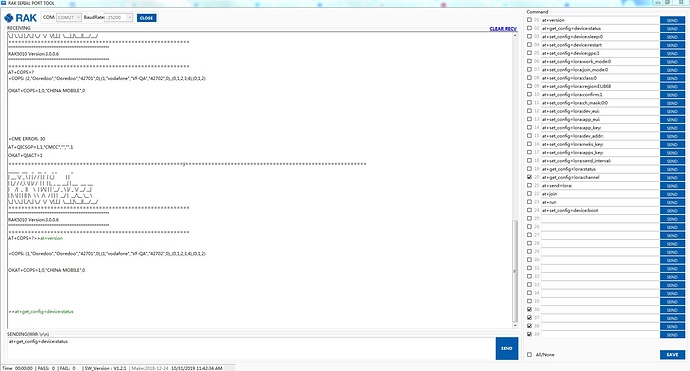Hi all,
I bought RAK5010 tracker and trying to test it with Ooredoo GSM Network in Qatar, kindly help me to resolve the following issues.
First of all, I tried to duplicate the setup in RAK5010_Quick_Start_Guide.pdf, I downloaded RAK5010_V3.0.0.6.hex firmware into the Flash, then I opened RTT debug and UART Serial window using RAK SERIAL PORT tool.
Issue #1:
In the attached RAK SERIAL PORT tool screenshot, I can get AT response printed on the terminal, however when I send AT commands (like. at+version) from the sending terminal I didn’t get any response on both receiving terminal or RTT log as shown below.
It seems that I there an issue with transmitting AT commands to the modem
////////////////
RTT Log
//////////////
00> [01:40:05.899,000] app: GMS_PowerUp
00>
00> [01:42:00.695,000] app: Gsm_SetEchoCmd ret= -1
00>
00> [01:42:00.982,000] app: AT+QGPSCFG= ret= 0
00>
00> [01:42:33.884,000] app: AT+QGPS ret= 0
00>
00> [01:43:06.676,000] app: LIS3DH_GetWHO_AM_I = 51
00> [01:43:06.814,000] app: opt3001:manufacture_id=5449 device_id=3001
00>
00> [01:43:23.220,000] app: shtc3 id = 2119
00> [01:43:23.238,000] app: wdt_timer_handler wdt feed
00> [01:43:23.249,000] app: wdt_timer_handler wdt feed
00> [01:51:37.157,000] app:
00> +COPS: (2,“Ooredoo”,“Ooredoo”,“42701”,0),(1,“vodafone”,“VF-QA”,“42702”,0),(0,1,2,3,4),(0,1,2)
00>
00> OK
00> [01:51:37.164,000] app: wdt_timer_handler wdt feed
00> [01:51:37.178,000] app: wdt_timer_handler wdt feed
00> [02:08:03.237,000] app:
00>
00> +CME ERROR: 30
00>
00> [02:08:03.243,000] app: wdt_timer_handler wdt feed
00> [02:08:03.256,000] app: wdt_timer_handler wdt feed
00> [02:08:03.562,000] app:
00> OK
00> [02:08:03.566,000] app: wdt_timer_handlerwdt feed
00> [02:08:03.577,000] app: wdt_timer_handler wdt feed
00> [02:24:29.565,000] app:
00>
00> [02:24:29.586,000] app: pressure = 1008 hPa
00>
00> [02:24:29.621,000] app: acceleration x = -275.00
00> [02:24:29.625,000] app: acceleration y = -144.00
00> [02:24:29.629,000] app: acceleration z = 955.00
00> [02:24:29.648,000] app: light strength = 465.92
00> [02:24:30.021,000] app: temperature = 25.02
00> [02:24:30.024,000] app: humidity = 46.00
00> [00:00:00.000,000] app: RUI Version: v3.0.0.6
00> [00:00:00.000,000] app: Setting vector table to bootloader: 0x000F8000
00> [00:00:00.000,000] app: Setting vector table to main app: 0x00026000
00> [00:00:00.000,000] app: GMS_PowerUp
00>
00> [00:00:00.000,000] app: Gsm_SetEchoCmd ret= -1
00>
00> [00:00:00.000,000] app: AT+QGPSCFG= ret= -1
00>
00> [00:00:00.000,000] app: AT+QGPS ret= 0
00>
00> [00:00:00.000,000] app: LIS3DH_GetWHO_AM_I = 51
00> [00:00:00.000,000] app: opt3001:manufacture_id=5449 device_id=3001
00>
00> [00:00:00.000,000] app: shtc3 id = 2119
00> [00:00:00.011,000] app: power save open!
00>
00> [00:00:00.176,000] app: USB power detected
00> [00:00:00.213,000] app: USB ready
00> [00:32:46.090,000] app: wdt_timer_handler wdt feed
00> [01:05:32.170,000] app: wdt_timer_handler wdt feed
00> [01:38:18.250,000] app: wdt_timer_handler wdt feed
00> [01:39:00.179,000] app: app_task!!!
00> [01:39:00.181,000] app: wdt_timer_handler wdt feed
00> [01:40:05.751,000] app: GMS_PowerUp
00>
00> [01:42:00.546,000] app: Gsm_SetEchoCmd ret= -1
00>
00> [01:42:00.866,000] app: AT+QGPSCFG= ret= 0
00>
00> [01:42:33.768,000] app: AT+QGPS ret= 0
00>
00> [01:43:06.560,000] app: LIS3DH_GetWHO_AM_I = 51
00> [01:43:06.698,000] app: opt3001:manufacture_id=5449 device_id=3001
00>
00> [01:43:23.104,000] app: shtc3 id = 2119
00> [01:43:23.122,000] app: wdt_timer_handler wdt feed
00> [01:43:23.133,000] app: wdt_timer_handler wdt feed
00> [01:50:13.703,000] app:
00> +COPS: (1,“Ooredoo”,“Ooredoo”,“42701”,0),(1,“vodafone”,“VF-QA”,“42702”,0),(0,1,2,3,4),(0,1,2)
00>
00> OK
00> [01:50:13.711,000] app: wdt_timer_handler wdt feed
00> [01:50:13.725,000] app: wdt_timer_handler wdt feed
00> [02:06:39.833,000] app:
00>
00> [02:06:39.838,000] app: wdt_timer_handler wdt feed
00> [02:06:39.851,000] app: wdt_timer_handler wdt feed
00> [02:06:39.986,000] app:
00> OK
00> [02:06:39.989,000] app: wdt_timer_handler wdt feed
00> [02:06:40.000,000] app: wdt_timer_handler wdt feed
00> [02:23:05.996,000] app:
Issue #2:
I inserted Ooredoo sim card, and at+COPS return two network operators, however I don’t know why the firmware keep connecting to CHINA MOBILE network, I was expecting it should connects to Ooredoo one.
AT+COPS=?
+COPS: (2,“Ooredoo”,“Ooredoo”,“42701”,0),(1,“vodafone”,“VF-QA”,“42702”,0),(0,1,2,3,4),(0,1,2)
OKAT+COPS=1,0,“CHINA MOBILE”,0
+CME ERROR: 30
AT+QICSGP=1,1,“CMCC”,"","",1
OKAT+QIACT=1
Issue #3:
After the modem fail to connects to connects to the right network, the modem restart and keep doing the same process again, as shown in RTT viewer above.
Thank you,
Salah