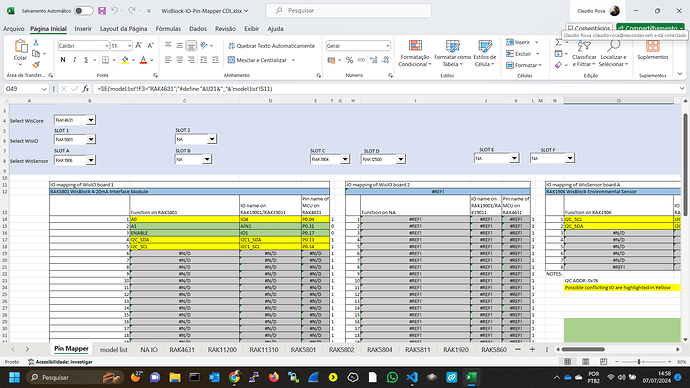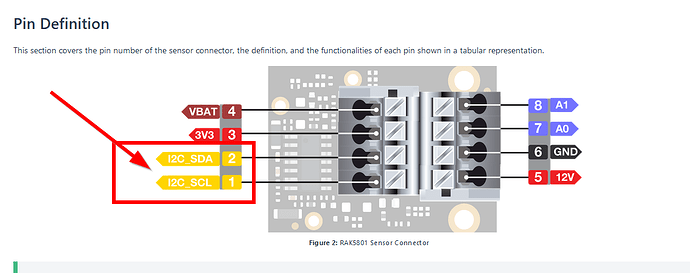Please include the following information, in order for us to help you as effectively as possible.
- What product do you wish to discuss? RAK4631
- What firmware are you using? Arduino BSP
- What firmware version? Can it be obtained with AT+VER=?
- Computer OS? (MacOS, Linux, Windows) Windows
- What Computer OS version? Windows 11
Good afternoon,
I would like to understand better how is the RAK5801 communication with the nRF52840. I was looking in the spreadsheet Wisblock-IO-Pin-Mapper.xlsx(screenshot below). I saw that RAK5801 is connect at pin A0=>P0.04, A1=>P0.31, IO1=>P0.17, I2C_SDA=>P0.13 and I2C_SCL=>P0.14
In the example Hydraulic Pressure Monitoring :
/**
* @file Hydraulic_Pressure_Monitoring.ino
* @author rakwireless.com
* @brief This sketch demonstrate reading data from a P300 hydraulic pressure sensor
* and send the data to lora gateway.
* @version 0.1
* @date 2020-07-28
* @copyright Copyright (c) 2020
*/
#include <Arduino.h>
#include <LoRaWan-RAK4630.h> //http://librarymanager/All#SX126x
#include <SPI.h>
void setup()
{
pinMode(LED_BUILTIN, OUTPUT);
digitalWrite(LED_BUILTIN, LOW);
/* WisBLOCK 5801 Power On */
pinMode(WB_IO1, OUTPUT);
digitalWrite(WB_IO1, HIGH);
/* WisBLOCK 5801 Power On */
- Why the code has “#include <SPI.h>”, if RAK5801 is not using SPI, or I am wrong ?
- Why RAK5801 is connect to I2C if it is not being used? Could I used I2C instead of a direct pin WB_IO1?
Regards,
Cláudio