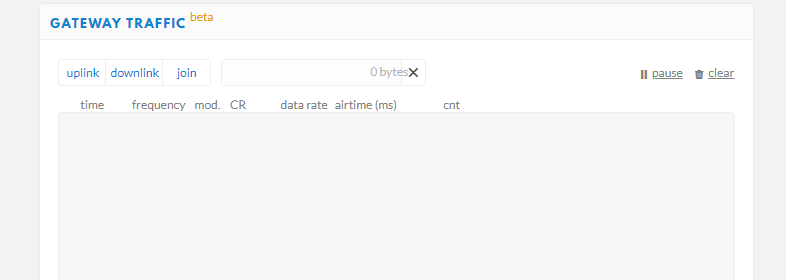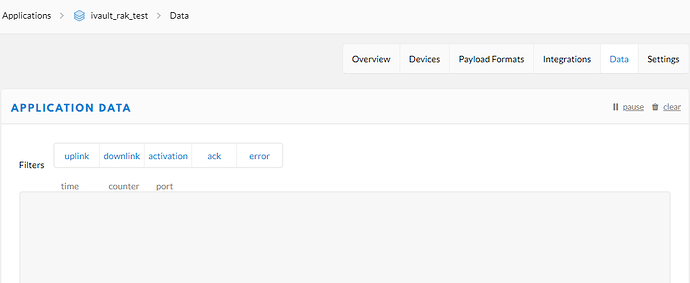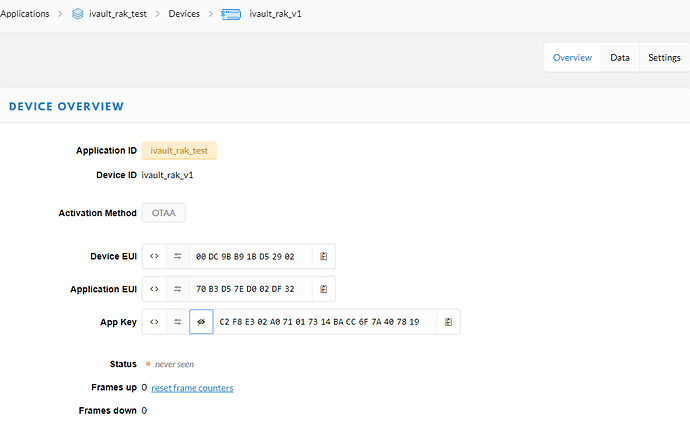Issue: when attempting to join ttn network, getting a fail. at+join results OTAA Join start OK, then join retry counts to 5, then fails.
I followed the doc on rakwireless. after two attemps I followed the docs on ttn. after 4 attempts, I tried with a different firmware, both on 3.1.0.12 and 3.1.0.13 is the same. ttn console does not show anything. Changed region to AU915 and back to EU868, no improvement. Changed to lora class B and C, same, join failed, no connection on ttn, blank console. a gateway is 300m away.
On 3.1.0.13 I noticed that when attempting to input at+set_config=lora:work_mode:0, AT format error:80 appears, but I am not sure anymore if it was when setting the work mode, or after setting work mode 0 and running device:status
Details:
at+version
OK3.1.0.12
at+get_config=device:status
OK.
===============Device Status List================
Board Core: S76G_B
MCU: STM32L073RZ
LoRa chip: SX1276
Battery Voltage = 3.836 V
Support Gps:true
gps_timeout: 100s
gps_format:standard LPP format
No signal with Satellite.
MPU9250 sensor:
Acceleration(g) of X,Y,Z:
0.98,0.26,0.06
Gyro(degress/s) of X,Y,Z:
2.21,0.06,0.06
Magnetometer(uT) of X,Y,Z:
51.60,-69.30,-32.70
===================List End======================
at+get_config=lora:status
OK Work Mode: LoRaWAN
Region: EU868
Send_interval: 600s
Auto send status: false.
Join_mode: OTAA
DevEui: 00DC9BB91BD52902
AppEui: 70B3D57ED002DF32
AppKey: C2F8E302A071017314BACC6F7A407819
Class: A
Joined Network:false
IsConfirm: false
AdrEnable: true
EnableRepeaterSupport: false
RX2_CHANNEL_FREQUENCY: 869525000, RX2_CHANNEL_DR:0
RX_WINDOW_DURATION: 3000ms
RECEIVE_DELAY_1: 1000ms
RECEIVE_DELAY_2: 2000ms
JOIN_ACCEPT_DELAY_1: 5000ms
JOIN_ACCEPT_DELAY_2: 6000ms
Current Datarate: 0
Primeval Datarate: 5
ChannelsTxPower: 0
UpLinkCounter: 0
DownLinkCounter: 0
at+join
OTAA:
DevEui:00DC9BB91BD52902
AppEui:70B3D57ED002DF32
AppKey:C2F8E302A071017314BACC6F7A407819
OTAA Join Start…
OK
[LoRa]:Join retry Cnt:1
[LoRa]:Join retry Cnt:2
[LoRa]:Join retry Cnt:3
[LoRa]:Join retry Cnt:4
[LoRa]:Join retry Cnt:5
[LoRa]:Joined Failed!