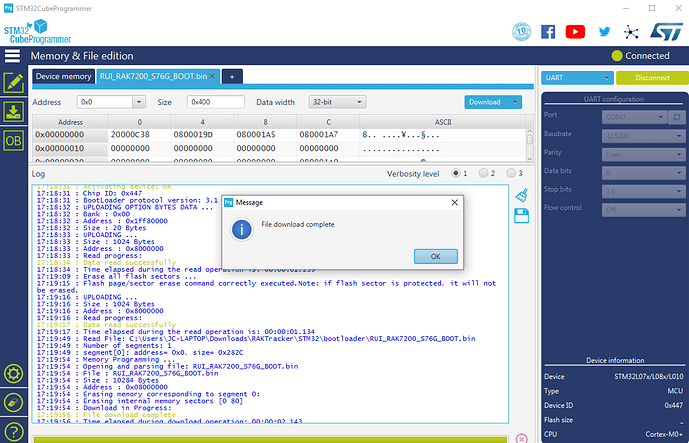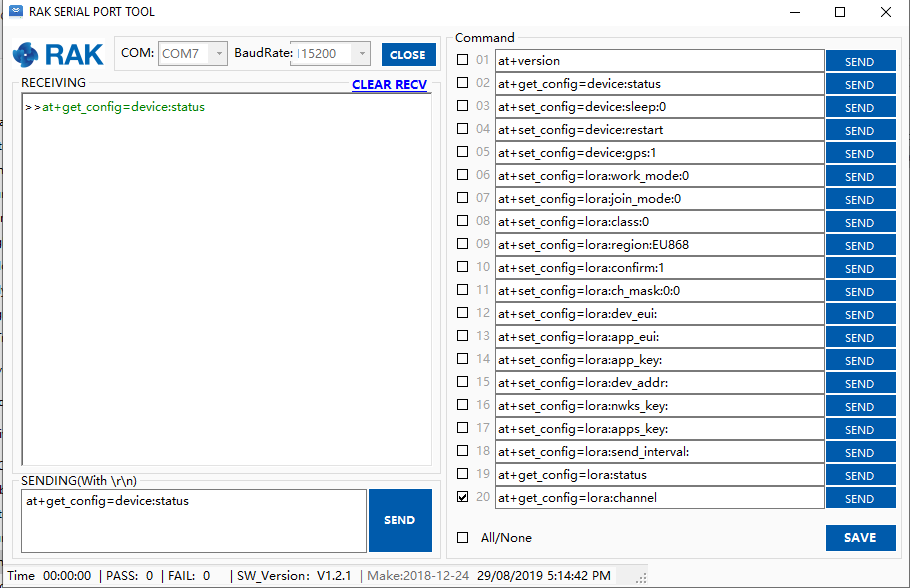Hi all,
I’m really struggling with updating the firmware on the new RAK7200 node using the tutorial found here: https://doc.rakwireless.com/rak7200-lora-tracker/upgrading-the-firmware
The step where I erase then update the bootloader using STM32CubeProgrammer seems to work ok:
But then when I move on to the step to update the firmware using the “RAK LoRaButton Upgrade Tool V1.0” it sits there waiting for “Open Serial Port” until it times out.
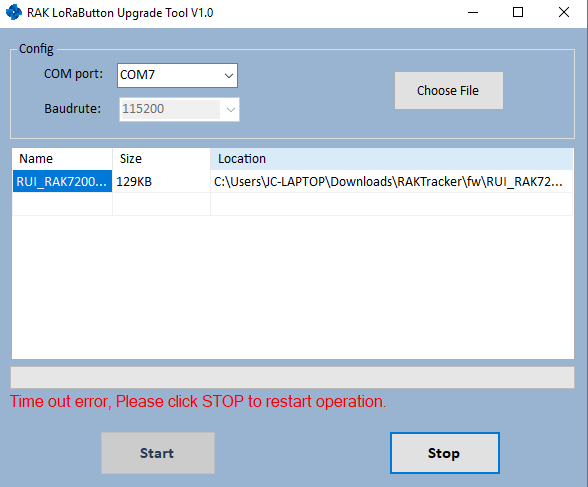
I’ve tried using the RAK Serial Port tool and Putty to check the status but I don’t receive any messages back when issuing AT commands.
To prove to myself that I could still access the COM port I went back into the stm32cube programmer and reconnected successfully, although I do notice a msg at 17:24:29 about a timeout - could this be related?
17:24:28 : Serial Port COM7 is successfully opened.
17:24:28 : Port configuration: parity = even, baudrate = 115200, data-bit = 8, stop-bit = 1.0, flow-control = off
17:24:29 : Timeout error occured while waiting for acknowledgement.
17:24:29 : Activating device: OK
17:24:29 : Chip ID: 0x447
17:24:29 : BootLoader protocol version: 3.1
17:24:31 : UPLOADING OPTION BYTES DATA …
17:24:31 : Bank : 0x00
17:24:31 : Address : 0x1ff80000
17:24:31 : Size : 20 Bytes
17:24:32 : UPLOADING …
17:24:32 : Size : 1024 Bytes
17:24:32 : Address : 0x8000000
17:24:32 : Read progress:
17:24:33 : Data read successfully
17:24:33 : Time elapsed during the read operation is: 00:00:01.140
Anyone have any similar issues or thoughts on what’s happening here?
Many Thanks