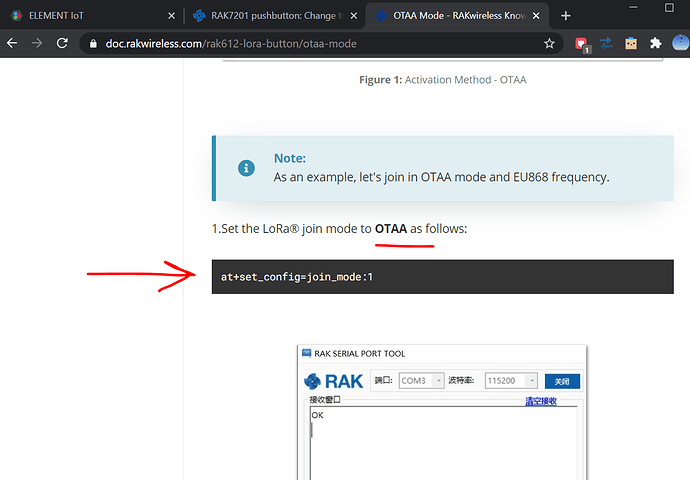Issue: How changing to OTAA
Setup:
>>at+get_config=device:status
OK Board Core:RAK4270
MCU:STM32L071KB
LoRa chip:SX1262
>>at+version
OK V3.3.0.14.beta4
Server: Our IoT Platform “Element”
Details:
I send to the device this but it remain in ABP mode:
>>at+set_config=lora:join_mode:1
OK
>>at+get_config=lora:status
OK Work Mode: LoRaWAN
Region: EU868
Send_interval: 600s
Auto send status: false.
MulticastEnable: false
DutycycleEnable: false
Send_repeat_cnt: 1
Join_mode: ABP
DevAddr: FE013664
AppsKey: AC1F09FFFE013664AC1F09FFF8687201
NwksKey: AC1F09FFFE013664AC1F09FFF8687201
Class: A
Joined Network:false
IsConfirm: unconfirm
AdrEnable: true
EnableRepeaterSupport: false
RX2_CHANNEL_FREQUENCY: 869525000, RX2_CHANNEL_DR:0
RX_WINDOW_DURATION: 3000ms
RECEIVE_DELAY_1: 1000ms
RECEIVE_DELAY_2: 2000ms
JOIN_ACCEPT_DELAY_1: 5000ms
JOIN_ACCEPT_DELAY_2: 6000ms
Current Datarate: 5
Primeval Datarate: 5
ChannelsTxPower: 0
UpLinkCounter: 20
DownLinkCounter: 1
I tried also this:
>>at+set_config=join_mode:1
ERROR: 2