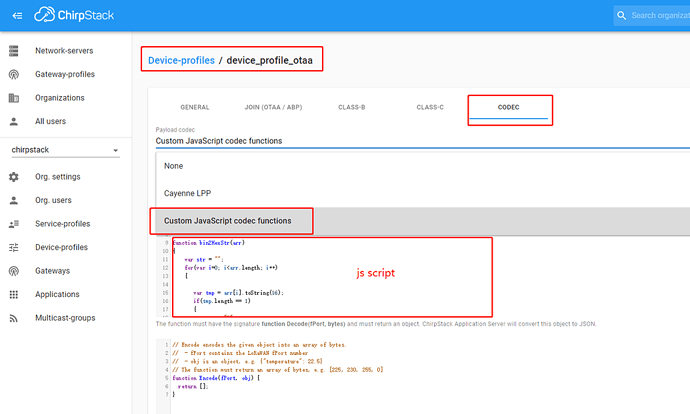I successfully managed to via AT commands tell the unit to send the data to chirpstack on the RAK7244C
The packets are being received but I am unable to base64 decode the data
Every 12 mins or so, I get 4 packets for the RAK7205. Can you tell me why the chirpstack fails to base64 decode them properly – AYgGXvjyji4AY+I= , CAIBbQdoVwZzJn8= , AmcArwQCBq8= , A3EABv///BI= are all gibberish when I try to base64 decode them
Instead of the RAK7205 when I use a ESP32 with lorawan.ino arduino code, I get data of SGVsbG8gV29ybGQh which nicely base64 decodes to “Hello World!”
Why is the data field garbage from the RAK7205 and why am I receiving 4 distinct messages instead of one. Is the data too large to fit in one LORAWAN frame?
Using the RAK serial port tool, the bme680 sensor data and ublox gps data look fine/normal.
Thanks in advance for any insight into this matter.
3/4/2020, 8:19:35 AMnode: 1487122d.98051eapplication/3/device/60c5a8fffe75fec8/rx : msg.payload : string[420]
“{“applicationID”:“3”,“applicationName”:“RAK7205”,“deviceName”:“Rak7205Horseguards”,“devEUI”:“60c5a8fffe75fec8”,“rxInfo”:[{“gatewayID”:“dca632fffe0ca8f4”,“uplinkID”:“b40724d7-f4a2-4e82-8db8-3f7fd3721afe”,“name”:“rak_gateway”,“rssi”:-22,“loRaSNR”:11.8,“location”:{“latitude”:41.75287,“longitude”:-88.11011,“altitude”:241}}],“txInfo”:{“frequency”:905300000,“dr”:0},“adr”:true,“fCnt”:473,“fPort”:8,“data”:“AYgGXvjyji4AY+I=”}”
3/4/2020, 8:19:37 AMnode: 1487122d.98051eapplication/3/device/60c5a8fffe75fec8/rx : msg.payload : string[420]
“{“applicationID”:“3”,“applicationName”:“RAK7205”,“deviceName”:“Rak7205Horseguards”,“devEUI”:“60c5a8fffe75fec8”,“rxInfo”:[{“gatewayID”:“dca632fffe0ca8f4”,“uplinkID”:“173589ed-5ecb-42cc-a61d-ff4a810b86fd”,“name”:“rak_gateway”,“rssi”:-24,“loRaSNR”:14.2,“location”:{“latitude”:41.75287,“longitude”:-88.11011,“altitude”:241}}],“txInfo”:{“frequency”:903900000,“dr”:0},“adr”:true,“fCnt”:474,“fPort”:8,“data”:“CAIBbQdoVwZzJn8=”}”
3/4/2020, 8:19:38 AMnode: 1487122d.98051eapplication/3/device/60c5a8fffe75fec8/rx : msg.payload : string[416]
“{“applicationID”:“3”,“applicationName”:“RAK7205”,“deviceName”:“Rak7205Horseguards”,“devEUI”:“60c5a8fffe75fec8”,“rxInfo”:[{“gatewayID”:“dca632fffe0ca8f4”,“uplinkID”:“b4b75ae5-39a0-4198-a261-a329e496a38f”,“name”:“rak_gateway”,“rssi”:-19,“loRaSNR”:12.5,“location”:{“latitude”:41.75287,“longitude”:-88.11011,“altitude”:241}}],“txInfo”:{“frequency”:904500000,“dr”:0},“adr”:true,“fCnt”:475,“fPort”:8,“data”:“AmcArwQCBq8=”}”
3/4/2020, 8:19:40 AMnode: 1487122d.98051eapplication/3/device/60c5a8fffe75fec8/rx : msg.payload : string[414]
“{“applicationID”:“3”,“applicationName”:“RAK7205”,“deviceName”:“Rak7205Horseguards”,“devEUI”:“60c5a8fffe75fec8”,“rxInfo”:[{“gatewayID”:“dca632fffe0ca8f4”,“uplinkID”:“74cd0706-caf7-431c-9461-bae72ebfc712”,“name”:“rak_gateway”,“rssi”:-22,“loRaSNR”:12,“location”:{“latitude”:41.75287,“longitude”:-88.11011,“altitude”:241}}],“txInfo”:{“frequency”:905100000,“dr”:0},“adr”:true,“fCnt”:476,“fPort”:8,“data”:“A3EABv///BI=”}”
3/4/2020, 8:20:07 AMnode: 1487122d.98051eapplication/2/device/00066b5341291472/rx : msg.payload : string[428]
“{“applicationID”:“2”,“applicationName”:“ESP32_Lorawan”,“deviceName”:“ESP_LoraABP_Device04”,“devEUI”:“00066b5341291472”,“rxInfo”:[{“gatewayID”:“dca632fffe0ca8f4”,“uplinkID”:“f35b13e1-653c-4dc6-907d-4cedce0def0c”,“name”:“rak_gateway”,“rssi”:-30,“loRaSNR”:10.2,“location”:{“latitude”:41.75287,“longitude”:-88.11011,“altitude”:241}}],“txInfo”:{“frequency”:904500000,“dr”:1},“adr”:true,“fCnt”:650,“fPort”:1,“data”:“SGVsbG8gV29ybGQh”}”