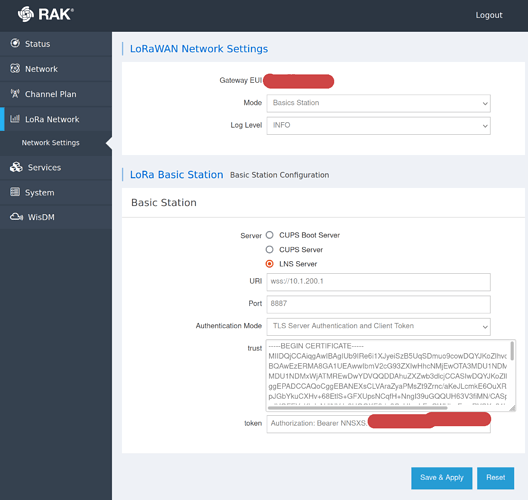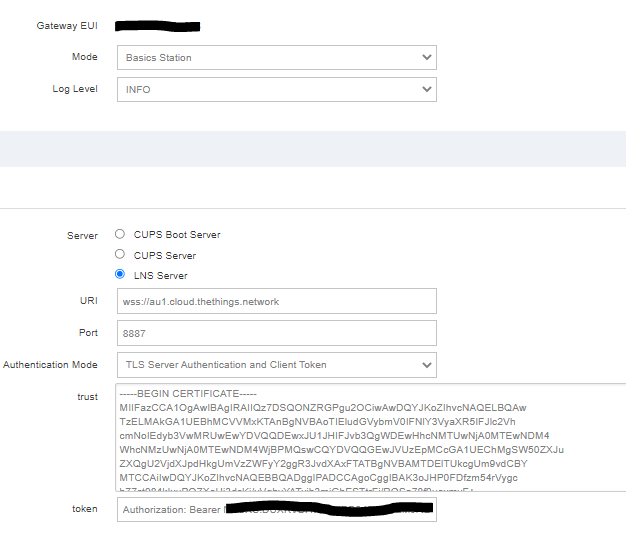Hello all,
I have a RAK7240 Wisgate Edge Prime and a self-hosted instance of The Things Stack running on a private LAN, both on the same subnet: 10.1.x.x:
- The Things Stack:
10.1.200.1 - RAK7240:
10.1.200.2
I am using a self-signed server certificate for my instance of The Things Stack with the following parameters (I have no internal DNS and so must use IPs):
- CN:
10.1.200.1 - Subject Alt Name:
IP:10.1.200.1
This certificate is confirmed working with The Things Stack services and I am able to connect my RAK7240 to The Things Stack using Packet Forwarder Mode. However I am unable to connect using Basic Station Mode.
I have followed the instructions to configure LNS, adding my internal CA certificate in the trust field. However when I save and check the logs I see the following:
Thu Sep 9 14:10:30 2021 user.info basicstation[32761]: [any:INFO] /var/etc/station/tc.trust:
cert. version : 3
serial number : 6F:D2:11: ...
issuer name : CN=myorg
subject name : CN=myorg
issued on : 2021-09-07 05:54:31
expires on : 2031-09-05 05:54:31
signed using : RSA with SHA-256
RSA key size : 2048 bits
basic constraints : CA=true
key usage : Key Cert Sign, CRL Sign
Thu Sep 9 14:10:30 2021 user.info basicstation[32761]: [AIO:INFO] tc has no cert configured - running server auth and client auth with token
Thu Sep 9 14:10:30 2021 user.info basicstation[32761]: [TCE:INFO] Connecting to INFOS: wss://10.1.200.1:8887
Thu Sep 9 14:10:30 2021 user.info basicstation[32761]: [AIO:INFO] TLS server certificate verification failed: The certificate Common Name (CN) does not match with the expected CN
Thu Sep 9 14:10:30 2021 user.info basicstation[32761]: [TCE:INFO] INFOS reconnect backoff 30s (retry 3)
I have triple-checked and the server certificate is correct, matching the URL of wss://10.1.200.1:8887 as per the CN and SAN above. Is there any reason that the basicstation CN matching/verification might be failing here? Could it be because using an IP as a CN is unusual and the check is expecting a domain? From what I understand using an IP is valid as long as a SAN with IP:<ip_address> is defined.
Any help would be greatly appreciated because at the moment I’m forced to regress to Packet Forwarder Mode.