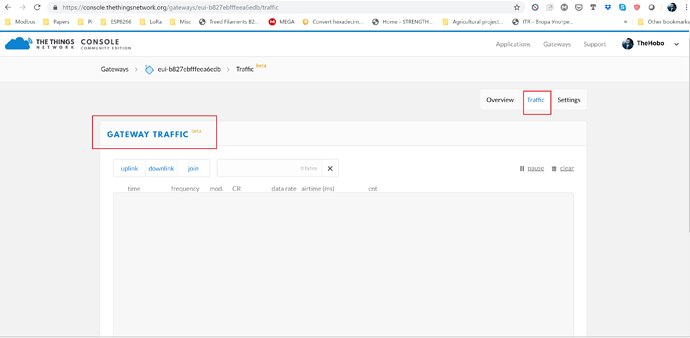I bought an SX1276 868Mhz LoRa module(RFM95w) from robokits and tried to communicate a simple “hello world” message with ’ The things network ’ . I used an arduino UNO to connect with my LoRa module and the library I was using was the arduino LMIC library. Since I am from India, I checked the frequency plan in the things network and found that the frequency range for India is 865-867Mhz. So in the downloaded Arduino LMIC ibrary, I made changes in lorabase.h and ttn-abp code for arduino-RFM95 connections. I edited the European frequency values to Indian frequency values. I tried using activation by personalization (ABP) for communicating with the things network. There was a gateway in our area and all I know about the gateway is that it is an RAK831 gateway. I tried to send the message to the things and I could receive the messages in the thing network. It all worked fine… Now I bought an RAK7243 gateway from Aliexpress which is a latest version of RAK831. Actually RAK7243 is considered to be slimmer and cooler than RAK831. I connected only LoRa antenna and not gps antenna. The SD card showed a website where we could download the firmware.I loaded the software and the OS raspbian stretch lite in the raspberry Pi 3B+ and connected the gateway to internet using WiFi. I used putty to access the raspberry Pi from my computer using a LAN cable. Raspberry Pi was configured for WiFi settings and I could get internet. I checked pinging Google.com and I got response from Google which means internet is connected in my gateway. I looked for my ethernet MAC address and made the changes in global_conf.json where I entered this MAC and the things network server address for Asia region. In the global _conf file downloaded, I could see the frequencies were the same which I used in my LoRa module library. SPI communication was enabled. Then I registered the gateway in the things network. I gave the gateway ID, checked the semtech packet forwarder dialog box and also properly gave the region, operating frequencies, location and antenna position and registered…The antenna used was rubber duck (2dBi and 50 ohm). The gateway was seen as connected with green symbol…each time I switch on the gateway, the power(Red led) will blink and (green led) also blinks for sometime (may be a few 10 seconds) and after that only red LED blinks. Now I tried the same hardware (LoRa module and arduino UNO) and the same arduino LMIC code, which I used to communicate with the gateway in my locality. But this time, it was not working. I didn’t receive any message in the the things network… Is it the problem with the gateway or my LoRa node? I checked for the status in the gateway using raspberry Pi command… It showed the message, gateway is active(running).Could anyone please help me to solve this issue?
Hi @Deepakjayan,
If your gateway is indeed connected in TTN (status seen), you should be able to see the RAW LoRa Frames i the menu as in the picture:
This will be the case if the node is sending, you don’t even have to have an application. Try to determine this first, check and if you see packets from your node there is an issue with the application/device settings.
Regards
Vladislav
Sir,
Thanks for the reply. The gateway status is " CONNECTED ", But the last seen status of the gateway is “One hour ago” When I checked yesterday. Does this mean that the gateway is not active now and it was active only one hour ago. The packets are not seen in the gateway traffic tab even when I tried to send " hello world "message from my LoRa node. Is it something connected to an issue with packet forwarder?? Actually my loRa node was sending packets to “The things network” using another RAK831gateway. In which all the files of my gateway do I need to make changes?? What will the status of the lights in the raspberry Pi of the gateway when the gateway is working. In my case, red light is present throughout the day, but after few seconds of rebooting, green light blinks for some time and it vanishes. What does it mean… And about the software, the firmware was found to be 1.9GB when I unziped the file. Now when I used etcher to flash my SD card, and I checked the size of SD card, it is seen as 20mb free of 42mb. Actually my SD card received is of size 16GB. But when I checked the size of the SD card in raspberry Pi command window using df -h command, it is shown as “used space” 1.4Gb…What does this mean? Please reply.
Hi @Deepakjayan,
Did you install the firmware in accordance with this manual:
Because there are instructions how and what to modify. Perhaps you are using an outdated firmware.
And yes one hour ago means the gateway was last seen an hour ago.
Regards
Vladislav
Yes Sir. Along with the gateway, I got an SD card with a link pointing to a website from where I could download the firmware. Along with the firmware, the instruction manual was there. I followed the instructions as given in the pdf. One doubt I have is about the SD card. I used an SD card adpater instead of a card reader to etch the firmware…will it be a problem?
Hi @Deepakjayan,
I don’t understand the question. The Pi boots from the card right, you log in, start gateway-config and configure the gateway to work with TTN, etc., right ?
Regards
Vladislav
Yes, to burn the firmware we need a card adapter right?? In the manual, it is given as to use a card reader. But I used an SDhc card adapter to burn the firmware. After burning the firmware, I took the sd card out and put that in pi and rest as told by you, pi boots up. The sd card showed a memory of only 22mb,while the downloaded file was 1.9Gb.I logged into pi and started gateway config etc.
Can anyone please tell me what is the size of the SD card after being etched with RAK831 firmware… Does the sd card had any partition?Initially in my sd card, there was no data. After etching, I had
two partitions, drive D with 20mb free of 42.4mb and drive E with 1.73Gb free of 1.73Gb. Drive E had no data…Actually, the firmware showed a size of 1.9Gb while downloaded. I thought that, the way I etched was wrong. The sd card need to show 1.9Gb and So I formatted the sd card and again etched the same firmware. Now it shows only one partition. Drive D with 20mb free of 42.4mb. Is this a problem.
After burning the firmware, you can log in to pi via ssh and use df -lh to view sd card usage information.
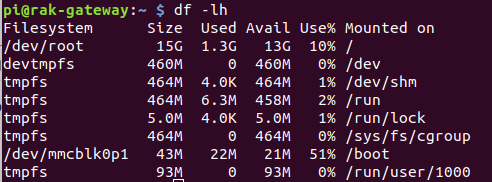
Thankyou for the reply. My gateway is now active and I can send messages. I am keeping my gateway open to public. Is there any way to find out who all used my gateway to send data and how many datas were sent by them? Looking forward to your reply
Hi @Deepakjayan,
You can see the raw LoRa Frames, however not the data itself, and you can not identify the users.
You can only make assumptions about the Gateway load.
Regards
Vladislav