Hello.
How can I manual reset RAK7249 Gateway to default values?
When we bought it there was installed EU868 and TTN network server. Will these settings remain after reset?
Thank you in advance)
Hello.
How can I manual reset RAK7249 Gateway to default values?
When we bought it there was installed EU868 and TTN network server. Will these settings remain after reset?
Thank you in advance)
Hi @mykhalych90,
You can manually reset the gateway from the System Configuration page. You need to go to the Backup / Flash Firmware tab and select the Perform reset button. Refer to the picture.
I recommend you do a Backup with the Generate archive function:
The settings are going to be reset to the ones it came with:)
Regards
Vladislav
ok, thank you.
But I want to do this without System Configuration
Our access has been hacked and we need to recover the password and access to GUI.
May be there are some button on hardware for cold restart?
Hi @mykhalych90,
I believe it is possible to reset the gateway, however in this particular case you will need to оpen the casing. You need to press the button that is next to the sim card slot. See image below.
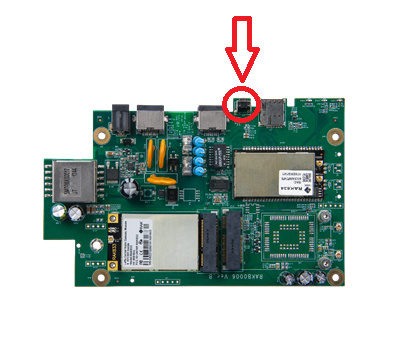
Hold it for about 10s and you should reset the Gateway to factory settings.
Regards
Vladislav
Thank you very much!
That helped!
All ok:)
Hello, have RAK7240 and this way not working, try different ways for reset factory default, but no one working. When Gateway is ON hold above 5 seconds. When Gateway is ON hold above 60 seconds. When Gateway is ON hold above 10 seconds. In manual can’t find some instructions about reset factory, can u help please ?