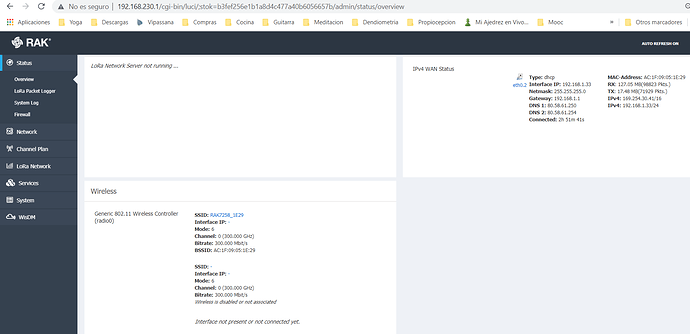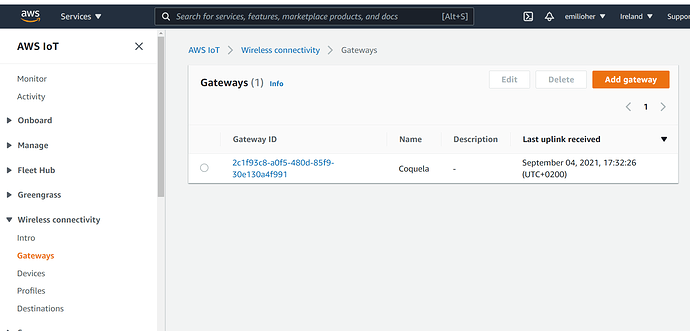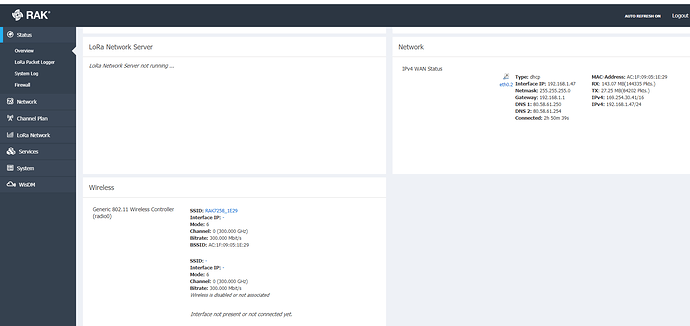Hello!
I hope my question isn’t too ignorant but am new to LoRa and while I’ve searched, can’t find an answer and not sure where to focus my troubleshooting.
I’m using a TTGO Lora32 node with flashed with LMIC-Node firmware. I can see through the console that it is trying to connect sending join commands.
I can see the join requests on my RAK 7258 Gateway’s packet logger:
{
“freq”: 905100000,
“chan”: 6,
“tmst”: -1802628652,
“utmst”: 1627280203029,
“rfch”: 1,
“stat”: 1,
“rssi”: -22,
“size”: 23,
“modu”: “LORA”,
“datr”: “SF10BW125”,
“codr”: “4/5”,
“lsnr”: 8,
“data”: “AE8UCUlCCXuwDl/1tIPasF63CYYdO5Q=”
}{
“MHDR”: {
“MType”: “Join Request”,
“RFU”: 0,
“Major”: 0
},
“JoinRequest”: {
“AppEUI”: "B0 7B 09 42 49 09 14 4F ",
“DevEUI”: "5E B0 DA 83 B4 F5 5F 0E ",
“DevNonce”: “9B7”
},
“MIC”: “943B1D86”
}
but I never see it complete on the AWS IoT Core side. I have setup up the gateway in AWS using RAK LNS settings and it appears to be communicating as it has a current “Last uplink received” displaying.
-
How do I troubleshoot where the packet goes once it leaves the gateway? Does it automatically get sent to the wss://xxxxxxxxxxxx.lns.lorawan.us-west-2.amazonaws.com address as configured on the LNS page?
-
I’m using the Basic Station on the gateway and I’m confused by the radio buttons to choose between CUPS and LNS. It seems AWS has certificates for both but maybe RAK gateway only supports one or the other? Do I only need the LNS settings?
It feels like I’m really close to getting the sensor data into AWS. I’ll try and remove/re-add the gateway and redo the certificates without CUPS to see if that makes a difference. I’ve only been using the web interface of the RAK gateway so not sure if there is CLI/SSH work that needs to be done to configure the Basic Station.
Any help/tips/ideas would be greatly appreciated!!!
Thank you!
Tom