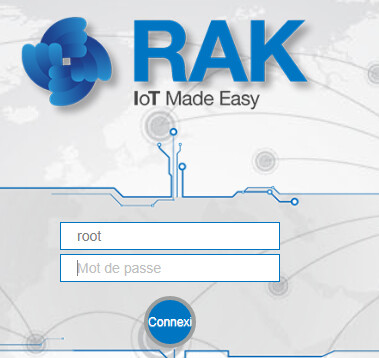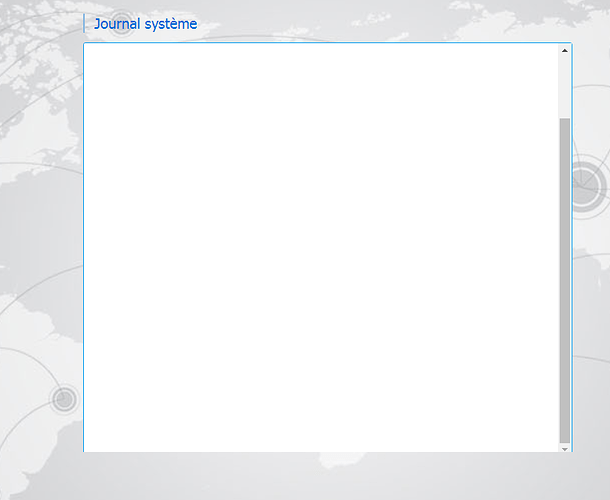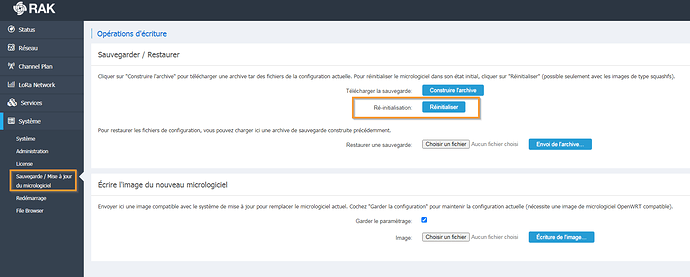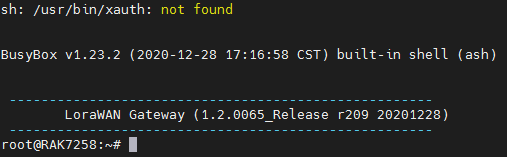Flip
May 12, 2021, 6:34am
1
Issue:
If I go to the sys logs page, after some seconds I get
Seems that the web app or something is broken or corrupted somewhere?
What can I do to recover a normal usage of the gateway?
Setup:
LoRa® Server:
Details:
Flip
May 12, 2021, 4:17pm
2
I also tried to reinitialize the system, from save/upgrade firmware menu, but gain afterwards, I always have the same issue, the web app is sending me to the connect sceen
I’ve been able to ssh the gateway but I’Ve no idea about how I could recover a default web App from there
Is it possible to burn a new sd card from a repository?
Hobo
May 12, 2021, 11:31pm
3
Hei @Flip ,
Which firmware version is this?
Regards
Flip
May 13, 2021, 9:41am
4
Hi Vladislav,
Thanks a lot for your answer.
I assume that the version is the 1.2.0065 end of 2020.
Do you think It could be benefit to upgrade to that WisGateOs very last firmware release?
Best Regards
Hobo
May 13, 2021, 9:36pm
5
@Flip ,
Updating to the latest firmware is always good, there are always bugs that have been taken care of
Regards
Flip
May 14, 2021, 12:40pm
6
Hi Vladimir,
I will do the upgrade afterwards.
Now thanks to your help i’ve been able to use again the GUI
Regards
1 Like