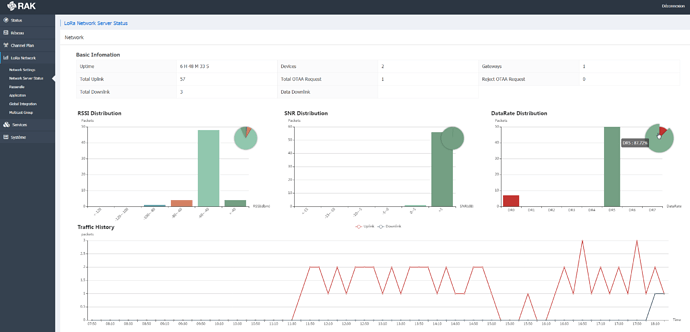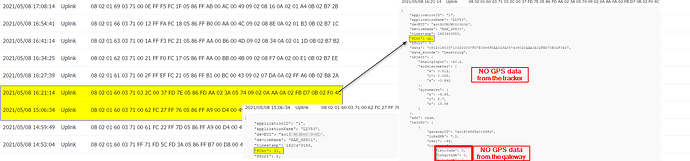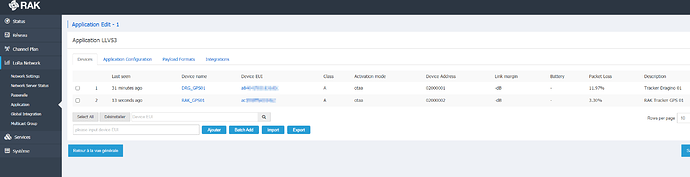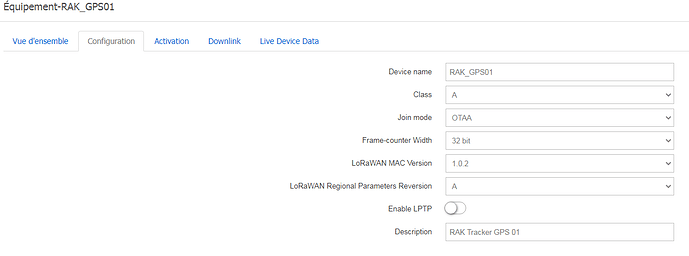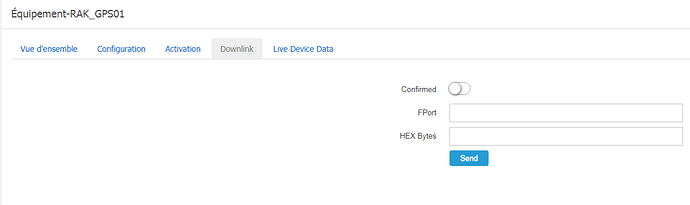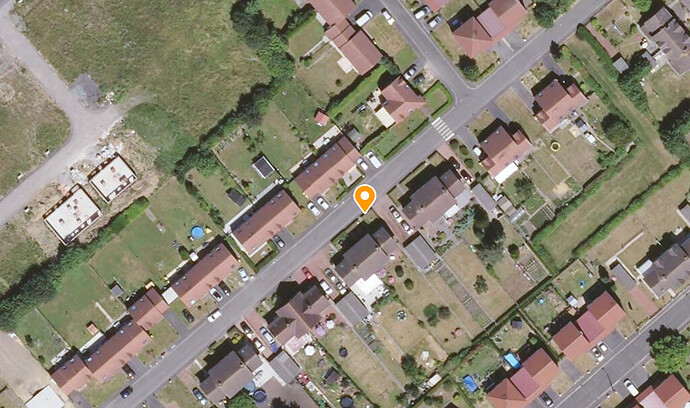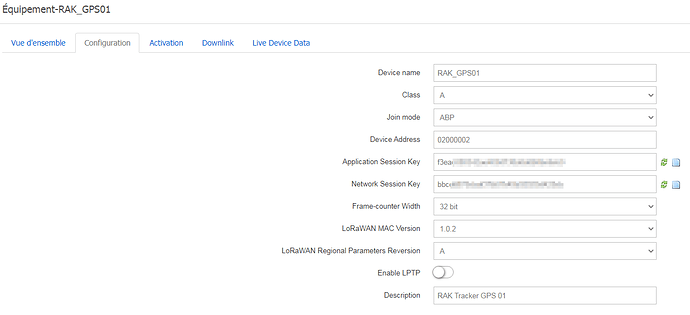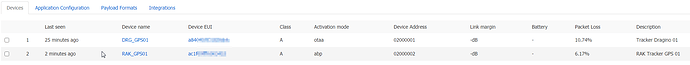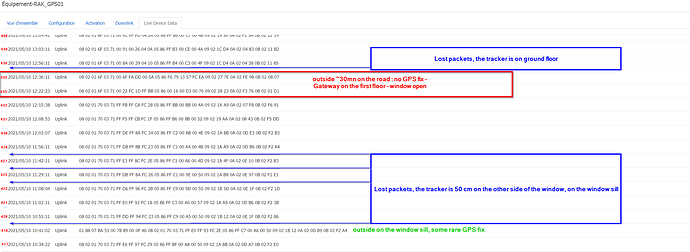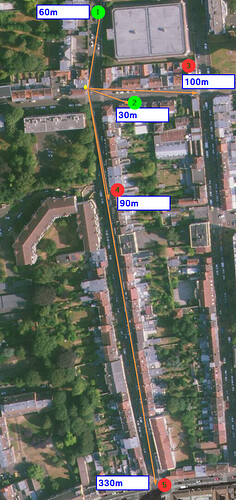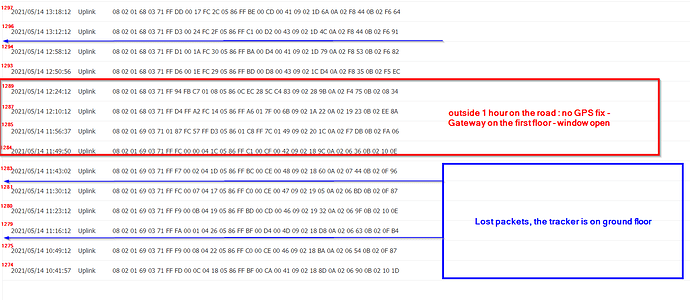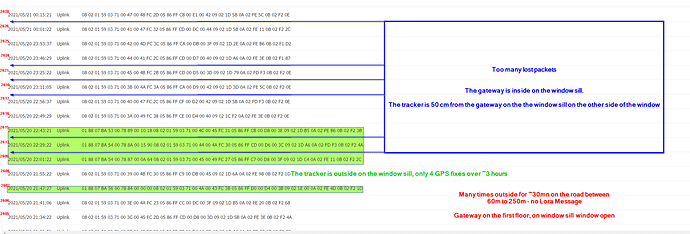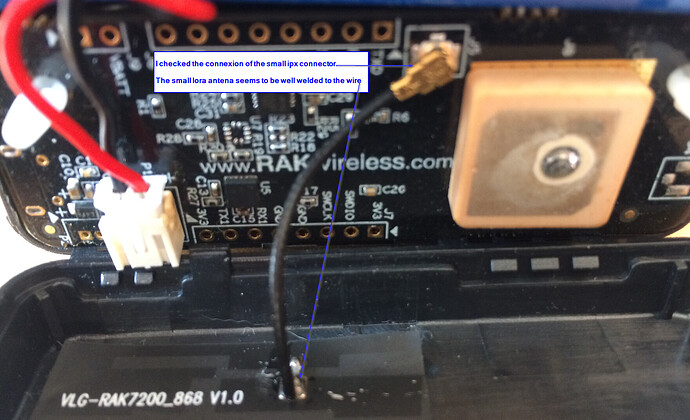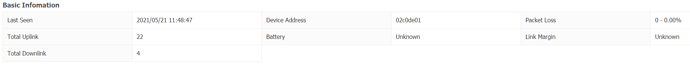Issue: NO signal between Lora Gateway 7248 and GPS tracker 7200 in a range over than 5, 10 meters
Setup: I did an OTAA Piaring of the rak 7200
LoRa® Server:
Details:
I’m living in France in an urban area in a 1 floor house, surrounded by houses mainly with 2 floors.
I’ve been walking outside between 15h10 and 16h30. Staying around 10 to 15 minutes on points 1 - 2 - 3 .
Duing that time the traker tried to send 10 dataset I think (fCnt values from 31 to 42) and all has been lost,
Connection between the tracker and the gateway came back when I enter back home. (I only have a link between the gateway and the tracker beeing at home. Outside I never succeed during 1 month I’m trying the devices)
Inside home I’ve no fix with GPS, only sometime when I put the tracker outside beside a window (accuracy is not so bad)
When I bought a 7248 gateway and a RAK7200 gps tracker for tests, I expectied to have really quite better performances. Surely not kilometers but a least hundreds fo meter.
And my assumption whas to buy an antena in order to reach my initial goal to get tracking signal in a range of 3 to 5 kilometers.
Do you think that it’s still possible? Or do i’ve to forget all.
I saw 5,8 ,12 or 15db antenas, but with a 5-10 meters wire to connect the antena to the gateway does it make sense?
If yes wich (kind) antena could really help me?
Which antena are you using to replace the 2db antena which is coming with de gateway?
Reading a lot of closed post here, I feel that I’m not alone with such issue.
I hope also that I did a missusage of the gateway and the tracker.
Or a bad configuration.
any suggestion is really welcome to make me feeling better with this material.
I also bought another tracker (Dragino). I’ve been able to pair it with the application (OTAA also), but I’m not able to finilize the configuration as I do not see any way to add the decoding for it.
I saw an old post ( almost 2 years) saying that it should come in a next release.
Is it still foreseen, or do I have to stick with only rak devices paired witha rak 7258 gateway.
How could I add decoding for a non rak device if it’s possible?
Many thanks for reading and for all answers that wil perhaps come 
Regards