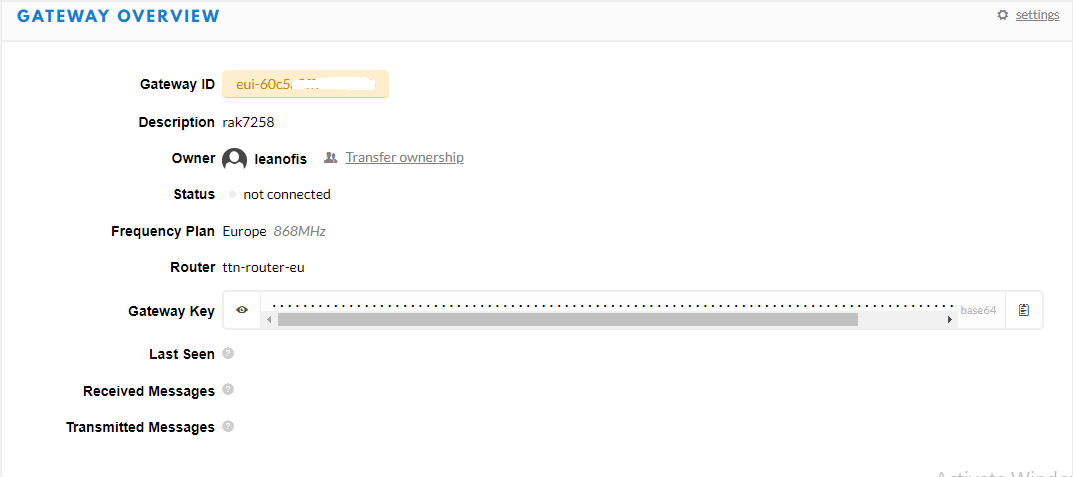Hi,
I am new to lorawan. I have received a RAK7258 Gateway.
Wired to my home router ethernet. Registered the gateway with the default settings to TTN.
(registeration: EU868, checked box using UDP packet, ttn-router-eui)
The status is “not connected”.
What can I do? I think this is IP problem with the rooter.
In gateway webui, via wifi ap, I have checked also lorawan network settings, channel plan, etc.
Firmware 1.1.0039_Release r164.
Hi @leanofis,
Please update the firmware to the latest version via the link:
https://downloads.rakwireless.com/en/LoRa/Indoor-Gateway-RAK7258/Firmware/
You can refer to the guide for the firmware update and configuration:
Regards
Vladislav
@Hobo Thank you.
Upgraded to firmware 1.1.0042_Release_r172.
For the internet, changed to WiFi Client mode using WAN and WiFi menus.
Now Connected to TTN over WiFi.
I think, later I will need Ethernet settings which I don’t know much…
In Gateway settings, switched to advanced frequency plan settings. what does the Lora Standard Channel mean?
Hi @leanofis,
Glad to hear it is working now. Ethernet is not that hard to configure, just need to know your router config. If it is DHCP server capable it will be a breeze.
This is a channel that has a fixed SF, hence also data rate. In addition it is twice as wide as far as bandwidth goes.
Regards
Vladislav