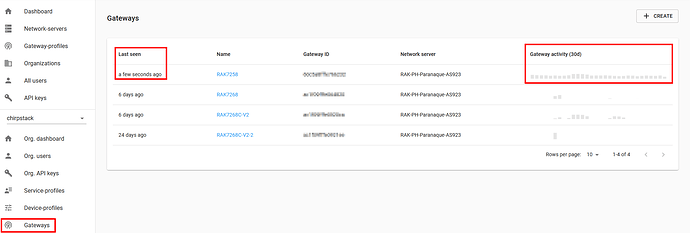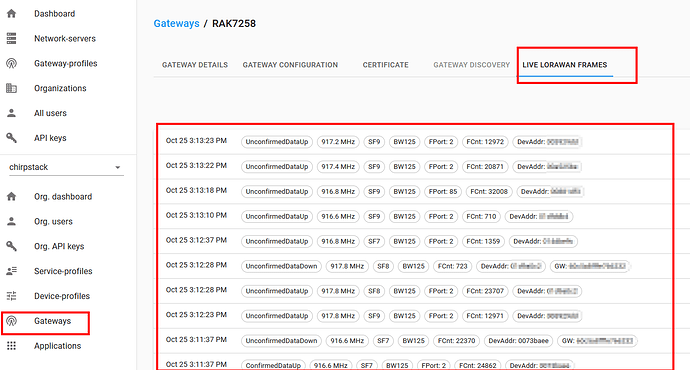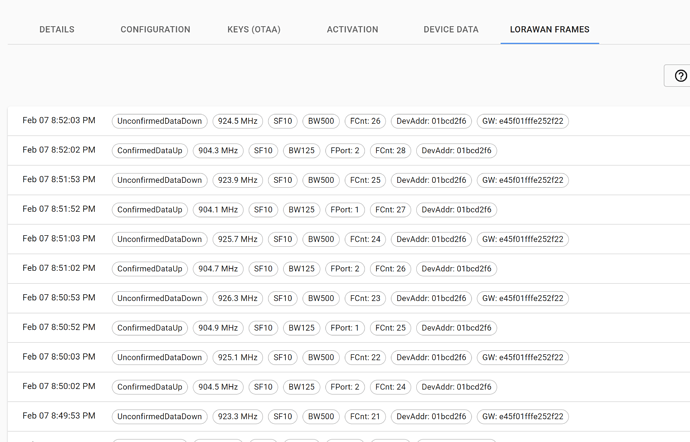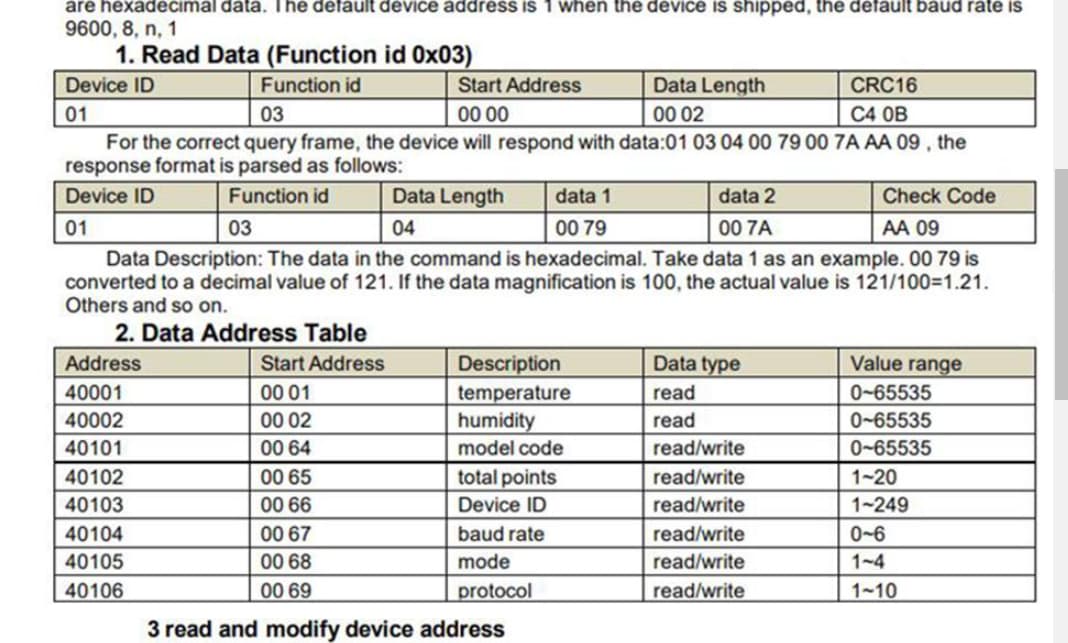i am trying to connect a 7431 to a 7248. The example in the documents has it connecting to a 7249. I can follow until it says to use the Application EUI. Where do i find this at on the 7248? thank you
The difference between the WisGate Edge RAK7249 and the WisGate Developer RAK7248 is that only the Edge gateways have an internal LoRaWAN server. The Developer gateways do not have this As the guide is written for the internal LNS, it does not apply to the RAK7248.
If you want to use a Developer gateway, you have to
- either install Chirpstack as LNS on the RAK7248 (already installed on latest firmware of RAK7248)
- or connect the RAK7248 to an external LNS (e.g. Chirpstack on another RPi or TTN)
You can follow the Connecting with Chirpstack guide to install Chirpstack on the RAK7248 or connect it to an external Chirpstack installation.
yes i am using chirpstack.
Ok,
If you are using Chirpstack, you do not need the AppEUI. Chirpstack uses only the DevEUI and the AppKey for OTAA.
is it a problem if the RAK7431 has an AppEUI programmed into it? Is that why it is failing to connect? do i just put in zeros?
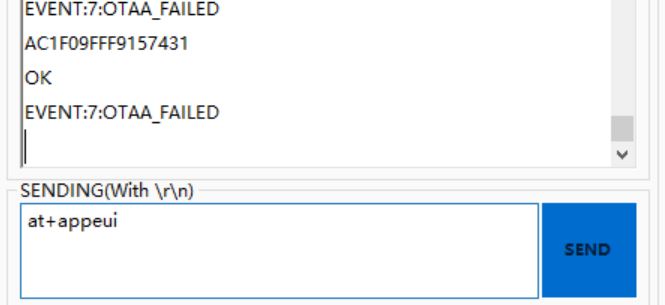
Chirpstack will just ignore the AppEUI, you can leave it as it is.
Are the gateway and the RAK7431set to the same LoRaWAN region? In Chirpstack, in the gateway tab, do you see the gateway connected?
In the gateway view in Life LoRaWAN Frames, do you see any activity?
I am making progress here. My Chirpstack can see the RAK 7431.
Now i am trying to get RS485 data to move. I have read the parts where it talks about polling but am stumped on the format?
I want to pass the Temperature. It is on Device 01 and address 40001. The documentation says it should be in hex and look something like this AT+ADDPOLL=1:010300000002C40B
so can you help me break it down to see how i need to structure my Poll?
Thank you in advance
Hello @LoraAltAP,
I will explain to you how to generate the poll:
I’ve picked this message as an example: 0103048000FFC09253
- The first part of the message is the ID of the device to which you want to send the instruction, in this case, it is 01
- The second element is showing the action that you want to do(read, write…), in this case, we use 03, which means we want to read. I expect for reading a temperature, you will have to use 03 again.
- The message length, but here you count as a message only the DATA, not the headers. In this case, 04 as we have 4bytes of data.
- DATA, this is the instruction to the device. Here you need to put the specific data that your sensor expects in order to respond to the temperature. This is the data that you should count in point 3. In this case, the data is 8000FFC0.
- This is the CRC check. This part of the message is calculated based on the whole message. CRC stands for Cyclic Redundancy check. It is two bytes added to the end of every Modbus message for error detection. Every byte in the message is used to calculate the CRC. The receiving device also calculates the CRC and compares it to the CRC from the sending device. In this case, the CRC is 9253.
When all of these parts are collected you get the poll instruction.
At first sight, it is very confusing, so do not hesitate to ask me questions.
Regards,
Nikola
thank you for this. Couple questions more. On the RAK7431 i use the command AT+addpoll=1:020300010002410D it says OK. I then want to change it to something else and no longer use this. I type AT+addpoll=1:2030001000415FA and i get an error:6:duplicate. How do i erase this polling entry?
Secondly, in the tutorial it shows that i should be seeing
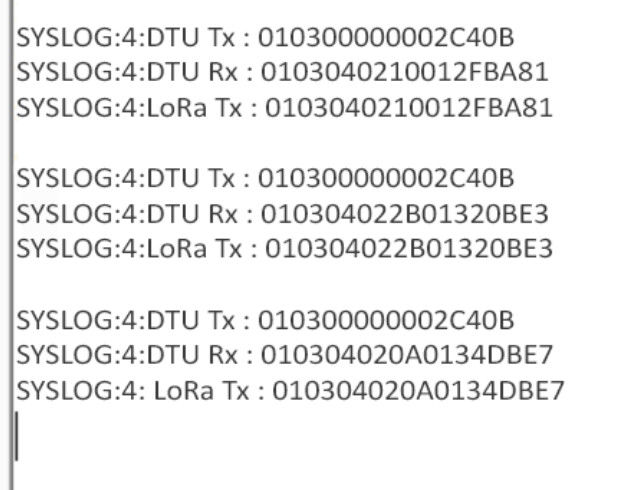 but my serial port tool doesnt show this.
but my serial port tool doesnt show this.
one more thing. When i use the AT+FACTORY to set everything back to default, this also does not work. It does stop the polling but does not empty the ADDPOLL registers and i still get error .6.duplicate
I got it worked out. All is functioning
Hello @LoraAltAP,
Apologies for the late replay. at+factory will not empty the poll queue.
You can check the poll queue using:
at+polltask
For removing a poll use:
at+rmpoll=n
(where n is the id of the poll that you want to remove)
Best Regards,
Nikola