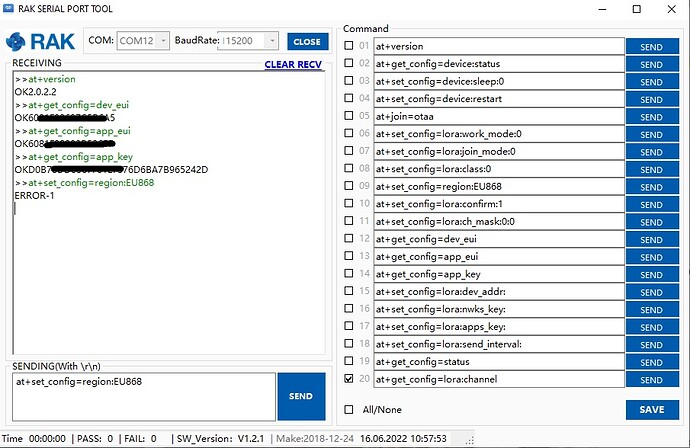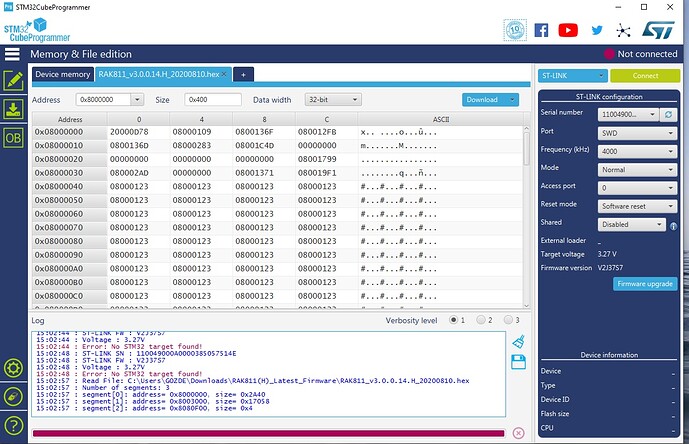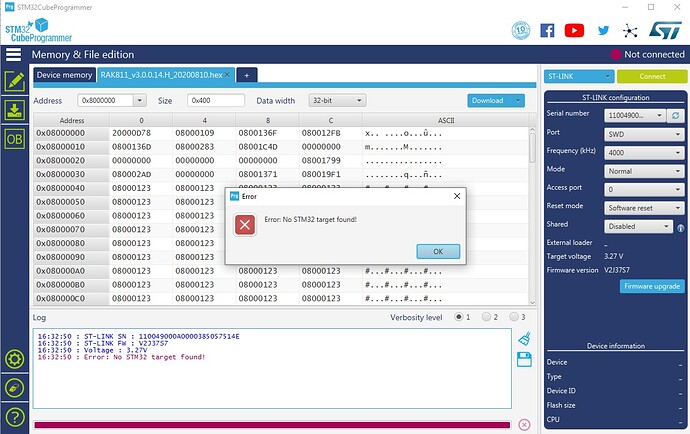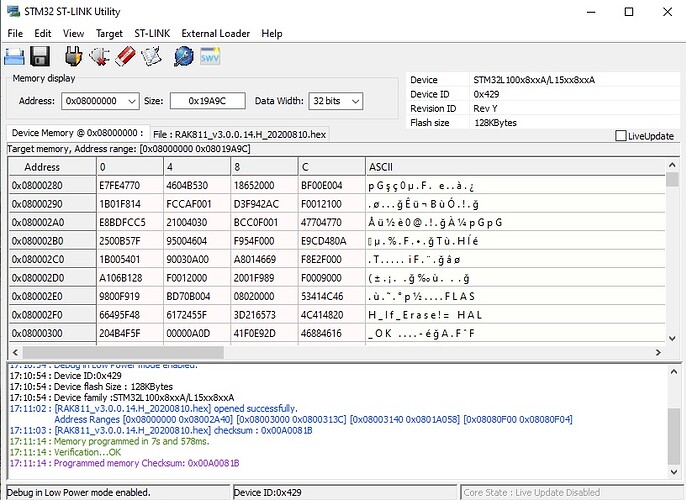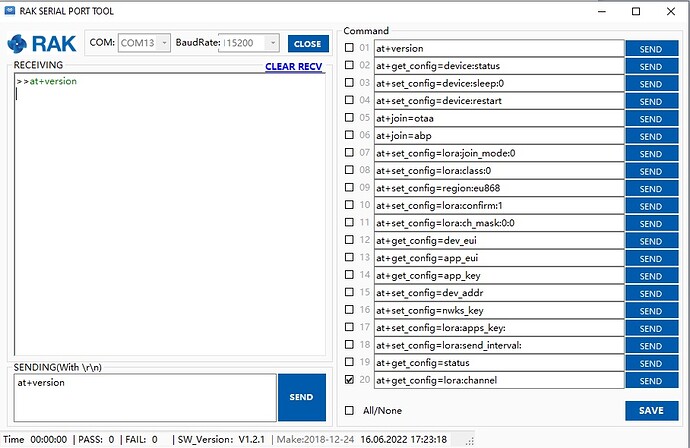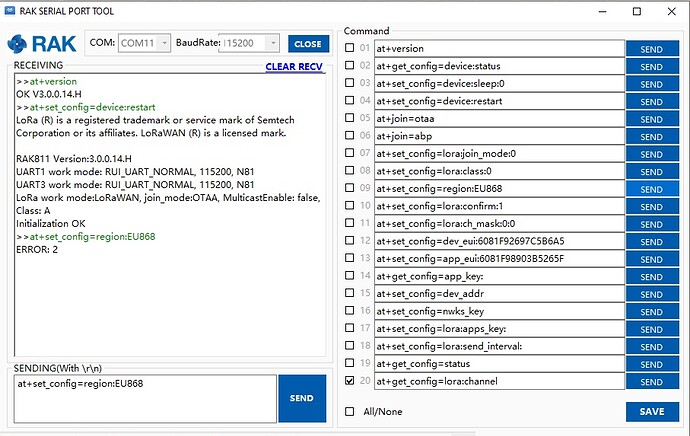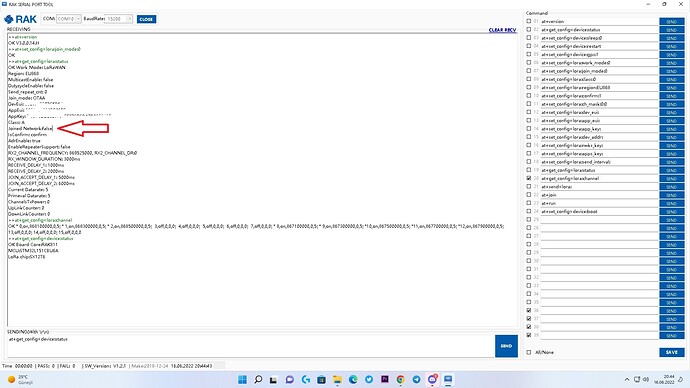how can ı change eu868.
Details:
Welcome to RAK forum @mryavash ,
The FW version of your RAK811 is very old. Can you try to upload the latest firmware (must be the .hex) using STM32CubeProgrammer or RAKDAP1 (via pyocd).
https://downloads.rakwireless.com/LoRa/RAK811/Firmware/RAK811(H)_Latest_Firmware.zip
Can you show the pin connection? how do i connect please
If you are using STLINK, you need to connect the four required lines:
VDD (3.3V)
GND
SWDIO
SWCLK
You can find the tutorial for STLINK + STM32CubeProgrammer here - STM32CubeProgrammer Guide for RAK Modules | RAKwireless Documentation Center
For RAK811,
If you are using stamp module, here is the pin definition - RAK811 WisDuo LPWAN Module Datasheet | RAKwireless Documentation Center. You need to connect to PA13(SWDIO) and PA14(SWCLK).
If you are using a breakout board, here is the pin definition - RAK811 Breakout Board Datasheet | RAKwireless Documentation Center. You need to connect to pin headers #13(SWCLK) and #14(SWDIO).
Please don’t forget to supply 3.3V to your module.
Ensure that the jumper wires are ok. Sometimes they are losing connection.
If you still can’t connect, you can connect the RESET pin (Module to STLINK) and try different Reset Mode.
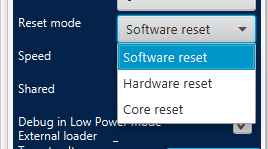
connect the four required lines:
VDD (3.3V)
GND
SWDIO
SWCLK
I tried the boot pin
It seems your VDD and GND is ok since 3.27V is detected by STLINK.
Few things to check related to SWD lines.
1, Are the pins correct?
2. Are the jumpers wires with good continuity?
You can leave the boot pin. It is not needed if you use STLINK.
But if you will try via UART, you need to pull up the Boot0 to 3.3v.
Btw, are you using the latest STM32CubeProgrammer?
Were you able to upload now to the latest firmware?
When you try again to get UART connection, have you confirmed the UART lines are properly set?
Usually, the common issues are just the wires and wrong connections. It is hard for me to troubleshoot hardware related things since you have the board with you.
[quote=“carlrowan, post:12, topic:7159, full:true”]
Were you able to upload now to the latest firmware?
When you try again to get UART connection, have you confirmed the UART lines are properly set?
Usually, the common issues are just the wires and wrong connections. It is hard for me to troubleshoot hardware related things since you have the board with you.
[/quote]It’s very important to me that you care so much, thank you.
It is good now that you have an updated FW.
Based on your ERROR, it seems you have a low frequency RAK811 version. Not the high frequency one.
I have here a RAK811-H (high frequency) variant so I can switch to EU868. But not to EU433. I can see ERROR 2 if I try to switch to low freq operation.
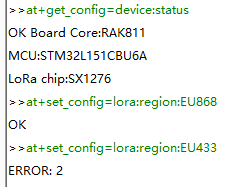
When I turn the power off and on, it won’t connect to lorawan. what should i do to auto connect
When the device is powered off, you really need to rejoin the network.
You can operate in ABP if you do not want to rejoin but extra care is needed. You might need to disable framecounter checks in the network server side so it will accept your ABP uplinks even if your frame counters are mismatched.