I see this error every time when I send reboot AT commend,see the picture below.
And the log is different from application note.
At first RAK811 Node is normal ,I don’t know why.I have reburned firmware already ,but it dosn’t work .
I need help 
I see this error every time when I send reboot AT commend,see the picture below.
And the log is different from application note.
At first RAK811 Node is normal ,I don’t know why.I have reburned firmware already ,but it dosn’t work .
I need help 
Hi @xiangyu20080803
Start will automatically connect to loraWAN ,so you need configure the OTAA 3 parameters(deveui,appeui,appkey).then restart will be OK.
I am having the same issue after updating the bootloader and firmware. I have an additional error message of ERROR: RUI_AT_LORA_PARAMETER_INVALID 82 when restarting. I cannot set the appeui or the deveui. I get ERROR: RUI_AT_PARAMETER_INVALID 2 when trying to adjust those settings.
Hi @surfwolf,
By default, there may not be DEV_EUI, APP_EUI, and APP_KEY, so that RAK811 can’t start to join and it will output this error message. It is not an issue, but a normal error message.
You can configure DEV_EUI, APP_EUI, and APP_KEY by using AT commands:
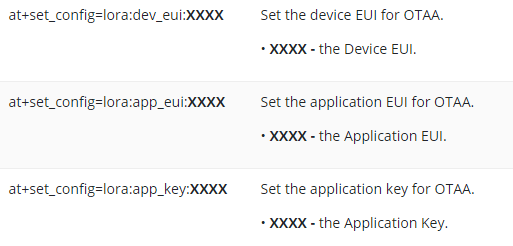
Then restart again, you will find that there is no this error message.
As I stated, it will not let me set the parameters. Always returns ERROR: RUI_AT_PARAMETER_INVALID 2. There is either something wrong with the version of the firmware update or the hardware.
I have the same problem, did you manage to solve it?
If you have updated the firmware, or if it’s the first time the module has ever run, you have to update the settings from the beginning - work mode, join type and the EUI’s & keys relevant to the join type, plus anything else you want to set for your situation.
This isn’t a bug or a fail or an error - if the unit has been erased and updated with a new program, it will not have any settings.
As was stated, it doesn’t appear possible to set these params as no AT commands can be entered. Here’s my screen after a reset:
LoRa (R) is a registered trademark or service mark of Semtech Corporation or its affiliates. LoRaWAN (R) is a licensed mark.
========================================================
______ ___ _ __ _ _ _ _
| ___ \/ _ \ | | / / | | | (_) | |
| |_/ / /_\ \| |/ / | | | |_ _ __ ___| | ___ ___ ___
| /| _ || \ | |/\| | | '__/ _ \ |/ _ \/ __/ __|
| |\ \| | | || |\ \ \ /\ / | | | __/ | __/\__ \__ \
\_| \_\_| |_/\_| \_/ \/ \/|_|_| \___|_|\___||___/___/
========================================================
********************************************************
RAK5205 Version:3.0.0.14.H.R
********************************************************
========================================================
periodic rst is disabled.
UART1 work mode: RUI_UART_NORMAL, 115200, N81
UART3 work mode: RUI_UART_USER, 9600, N81
BME680 init success.
LIS3DH init OK.
GPS Init OK.GPS timeout:100s
autosend_interval: 600s
Current work_mode:LoRaWAN, join_mode:OTAA, MulticastEnable: false, Class: A
Initialization OK
ERROR: RUI_AT_LORA_PARAMETER_INVALID 82
OK Sleep
What to do?
I think @huntc has stated his problem clear enough. If we can not access to at+mode=0, which will put the system into work mode, how are we going to change the rest of the parameter, including EUI and Appkey?
I just setup an old RAK811 that bought by other friend last year and I am having the very same issue.
The RAK811 seems to be in work mode, according to the log output.
All AT command must end with <CR><LF> (i.e. \r\n)
Try
at+version to wake up the RAK811
Wait for OK return, then
at+get_config=lora:status to see what parameters are setup. Make sure
in OTAA mode
DevEUI, AppEUI and AppKey are correct
in ABP mode
Device Address, AppSKey and NWSKey are correct
Error 82 means the LoRaWAN parameters are not correct.
Make sure other parameters like channel are correct as well. A RAK811 for 4xxMHZ will not work when channel is set to a region like US915.