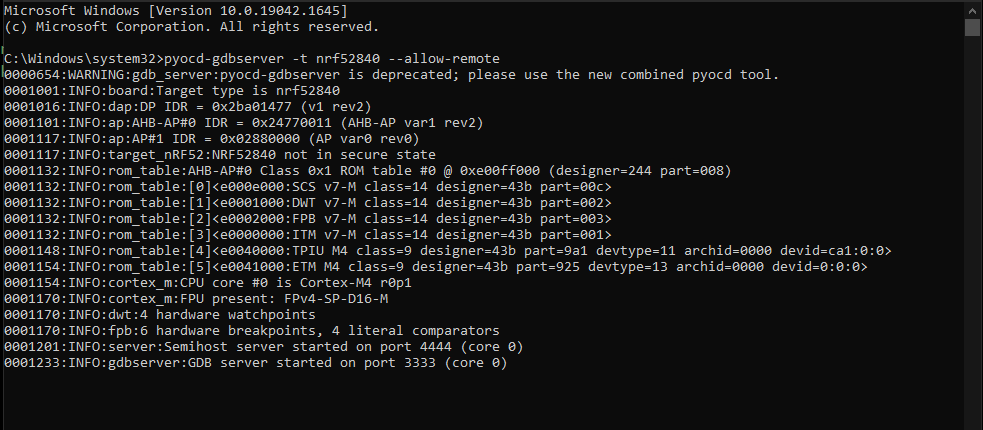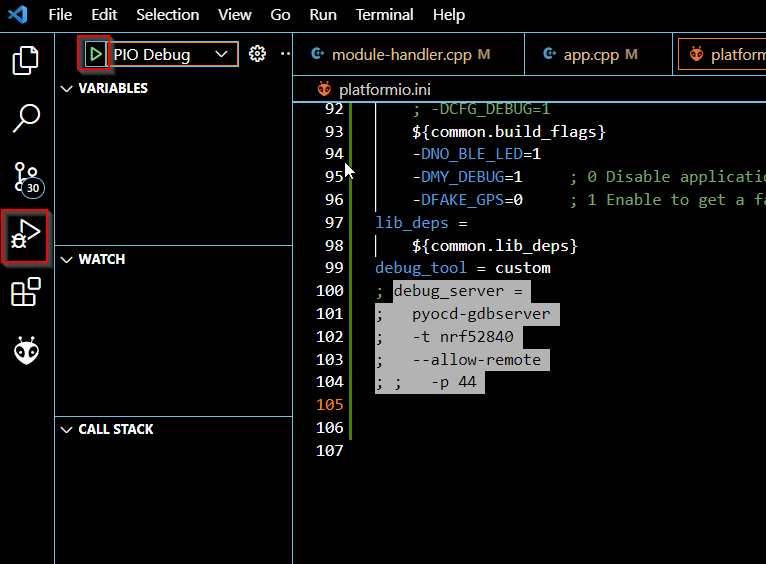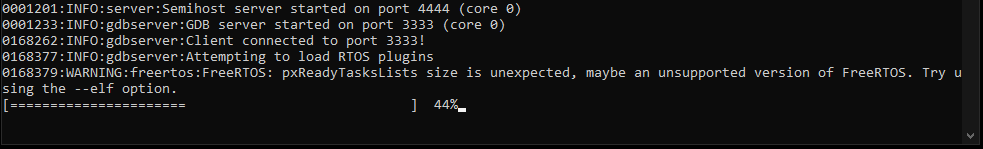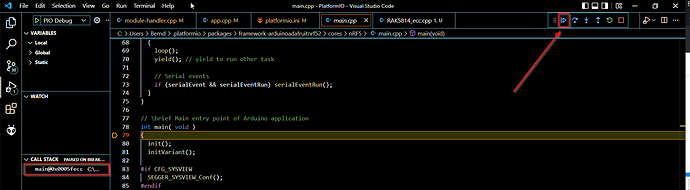I’m trying to figure out how to do remote debugging of a RAK4630 using the RAKDAP1 adapter. Here’s my setup:
- Physical hardware is a RAK4630 core on a RAK5005-O base.
- Development environment is PlatformIO running on macOS Monterey.
- I have successfully set up Mac’s local environment as per RAKDAP1 Flash and Debug Tool | RAKwireless Documentation Center QuickStart instructions.
- Able to flash both the bootloader and firmware using pyocd.
- Have installed gdb 11.2 on my Mac.
I’m struggling with the next steps. Actually, I’m not even 100% confident that I can enumerate the next steps. If I had to guess, it would be:
-
Configure PlatformIO to build a debug firmware. From what I’ve read, this will include an ARM-compatible version of GDB that runs on the RAK4630. This debug firmware includes a gdb server that communicates with the RAKDAP1 using the SWD protocol.
-
Configure our PlatformIO project to “use” the RAKDAP1. And here I basically have absolutely no idea.
Any pointers at all would be most appreciated.
Cheers,
Darran.