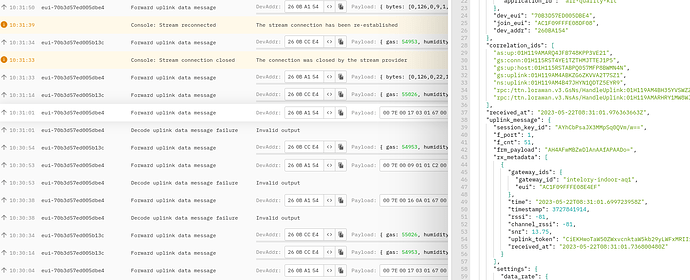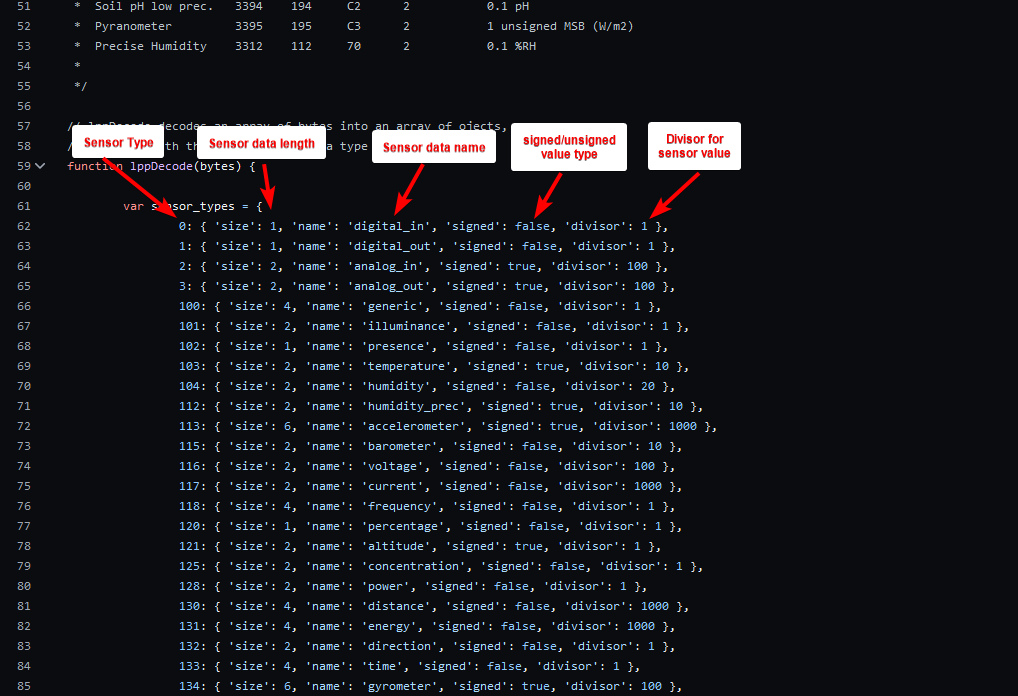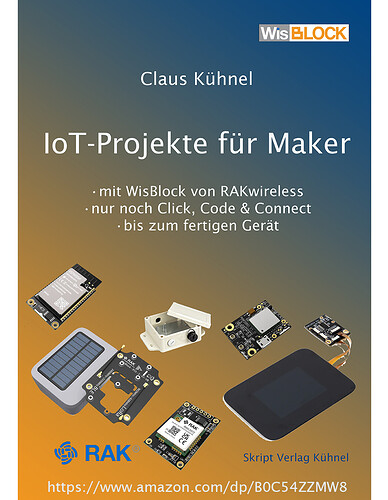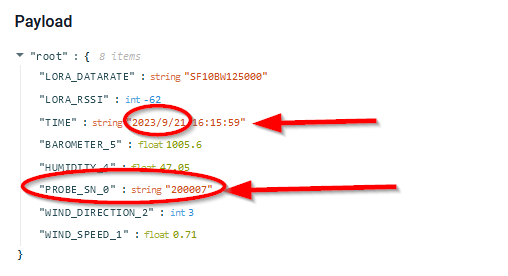"decoded_payload": {
"0": {
"divisor": 1,
"name": "digital_in",
"signed": false,
"size": 1
},
"1": {
"divisor": 1,
"name": "digital_out",
"signed": false,
"size": 1
},
"2": {
"divisor": 100,
"name": "analog_in",
"signed": true,
"size": 2
},
"3": {
"divisor": 100,
"name": "analog_out",
"signed": true,
"size": 2
},
"100": {
"divisor": 1,
"name": "generic",
"signed": false,
"size": 4
},
"101": {
"divisor": 1,
"name": "illuminance",
"signed": false,
"size": 2
},
"102": {
"divisor": 1,
"name": "presence",
"signed": false,
"size": 1
},
"103": {
"divisor": 10,
"name": "temperature",
"signed": true,
"size": 2
},
"104": {
"divisor": 20,
"name": "humidity",
"signed": false,
"size": 2
},
"112": {
"divisor": 10,
"name": "humidity_prec",
"signed": true,
"size": 2
},
"113": {
"divisor": 1000,
"name": "accelerometer",
"signed": true,
"size": 6
},
"115": {
"divisor": 10,
"name": "barometer",
"signed": false,
"size": 2
},
"116": {
"divisor": 100,
"name": "voltage",
"signed": false,
"size": 2
},
"117": {
"divisor": 1000,
"name": "current",
"signed": false,
"size": 2
},
"118": {
"divisor": 1,
"name": "frequency",
"signed": false,
"size": 4
},
"120": {
"divisor": 1,
"name": "percentage",
"signed": false,
"size": 1
},
"121": {
"divisor": 1,
"name": "altitude",
"signed": true,
"size": 2
},
"125": {
"divisor": 1,
"name": "concentration",
"signed": false,
"size": 2
},
"128": {
"divisor": 1,
"name": "power",
"signed": false,
"size": 2
},
"130": {
"divisor": 1000,
"name": "distance",
"signed": false,
"size": 4
},
"131": {
"divisor": 1000,
"name": "energy",
"signed": false,
"size": 4
},
"132": {
"divisor": 1,
"name": "direction",
"signed": false,
"size": 2
},
"133": {
"divisor": 1,
"name": "time",
"signed": false,
"size": 4
},
"134": {
"divisor": 100,
"name": "gyrometer",
"signed": true,
"size": 6
},
"135": {
"divisor": 1,
"name": "colour",
"signed": false,
"size": 3
},
"136": {
"divisor": [
10000,
10000,
100
],
"name": "gps",
"signed": true,
"size": 9
},
"137": {
"divisor": [
1000000,
1000000,
100
],
"name": "gps",
"signed": true,
"size": 11
},
"138": {
"divisor": 1,
"name": "voc",
"signed": false,
"size": 2
},
"142": {
"divisor": 1,
"name": "switch",
"signed": false,
"size": 1
},
"188": {
"divisor": 10,
"name": "soil_moist",
"signed": false,
"size": 2
},
"190": {
"divisor": 100,
"name": "wind_speed",
"signed": false,
"size": 2
},
"191": {
"divisor": 1,
"name": "wind_direction",
"signed": false,
"size": 2
},
"192": {
"divisor": 1000,
"name": "soil_ec",
"signed": false,
"size": 2
},
"193": {
"divisor": 100,
"name": "soil_ph_h",
"signed": false,
"size": 2
},
"194": {
"divisor": 10,
"name": "soil_ph_l",
"signed": false,
"size": 2
},
"195": {
"divisor": 1,
"name": "pyranometer",
"signed": false,
"size": 2
},
"203": {
"divisor": 1,
"name": "light",
"signed": false,
"size": 1
}
},
do I need to sign the value type for specific sensor type with channel id !