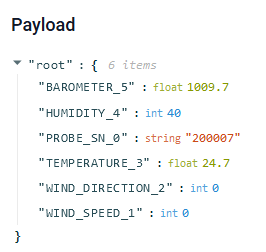Thanks for the payload. I see the error now.
There are is one sensor value missing that I have to ask R&D where it is coming from. That’s why the decoder throws an error. In the changed decoder part I share below, I call it alien_number for now.
In the decoder javascript, there is a var sensor_types defined. Can you replace it with this code:
var sensor_types = {
0: { 'size': 1, 'name': 'digital_in', 'signed': false, 'divisor': 1 },
1: { 'size': 1, 'name': 'digital_out', 'signed': false, 'divisor': 1 },
2: { 'size': 2, 'name': 'analog_in', 'signed': true, 'divisor': 100 },
3: { 'size': 2, 'name': 'analog_out', 'signed': true, 'divisor': 100 },
12: { 'size': 1, 'name': 'alien_number', 'signed': true, 'divisor': 1 },
100: { 'size': 4, 'name': 'generic', 'signed': false, 'divisor': 1 },
101: { 'size': 2, 'name': 'illuminance', 'signed': false, 'divisor': 1 },
102: { 'size': 1, 'name': 'presence', 'signed': false, 'divisor': 1 },
103: { 'size': 2, 'name': 'temperature', 'signed': true, 'divisor': 10 },
104: { 'size': 2, 'name': 'humidity', 'signed': false, 'divisor': 20 },
113: { 'size': 6, 'name': 'accelerometer', 'signed': true, 'divisor': 1000 },
115: { 'size': 2, 'name': 'barometer', 'signed': false, 'divisor': 10 },
116: { 'size': 2, 'name': 'voltage', 'signed': false, 'divisor': 100 },
117: { 'size': 2, 'name': 'current', 'signed': false, 'divisor': 1000 },
118: { 'size': 4, 'name': 'frequency', 'signed': false, 'divisor': 1 },
120: { 'size': 1, 'name': 'percentage', 'signed': false, 'divisor': 1 },
121: { 'size': 2, 'name': 'altitude', 'signed': true, 'divisor': 1 },
125: { 'size': 2, 'name': 'concentration', 'signed': false, 'divisor': 1 },
128: { 'size': 2, 'name': 'power', 'signed': false, 'divisor': 1 },
130: { 'size': 4, 'name': 'distance', 'signed': false, 'divisor': 1000 },
131: { 'size': 4, 'name': 'energy', 'signed': false, 'divisor': 1000 },
132: { 'size': 2, 'name': 'direction', 'signed': false, 'divisor': 1 },
133: { 'size': 4, 'name': 'time', 'signed': false, 'divisor': 1 },
134: { 'size': 6, 'name': 'gyrometer', 'signed': true, 'divisor': 100 },
135: { 'size': 3, 'name': 'colour', 'signed': false, 'divisor': 1 },
136: { 'size': 9, 'name': 'gps', 'signed': true, 'divisor': [10000, 10000, 100] },
137: { 'size': 11, 'name': 'gps', 'signed': true, 'divisor': [1000000, 1000000, 100] },
138: { 'size': 2, 'name': 'voc', 'signed': false, 'divisor': 1 },
142: { 'size': 1, 'name': 'switch', 'signed': false, 'divisor': 1000 },
192: { 'size': 2, 'name': 'ec', 'signed': false, 'divisor': 1 },
};
Then the decoder output will look like:
{
"alien_number_0": 14,
"ec_3": 0,
"humidity_2": 0,
"temperature_1": 22.2
}