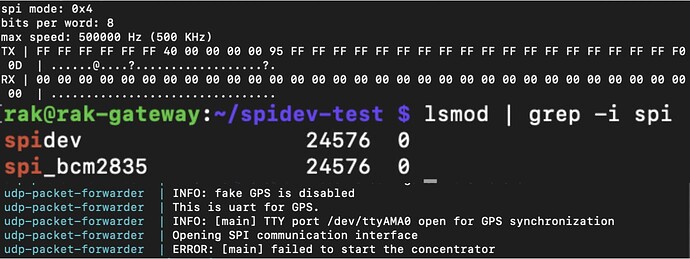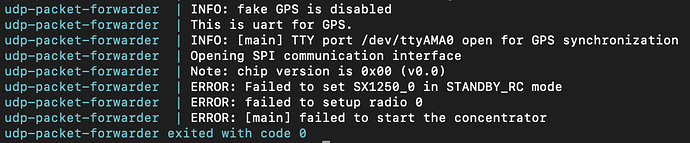Hi! I’m new to the RAK7391, I’m trying to get the gateway connected to any network server at this point. It hasn’t work on TTN nor Chirpstack.
Now I’m trying to get the docker image of the UDP Packet Fowarder (GitHub - RAKWireless/udp-packet-forwarder: UDP Packet Forwarder for Docker) but it turns out the SPI interface is not enable and the concentrator doesn’t start.
I’ve enable it in sudo raspi-config, then reboot it and then try the test scrip from GitHub - rm-hull/spidev-test
All I got was zeros, then I try to edit the /etc/modprobe.d/raspi-blacklist.conf file but it was empty and I read it was an installation problem of the os, but I don’t know if that is true. If someone could help me would be great! If I can provide more information, just ask me.
The RAK5146 that comes integrated.
The default option for RAK5146 with WisGate Connect is USB, not SPI.
You need to configure the docker-compose.yml and provide the correct configuration.
For example:
udp-packet-forwarder:
image: rakwireless/udp-packet-forwarder:latest
container_name: udp-packet-forwarder
restart: unless-stopped
devices:
- /dev/ttyUSB0
environment:
MODEL: "RAK5146"
Full details here: GitHub - RAKWireless/udp-packet-forwarder: UDP Packet Forwarder for Docker
Thank you for responding! I did what you said but got a different error, looking online it seems that it is a pin connection issue, do you know something about this?
Thank you so much!
mount RAK5146 on minipcie#1, and try the following docker-compose (privileged mode) first:
version: '2.0'
services:
udp-packet-forwarder:
image: rakwireless/udp-packet-forwarder:latest
container_name: udp-packet-forwarder
restart: unless-stopped
privileged: true
network_mode: host
environment:
GATEWAY_EUI: "0123456789012345"
SERVER_HOST: "xx.xx.xx.xx"
MODEL: "RAK5146"
INTERFACE: "USB"
BAND: "eu_863_870"
This did not work either, but thank you for replying.
It says that /dev/ACM0 is not found, but that is the default port that appears; I changed it to /dev/AMA0, but that didn’t help much; the error went away, but the concentrator didn’t turn on. I don’t know how to move forward.
Hello Sofia.
Maybe you are using a standard Raspberry Pi OS distribution with the RAK7391 and not RAKPiOS? If so, you should enable the USB2 bus in order to access the RAK5146 USB concentrator. To do so add the following line to your /boot/config.txt file:
dtoverlay=dwc2,dr_mode=host
The USB2 bus is not enabled by default on the CM4. You can check if there are more devices by typing lsusb before and after making the change and rebooting the device.
This topic was automatically closed 2 days after the last reply. New replies are no longer allowed.