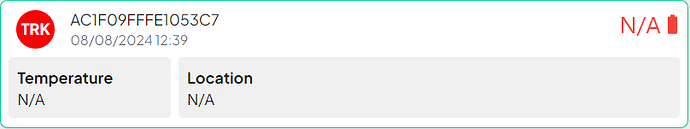Hi, I purchased RAL2270 Sticker Tracker in Solution bundle, just to play a bit and check several use cases I see on my end. However, after regiestering my device on Trackpac.io I am not getting any updates on its geo, battery state and temp. The number of active licenses under my account is 0, so maybe that is the case. I have Helium network coverage, checked here https://explorer.helium.com/. I activate my device and powered it off by ripping the bottom perforated tab at my sticker. How to troubleshoot?
Hi @pawel ,
Welcome to RAK forum.
I believe I replied in this inquiry in our support ticket.
As for the sticker not sending any packets, it is mostly because of coverage. Maybe you can share me the location and we can confirm the number of active hotspots. You can direct message me here or we can continue via email.
Hi @carlrowan, I checked coverage on Helium Explorer.
Here is the geolocation where my sticker is now 50.04416053497591, 19.951850246202266 (Helium Icon)
Hi Pawel,
Thank for sharing the location. This is helpful.
- Seems you are covered well. Will you be able to share me the setup where the sticker is placed? Is it attached to anything metallic? Is it enclosed? Or it is fully exposed and expected to reach near by Helium hotspot?
- Can you share me the screenshot on your Trackpac account? This should include as well the DEVEUI. With the DEVEUI, I can ask help from Trackpac to check the backend logs.
- Rejoin attempts only happen every 12 hours. This period is critical to ensure that the sticker will be in coverage, otherwise it has to wait for the next 12hours.
Hi @carlrowan,
Ad. 1. It is not enclosed, neither attached to anything that would be shielding RF, it is located indoor but basically fully exposed as shown here iCloud Photos - Apple iCloud
Ad. 2. I run this through Trackpac customer support but got a message that “the sticker is not being heard by a helium hotspot”
Ad. 3. Got it. My sticker is not moving and placed within Helium network coverage.
Maybe let’s try to approach this from a different angle @carlrowan - is there a way of veryfying is my sticker works without looking into Helium coverage issues? Blaming supporting infrastructure is where I would start, but … what if the sticker really doesn’t work?
I have RAK7268 that I am trying to configure as a Helium Data-Only hotspot. No success so far. Any other troubleshooting steps that can be taken?
Hi @pawel ,
What we can do is use the built-in LNS of your WisGate gateway or register the sticker to TTN sandbox so we can see the LNS side. I can check the OTAA parameters of your module if you agree on this approach.
Hi @pawel ,
I sent you the OTAA parameters.
What we can do is register it to your own LNS (not Helium) but we have to ensure that your gateway will capture the device and not the hotspot outside. This means you have to do the testing indoor or best in the basement/garage.
The sticker will rejoin every 12 hours. So we have to leave it for whole day and check if there will be join attempts on the LNS.