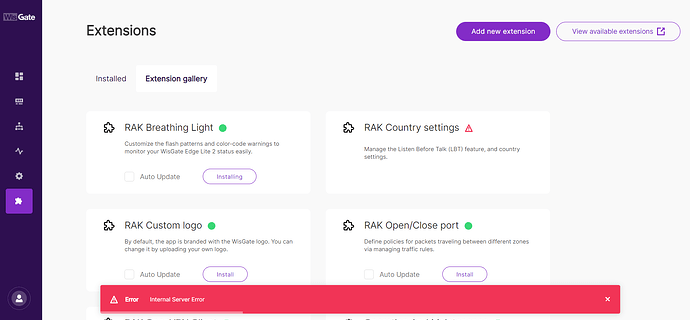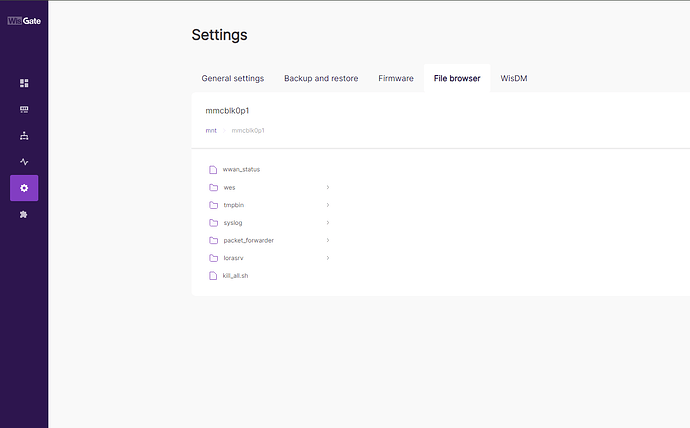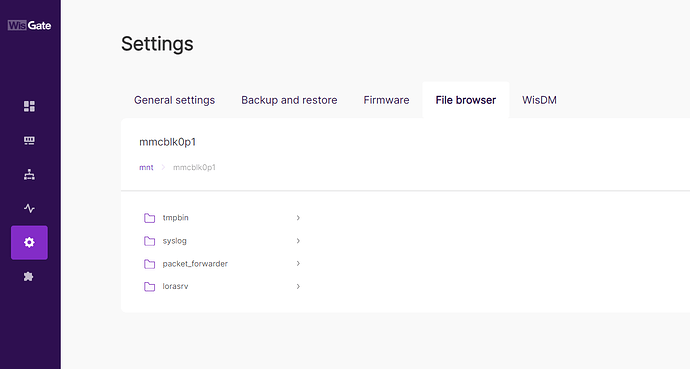Hi, I am unable to install any extension from extensions gallery on my RAK7268CV2. Getting “internal server error” on every attempt.
Hello @pawel ,
When you check with the file browser do you see a directory: mmcblk0p1> wes?
Regards,
Nikola Semov
Hello,
Please create this “wes” directory.
You can do this 2 ways:
1- upgrade to 2.2.6 firmware
2- Create the directory yourself via the CLI.
To do that you would need to SSH access the gateway. Then follow these instructions:
cd mnt
cd mmcblk0p1
mkdir wes
Then reboot the gateway.
Regards,
Nikola Semov
This topic was automatically closed 10 days after the last reply. New replies are no longer allowed.